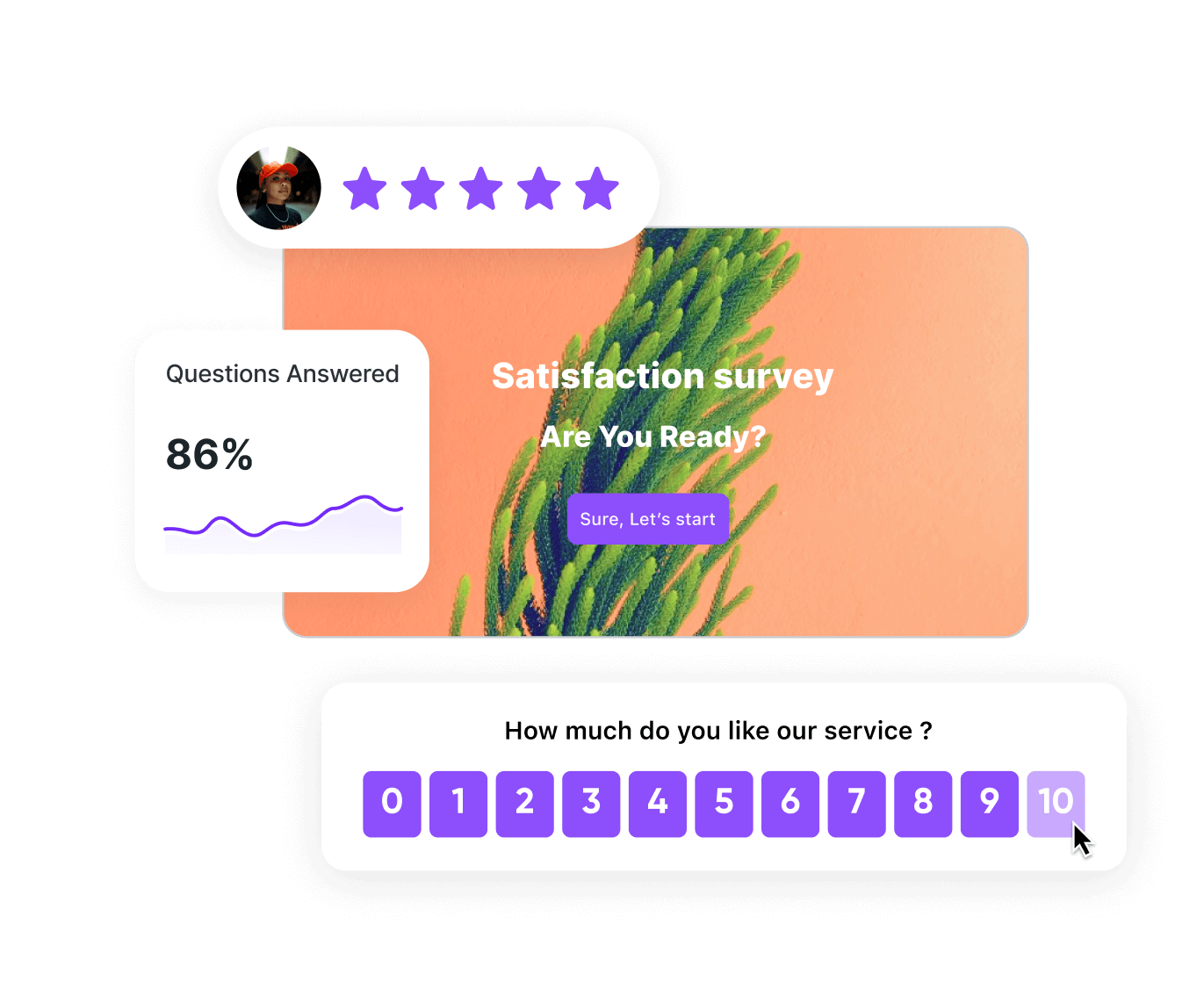How to use chatbot surveys to boost your response rates?
Surveys are a powerful tool for gathering valuable customer feedback, but getting people to actually participate is a real struggle. Traditional methods like email blasts often yield low response rates that leave you with limited data and frustrated due to the lack of engagement.

This is where survey chatbots come in. A chatbot for surveys acts as a conversational assistant that engages respondents more interactively. It’s available 24/7, can handle multiple conversations simultaneously, and eliminates the need for lengthy forms or confusing web pages.
But even with chatbots, optimizing your survey for maximum survey response rates can be challenging. This article explains everything you need to know to leverage survey chatbots and significantly increase your survey response rate.
What is a chatbot survey?
A chatbot for surveys is a helpful assistant that talks to people and gathers their opinions for you. It’s a smart computer program designed to chat with users cordially, ask them questions, and record their answers just like a human would, but faster and without getting tired and bored.
A survey chatbot can handle multiple conversations at once and is available 24/7. Your customers can give feedback whenever it suits them, whether it’s midnight or midday. And because it’s all digital, the responses are instantly stored in a neat little database for you to analyze later.
Compared to traditional surveys, using a chatbot for surveys brings some cool upgrades to the table. Instead of filling out boring forms or clicking through web pages, respondents can chat naturally with a bot, just like they would with a friend. It makes the survey experience more engaging.
Why use a chatbot for surveys?
Interaction with a website chatbot feels more like a casual conversation than a formal questionnaire. People are more likely to participate and provide valuable information that you can use to understand your customers better or gather data for your business decisions.
Some reasons why you’d want to consider using chatbots for surveys include:
- Higher response rates
- Personalized survey experience for each respondent
- Real-time data analysis
- 24/7 availability
How to increase survey response rates with a chatbot survey?
Every business aims for a good response rate for survey, but most are confused about exactly how to increase survey response rates.
Here are some actionable tips for easily building chatbots with high survey response rates, such as using buttons for easy interaction, incorporating visual cues for better engagement, and scheduling surveys for peak hours.

Tip 1: Use buttons instead of quick replies
Why buttons? Simple – they take the guesswork out of starting the survey. People are busy, and the fewer mental hurdles you create, the more likely they are to engage.
Buttons make it super easy for people to respond. They just have to tap on the option that fits best; no typing is required. This means they’re more likely to participate because it’s quick and effortless.
When people type out their answers, there’s a chance they might make a mistake or misunderstand the question. But with buttons, the options are crystal clear, reducing the chances of confusion or errors.
Buttons are also visually appealing. They break up text and make the survey invitation more inviting. It’s a small change, but it can significantly affect your response rate.
Tip 2: Use visual cues
Nobody likes staring at a wall of text. Visual cues help break up the monotony and make your chatbot survey more visually appealing.
A well-placed image grabs immediate attention and sets the tone for the survey. For example, if you’re surveying customer satisfaction with a new product launch, consider including an image of the product itself.
When used strategically, emojis make the conversation more interactive. A simple thumbs-up emoji after a positive answer can go a long way in keeping the respondent engaged.
You can also add a progress bar that fills up as they progress through the survey to give them a sense of accomplishment and motivate them to finish.
Tip 3: Engage during peak hours
Peak hours are called “peak” for a reason – they’re when activity levels are at their highest. Knowing when to engage your audience with a chatbot for surveys can make a big difference in your response rates.
As per Sprout Social, the optimal window for engaging with individuals falls between 9 a.m. to 3 p.m. from Wednesday through Sunday. Data indicates that Thursday at 1 p.m. is the prime time for posting. Use this insight when scheduling your chatbot survey; you’ll likely observe a rise in your chatbot survey response rates.
People are more likely to respond to your survey when they’re actually awake and alert. Engaging with your chatbot during peak hours, like in the morning or early evening, increases the chances of catching your audience when they’re most active and ready to chat.
Peak hours engagement also ensures that you’re casting a wider net and allowing more people to participate in your chatbot survey.
Tip 4: Make it conversational
Train your chatbot for surveys to start off on the right foot by greeting your respondents with a warm and friendly message. A simple “Hey there!” or “Hi, how’s it going?” sets a welcoming tone and makes people more inclined to engage.
But you can go a step further and train it on our brand voice(thanks to AI) to greet and talk with the survey respondents.

Keep your language casual and conversational, just like you’re chatting with a friend. Avoid jargon and complex sentences that might confuse or intimidate your responden
Instead of bombarding people with yes/no questions, mix things up with open-ended chatbot survey questions that invite longer responses. This encourages respondents to share their thoughts and opinions more freely and makes the conversation more dynamic and engaging.
Ensure your survey chatbot actively listens to what respondents are saying and responds in a way that shows you’re paying attention. Acknowledge their answers, ask follow-up questions, and show genuine interest in their responses.
Tip 5: Re-engage with people who leave mid-survey
Send a friendly follow-up message to people who abandon your chatbot survey mid-way. Keep it light and casual, like “Hey there! Noticed you didn’t finish the survey. Mind giving it another shot?”
To increase your response rates, you may also offer incentives, like discounts, coupons, or entries into a prize draw, that encourage people to complete the survey.
If your survey is long and daunting, consider breaking it into smaller, more manageable sections. This makes it less overwhelming for respondents and increases the likelihood of them sticking around till the end.
Tailor your follow-up messages to each respondent based on where they dropped off in the survey. Personalized messages show that you care and make respondents more likely to return.
What is a good survey response rate?
A good response rate for survey is 50% or more. It likely means people are really motivated to take your survey, which could be because they have a strong connection with your business or you have a good relationship with them.
However, survey response rates usually fall between 15% and 45%, no matter what kind of survey you’re doing. Research shows that the average online survey response rate is 44.1%.
Several factors influence how many people actually participate in your surveys. These include the survey’s design, how it’s delivered, and even the timing. Surveys sent by unknown senders usually get much lower responses.
How to calculate survey response rate?
Calculating your survey response rate is very easy. Here’s how to do it:
- First, tally up the number of completed responses you received.
- Next, divide the number of completed responses by the total number of surveys sent out.
- Finally, multiply the result by 100 to get your survey response rate as a percentage.
For example, if you sent out 200 surveys and got 80 responses, your survey response rate would be 80/200 * 100 = 40%.
The right chatbot surveys!
Formaloo takes the crown in providing the ultimate no-code chatbot builder for surveys. You can create an interactive, fully customizable chatbot for surveys with advanced logic and analytics, all without writing a single line of code.
Formaloo’s survey chatbot goes beyond simple chatbots. Its advanced logic and analytics features allow you to tailor the survey experience based on user responses and ensure a personalized and engaging flow. Plus, you can integrate it seamlessly with various platforms to streamline your workflow.
And the best part? Formaloo’s chatbots are super fast and lightweight, so you won’t have to worry about slowing down your website or sacrificing your SEO rankings.
Sign up for free with Formaloo today and explore the library of over 200 pre-built templates to jumpstart your survey chatbot creation.