How to provide an application tracking code on my forms
Application tracking codes help your audience and you track the submitted data on your forms....
Application tracking codes help your audience and you track the submitted data on your forms. In this tutorial, you’ll see how you can provide an application tracking code to your audience on your forms.
With this feature, both you and your audience can track their application or request easily.
Enable the tracking code
Open your Formaloo dashboard and edit your formaloo and click on the settings tab. There, you can enable the “Show tracking code after submitting the form” option.

Start providing an application tracking code for each submit on your form
You’re done setting up your application tracking code! Now your audience will receive a code when they submit your form. When they send you the code, you can search it in your formaloo and review the application information. The tracking codes are unique on each form, so you can easily track them.
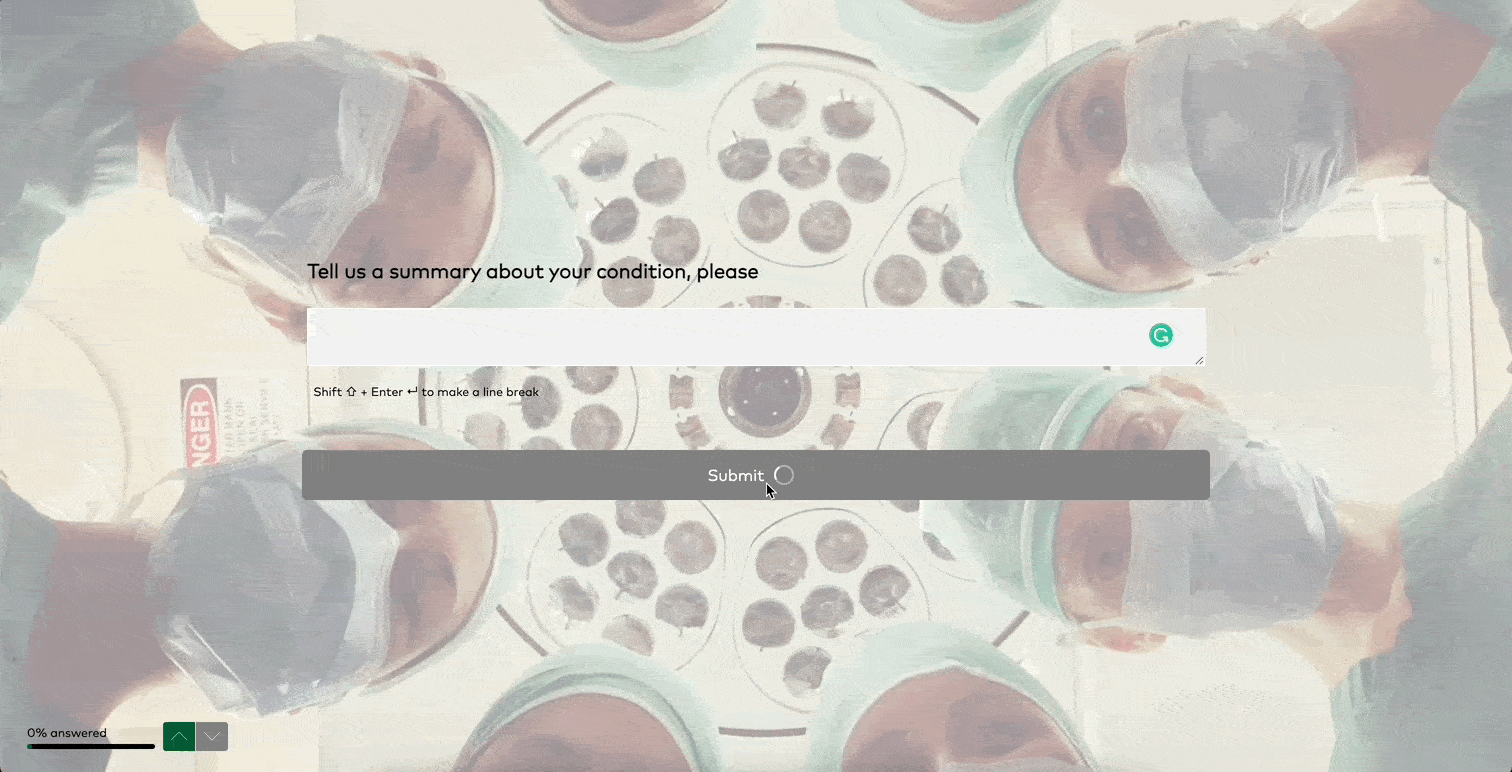
Ready-to-customize templates
We’ve prepared templates you can use for various booking and application use cases. You can pick any of them and customize them based on your requirements. You can also enable to show the application tracking code on them. Check them out!
📒 Appointment booking template
.png)











