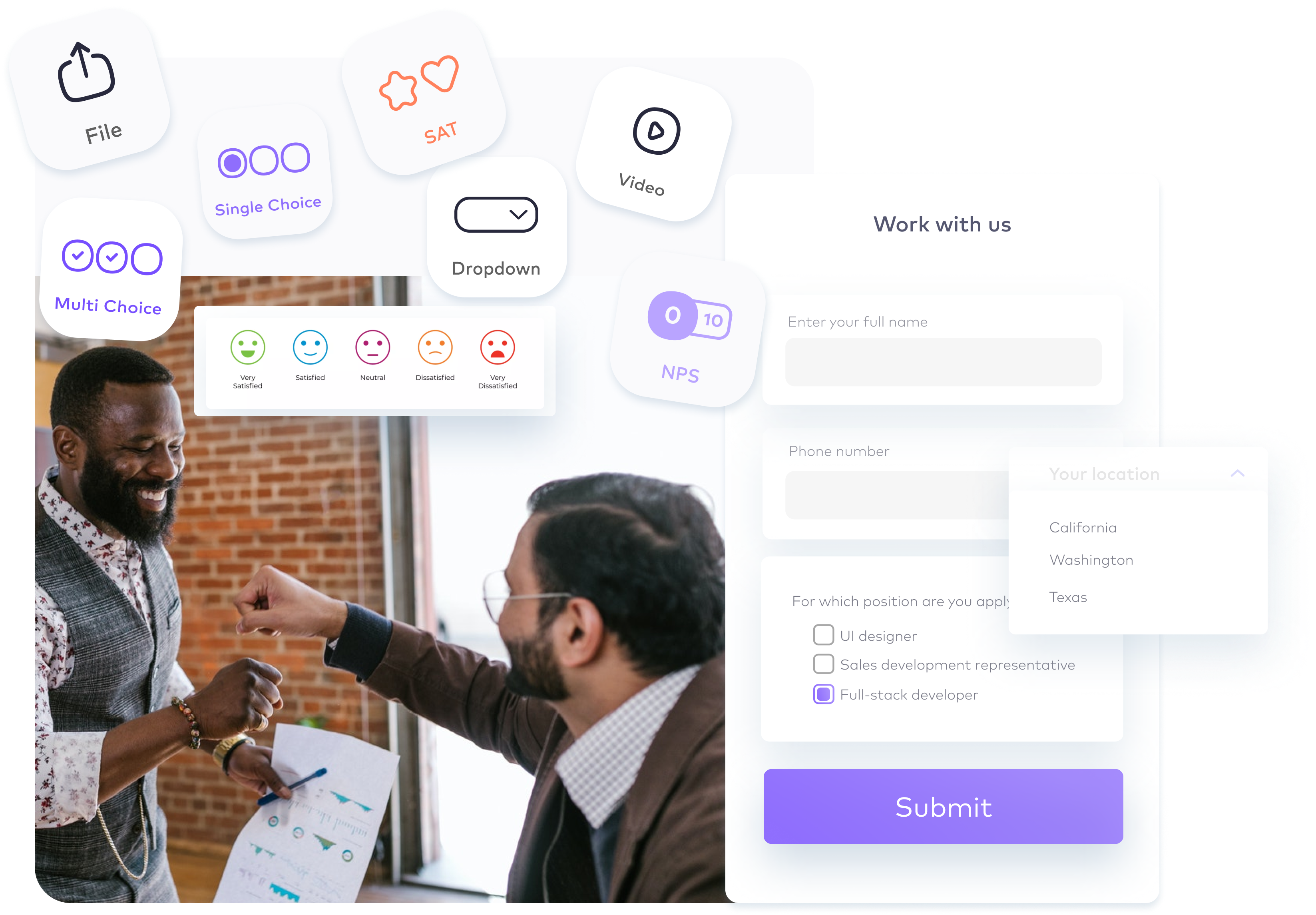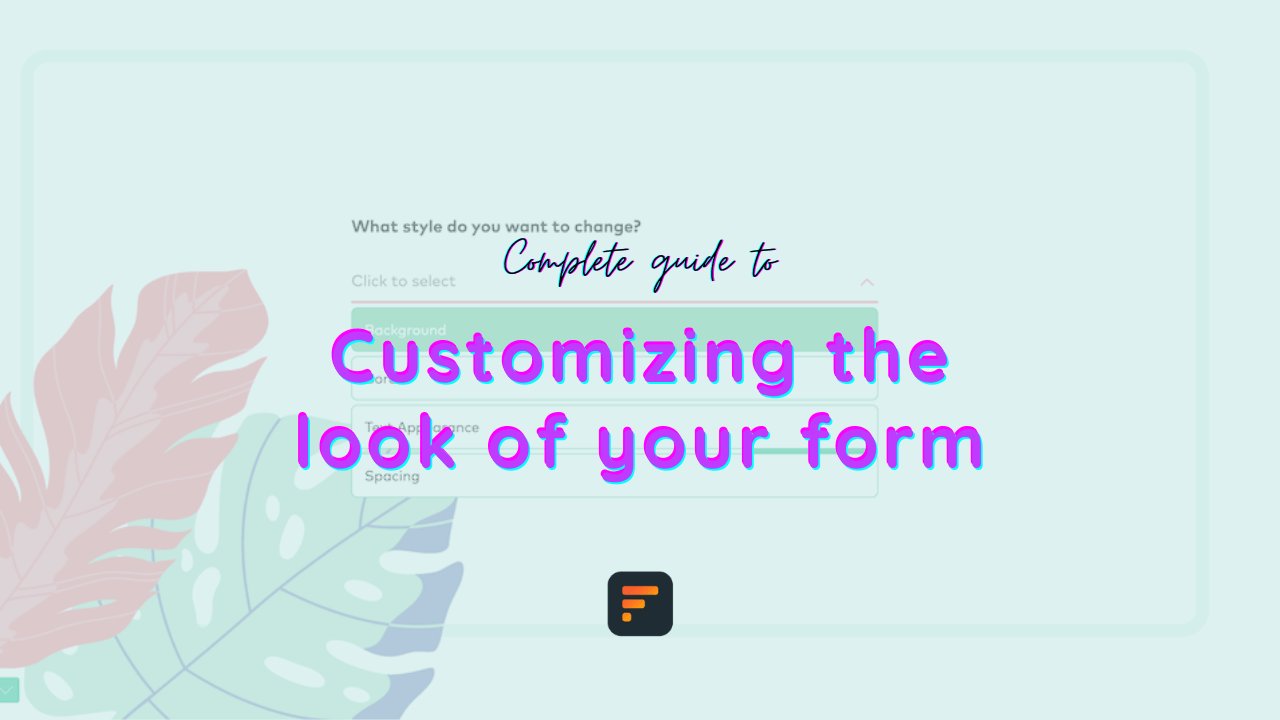How to build a custom patient management system
A patient management system is crucial for healthcare providers, allowing them to manage patient information. Well-designed patient information and health record apps can improve patient care, reduce administrative burdens, and streamline the overall operations of a healthcare facility.

A patient management system is crucial for healthcare providers, allowing them to manage patient information.
Well-designed patient information and health record apps can improve patient care, reduce administrative burdens, and streamline the overall operations of a healthcare facility.
This guide will walk you through creating patient information and health record apps process using Formaloo, a powerful platform for building web forms and apps without a single line of code. With simple drag-and-drop options, you can build your patient management system in no time.
Formaloo provides a user-friendly platform that helps you customize apps and forms, add payment methods, and edit the logic of your forms according to your needs.
By following these steps, you can create a customized patient management app that meets the specific needs of your healthcare facility and allows you to serve your patients better.
Using a template might be a quick and straightforward approach to get started if you’re limited by time.
Create forms for a custom Health Management System
To create a new app on your dashboard, pick one of our Health and Wellness Templates or start a new formaloo from scratch.
In the form editor, you can add a title and description for your form. Then, include any additional fields or information you need. Without coding, you can use the drag-and-drop interface to easily add and arrange different form elements, such as text fields, dropdown menus, and checkboxes.
Once you have designed the first page of your form, you can save it and continue building the rest of your app.

Add a questionnaire to collect health record data
In our Health Record template, for example, we included a questionnaire to collect patients’ medical history, such as allergies, previous conditions, and current medication intakes.
To create a questionnaire that is divided into separate pages, follow these steps:
- First, make your form “Single Step” from the design tab.
- In the Formaloo form editor, use the “Section” field to organize and structure your questionnaire by creating distinct sections. Each section can include diverse field types, such as text boxes, dropdown menus, and checkboxes.
- Add a name and a description to your section. Our sample has three sections: General information, Medical History, and Habits.
- After you have finished designing the fields for a section, you can add a page break to separate it from the next one. To do this, click on the “Page Break” field and insert it between the current and following sections.
- Once you have finished designing all the sections, click the Preview button to view and test the form.
- Publish the form on your website or share the link with others.
- You can also set up notifications for form submissions and export submissions data in excel format.
Organize your patients’ data
When choosing questions for a patient management app, it is crucial to consider the necessary information type for proper treatment and care.
You may group these questions into categories, such as personal information, medical data, and progress reports. That will make it easier for the healthcare provider to find the relevant information.
To further organize the questions, you can divide them into different pages or forms within the app, with each page or form focusing on a specific category of information.
In our template, we made three categories on different app menus.
- General Patient information
- Patient’s medical information
- The Healthcare crew

You can also use the “Import” button to include any Google Sheets data into your formaloo.
Learn more about How to import your forms and responses into Formaloo!
Create new pages with tables, charts, or boards to better visualize and manage your patients’ data.

Add a field to include the doctor’s signature
In the patient information app, we provided a patient progress report form. The assigned doctor should document the patient’s progress, plan for future treatment, and schedule any upcoming appointments.
We also included a signing field.

Signing the form indicates that the information is accurate and has been reviewed and approved by the doctor. It also serves as a legal record of the patient’s treatment and can be used to track the patient’s progress over time.
Create a custom patient management system with Formaloo: Simplify patient care with a tailored app builder
In conclusion, developing patient information and health record apps can be simpler by using a no-code app builder like Formaloo.
Without prior coding experience, users can quickly create and edit forms, gather and store data, and automate processes using Formaloo.
As a result, healthcare professionals and organizations may be able to swiftly and effectively develop digital solutions to enhance patient care and expedite processes. More flexibility and scalability in the development process are also made possible by the no-code method, making it simple to add new features and functionality as required.
Sign up for free and start using Formaloo and follow us on our Youtube channel for more tips and tutorials.

.png)