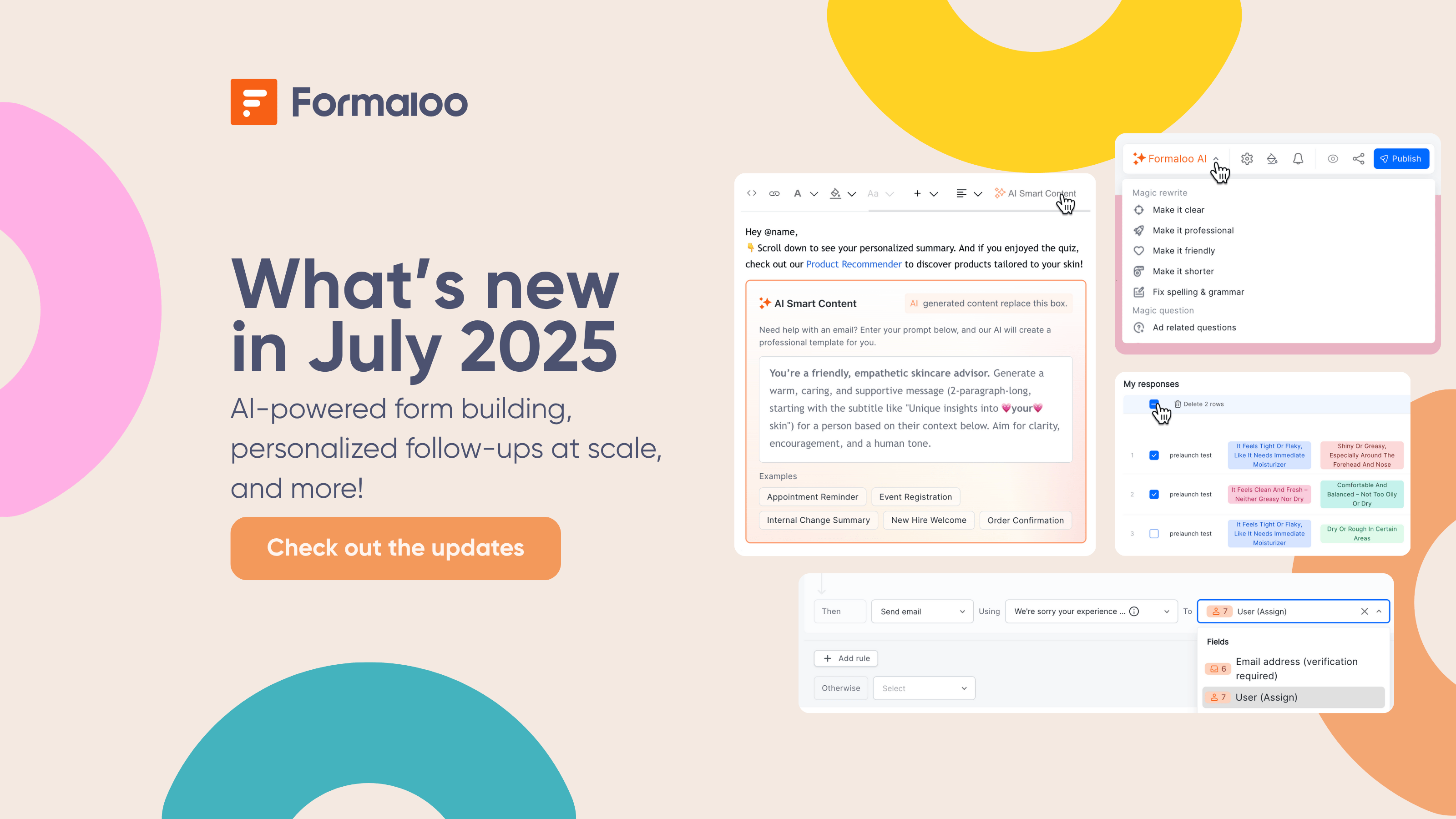How to collect and analyze client satisfaction with AI
Learn how to collect and analyze client satisfaction using Formaloo AI. This guide shows you how to build feedback forms, write effective AI prompts, and generate instant insights, no data analyst required.
.jpg)
Collecting feedback is easy. Understanding what your clients really feel and what to do about it is where most businesses struggle. You might be staring at dozens or even hundreds of survey responses, wondering where to start.
This is where Formaloo AI changes the game.
In this guide, you’ll learn how to collect meaningful client feedback and turn it into actionable insights automatically using Formaloo’s built-in AI features. Whether you’re a solo consultant or part of an agency team, this approach will save you hours of manual work and help you act on what matters most to your clients.
Why you shoud analyze feedback with AI?
Surveys are great at collecting data. But what happens next is usually time-consuming: reading every response, grouping them by themes, identifying trends, writing summaries... it’s manual and error-prone.
Formaloo’s AI Analyze block does all of that in seconds.
It reads through every submission, finds patterns, identifies common issues, and even recommends what to improve without you lifting a finger. And because it analyzes your actual form responses, not generic data from the web, it’s tailored, accurate, and immediately useful.
And here's what sets Formaloo AI apart
👉 Stop exporting spreadsheets , start making decisions.
Most tools leave you with raw data. Formaloo AI turns that data into insights you can actually use. Instead of combing through CSV files, you get instant summaries, sentiment analysis, and clear recommendations all in plain language.
👉 Know exactly what your clients think and why.
With AI built into every dashboard, you’ll stop guessing and start spotting real patterns. Whether satisfaction is dipping or a specific service is underperforming, Formaloo AI surfaces it immediately no detective work needed.
👉 Act while the feedback still matters.
Why wait for end-of-quarter reviews? Formaloo AI updates in real time. As soon as new responses come in, you can regenerate your analysis with one click. Use your own prompts to tailor insights to your goals from CX improvements to team performance.
👉 One platform, endless use cases.
Onboarding, support, service reviews, client check-ins whatever you're measuring, Formaloo AI adapts. Customize your prompt style, tone, and output format to get exactly the kind of report you need, every time.
What you can do with Formaloo AI ✨
- Analyze responses with AI-generated summaries and recommendations
- Write dynamic reports personalized to your clients or internal team
- Create AI-generated proposals, emails, and documents from form inputs
- Use AI to rewrite questions, fix grammar, or add related fields during form building
- Automate tasks by combining AI with form logic, calculations, and email workflows
Unlike generic chatbots, Formaloo AI is fully integrated into your data, meaning it works on your real form submissions, not some external data source. That’s why the output feels relevant, sharp, and ready for decision.
How to write an effective AI prompt (that gives you real insights)
Writing a good AI prompt isn’t complicated but it’s critical. A vague prompt will give you vague answers. A great prompt, on the other hand, will generate laser-sharp insights that help you take action.
Use the PTCF Framework:
Formaloo recommends the PTCF model for crafting powerful prompts:
- Persona – Who should the AI act like?
- Task – What do you want it to do?
- Context – What should it know about your use case?
- Format – How should the output be delivered?
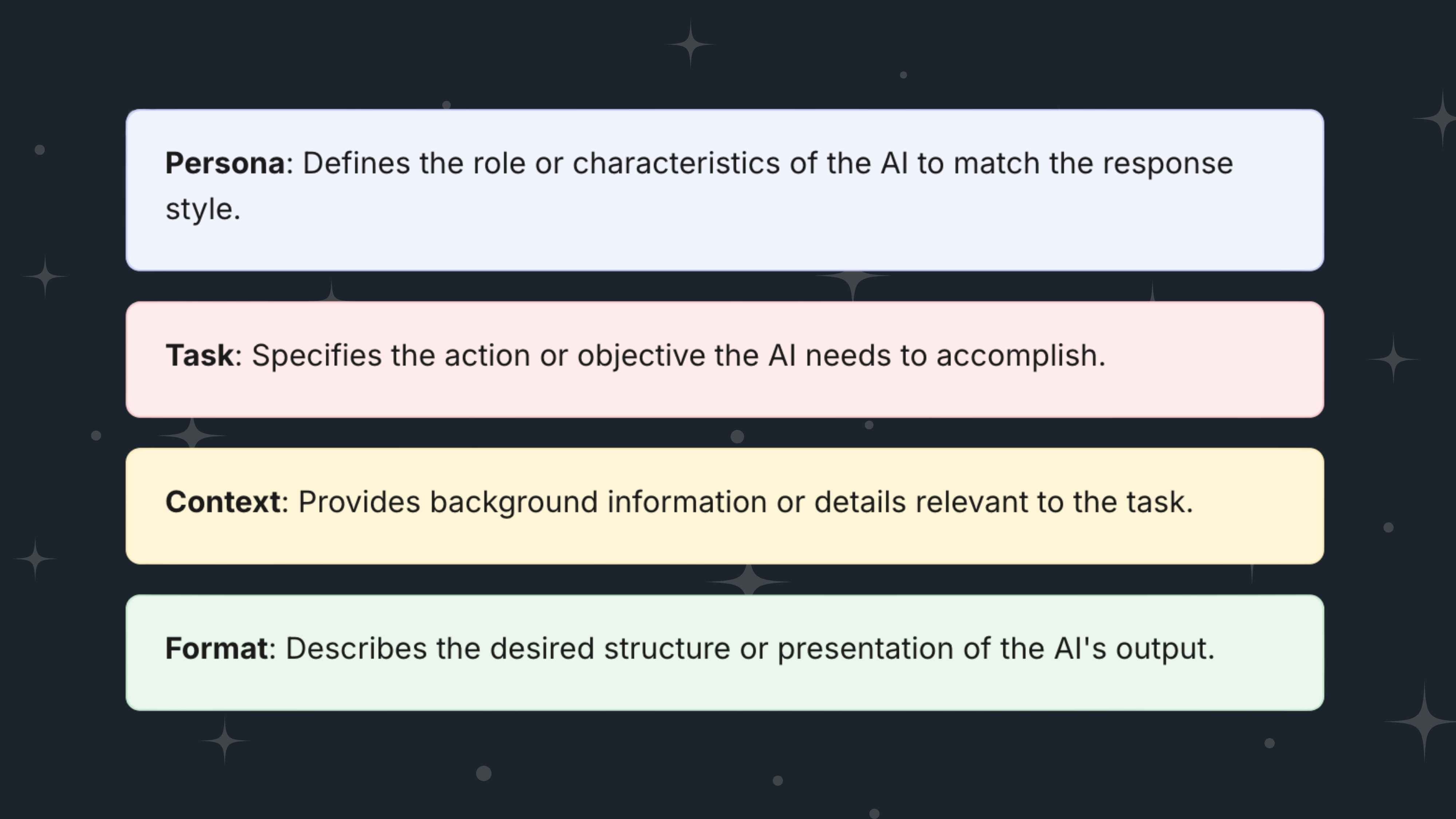
Let’s break it down:
🧠 Persona
Start by assigning a role to the AI. Think of it as asking an expert to help you. For example:
“Act as a client satisfaction analyst…”
This helps set the tone and style of the response.
✅ Task
Be clear about what you want the AI to do. A task could be:
“…summarize the client feedback, identify patterns, and highlight satisfaction trends.”
📦 Context
Provide the background. Help the AI understand what kind of data it's working with:
“…based on responses to our recent feedback form for marketing services.”
🧾 Format
Tell the AI how to present the output:
“…write a short, structured report with key findings and 3 action suggestions.”
Example of a Great Prompt:
Act as a customer insights specialist. Analyze the responses from our latest client satisfaction survey related to marketing consultations. Identify key satisfaction drivers, common complaints, and service-specific feedback. Summarize your findings in a professional tone with bullet points, and end with 2 actionable recommendations for the team.
This simple structure makes a huge difference. You’ll get back a well-organized report tailored to your real needs, not just a generic summary.
Step 1: Build your feedback form (or use a template)
You don’t need to start from scratch, Formaloo has several ready-to-use templates for collecting feedback, including:
- Customer satisfaction survey (CSAT®)
- Net Promoter Score (NPS®)
- Agency customer feedback
- Post-purchase evaluation
- Client onboarding feedback
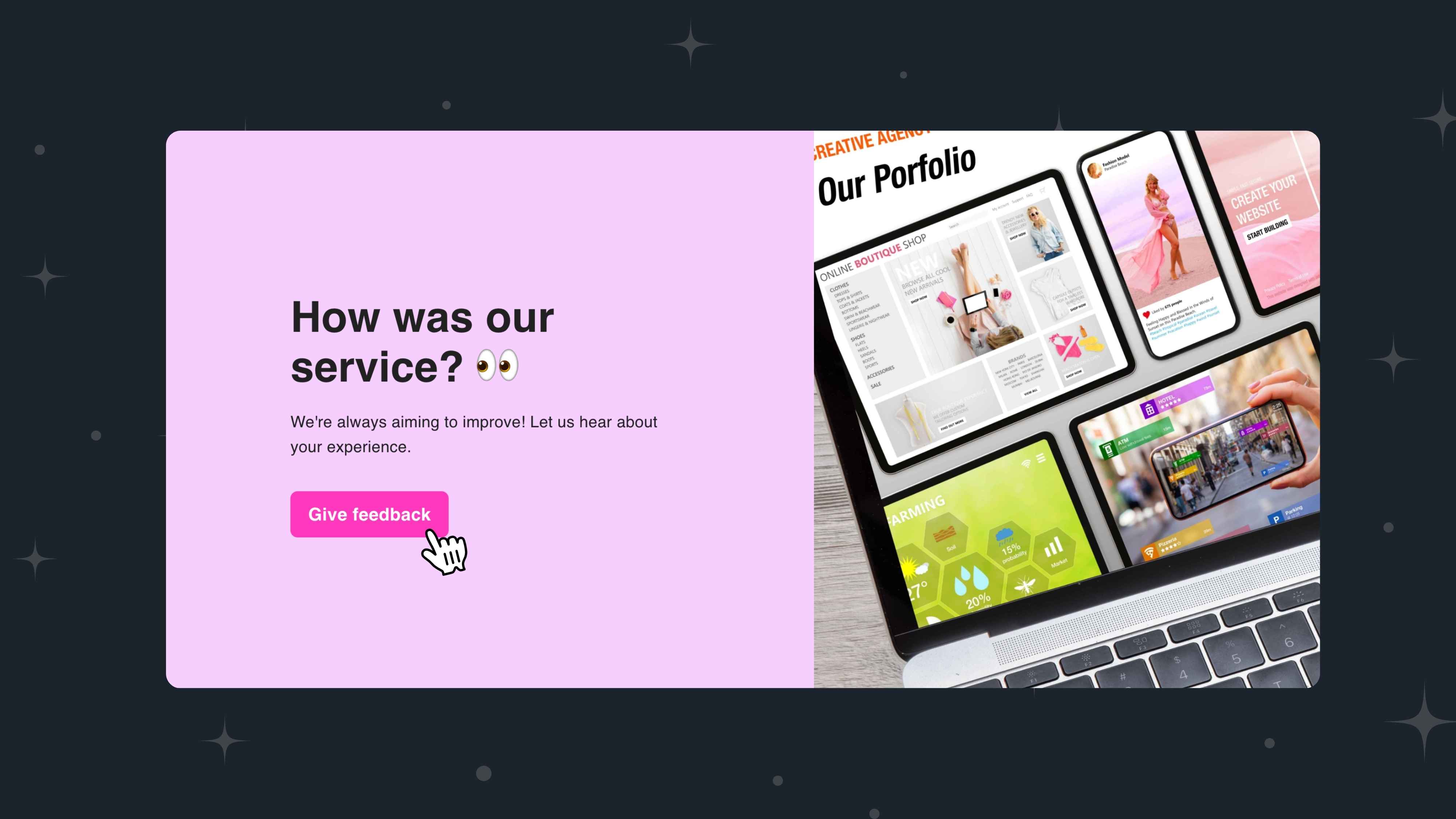
These templates come with pre-designed questions like:
- “Which service did you use?”
- “How satisfied are you with your experience?”
- “Would you recommend us to a friend?”
- “Is there anything we could improve?”
You can also create your own form with one-question-at-a-time logic, include conditional follow-ups (e.g., “Would you like to tell us more?”), and even personalize the form using answer piping such as showing the respondent’s name or selected service throughout the form.
Once your form is built, embed it into a dashboard, share it via a link, or add it to a client portal. Responses will start flowing in — and that’s when the real magic begins.
Step 2: Add the AI analyze block to your dashboard
Once you have responses coming in, go to your dashboard and add the AI Analyze block. This block will scan all your form submissions and summarize the findings for you.
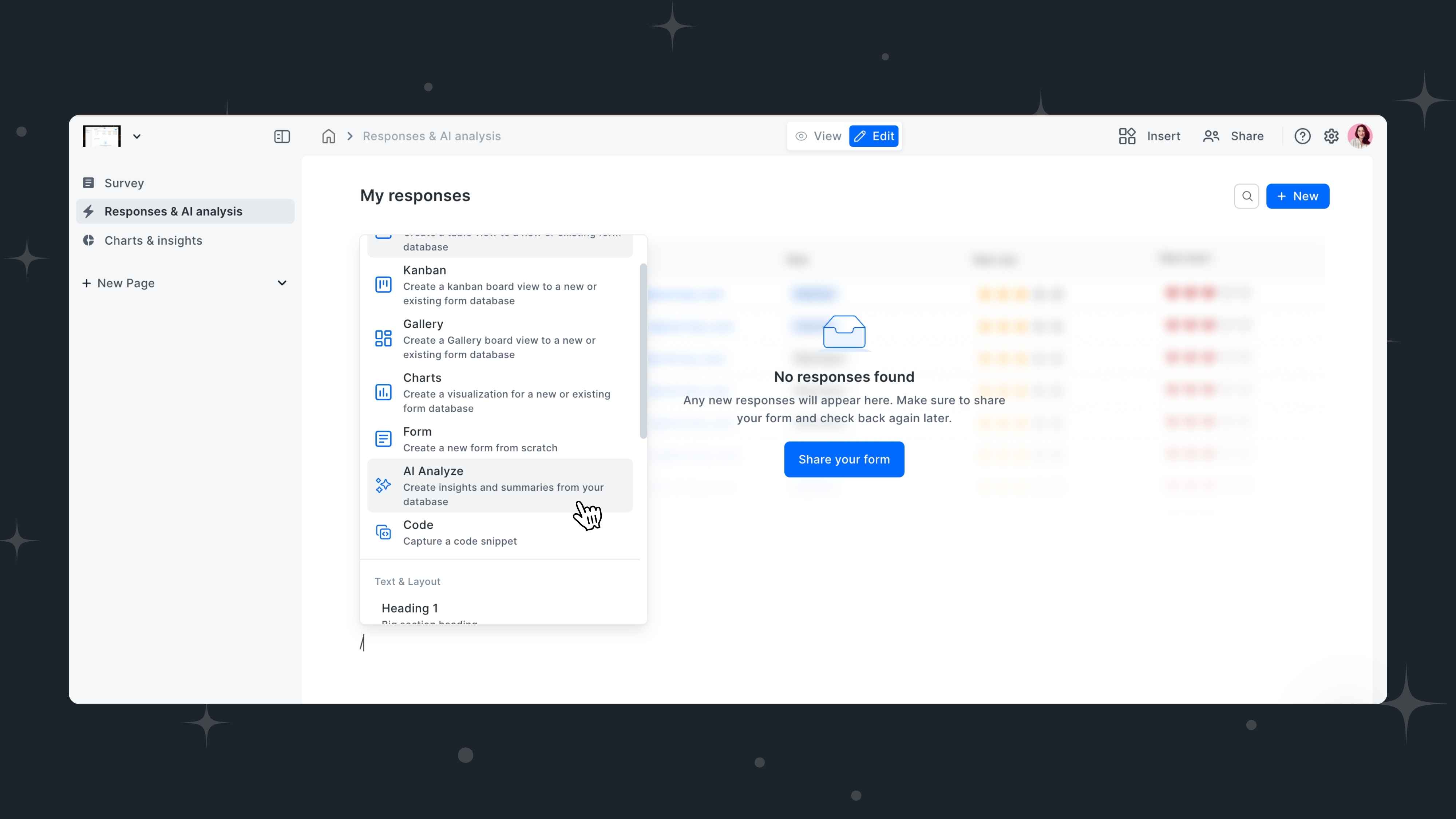
But the results depend entirely on one thing: your AI prompt. This one prompt will give you a professional report that covers overall sentiment, highlights pain points, and even recommends next steps.
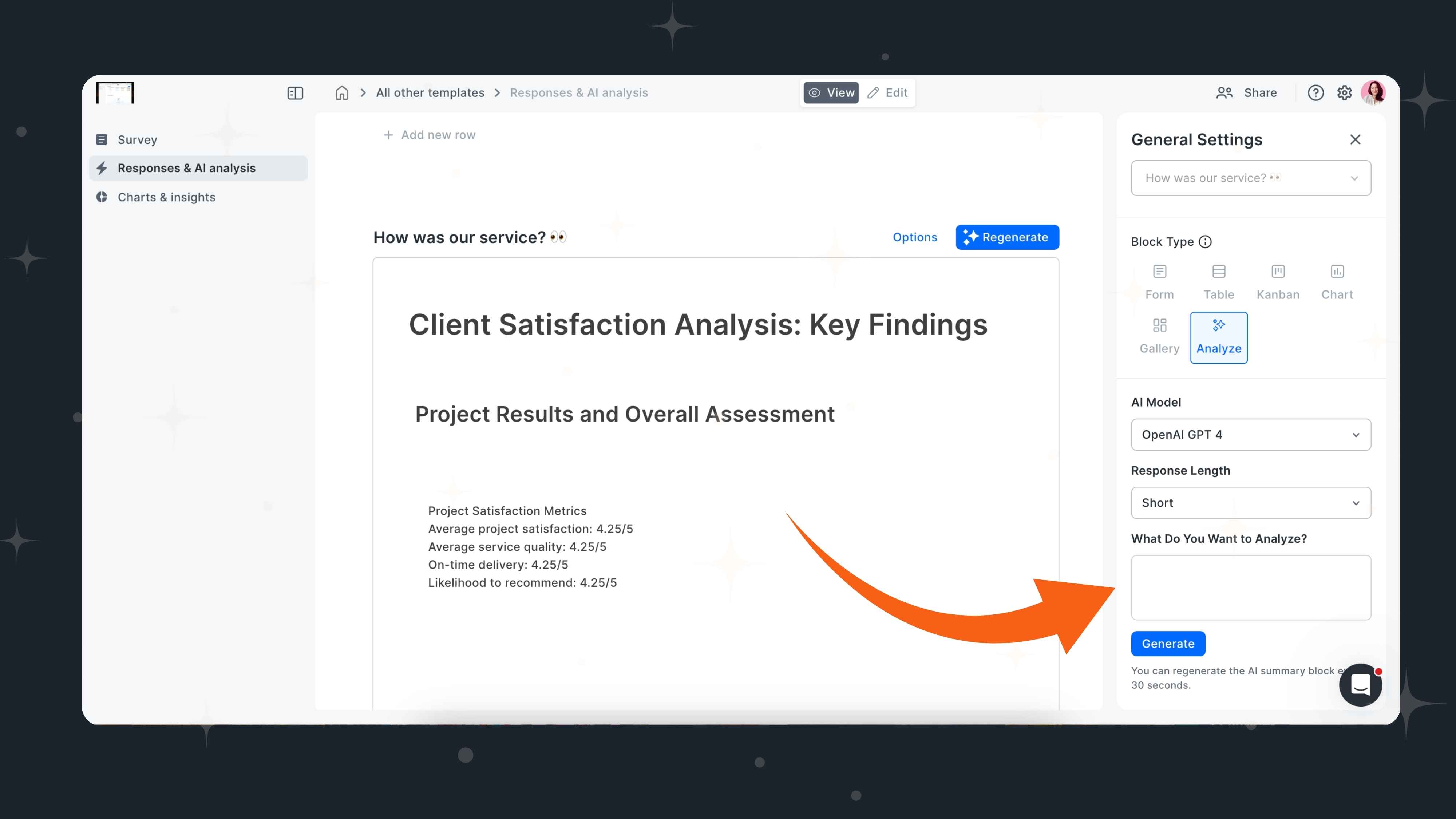
Step 3: Review your AI-generated insights
Within seconds, Formaloo AI will generate a comprehensive report based on your client responses. You’ll see a breakdown like:
- Key Findings: What most clients said, patterns in feedback
- Sentiment Overview: Whether the tone is mostly positive, neutral, or negative
- Strategic Recommendations: Suggestions for improving service delivery, client communication, or onboarding
- Client Voice Highlights: Quotes or themes from real submissions
You can regenerate the analysis anytime (for example, after new submissions), or change your prompt to explore different angles — such as comparing feedback by service type or looking only at negative feedback.
Bonus: Combine AI insights with charts and tables
AI Analyze is just one block in your dashboard. You can also:
- Add tables to show raw response data
- Use charts to visualize satisfaction trends over time
- Tag specific responses for follow-up
- Filter data by service, sentiment, or score
This way, your dashboard becomes a true client insights hub fully interactive, real-time, and personalized.
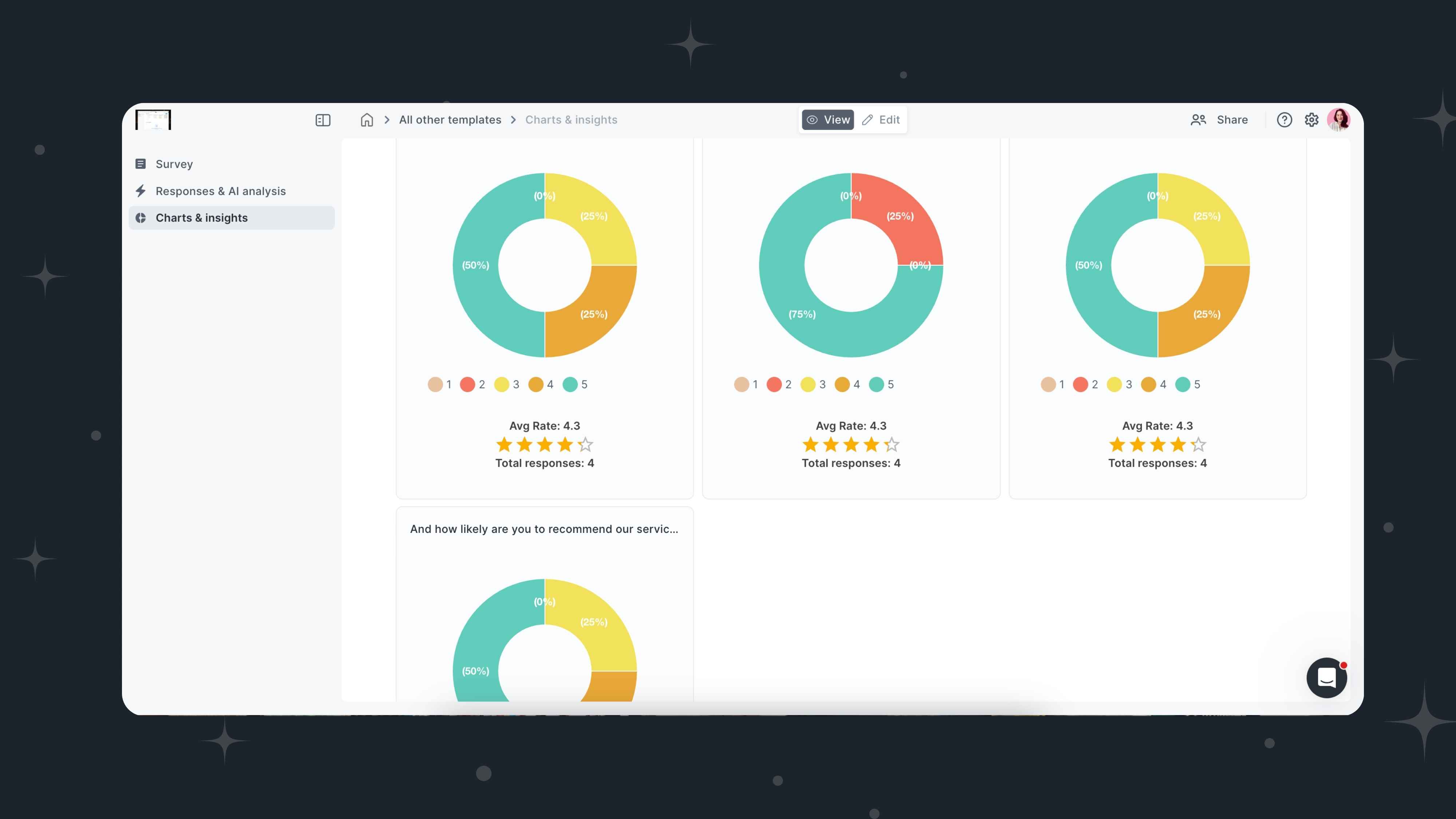
Why it works so well
Unlike other tools that give generic summaries, Formaloo’s AI Analyze block works directly on your collected data. It doesn’t guess — it reads and interprets every answer.
The quality of analysis depends on two things:
- The quality of your form (well-structured, clear questions)
- The quality of your prompt (clear task, persona, and formatting)
When both are well thought out, you’ll get executive-level insights with no analyst required.
Ready to get started?
You can find free templates for CSAT®, NPS®, and feedback dashboards inside the Formaloo template gallery. Or just open a blank form, ask a few smart questions, and connect the AI Analyze block.
And remember: AI analysis isn’t just about saving time. It’s about finally understanding your clients and making smarter decisions based on what they’re truly saying.
Want help getting started? Formaloo’s team can help you build a custom client feedback dashboard with AI. Reach out or explore our library of ready-to-use templates to jumpstart your process.
Need help? Book a live demo or get matched with a certified partner who can build it for you, tailored to your team.
Happy formalooing!