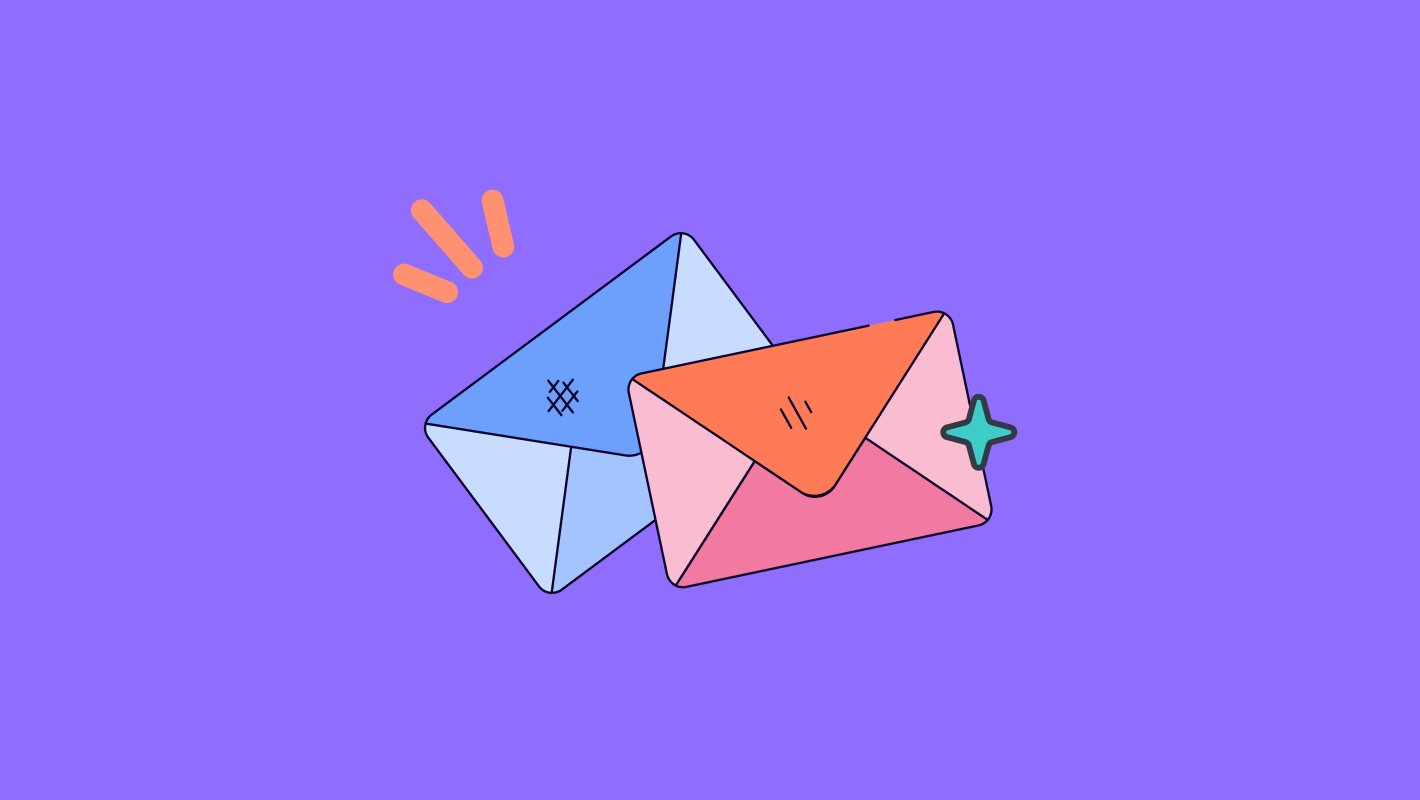How to create an appointment app for health systems
Using Formaloo, creating a professional and functional medical appointment app is easy and accessible to anyone, regardless of coding experience.

Using Formaloo, creating a professional and functional medical appointment app is easy and accessible to anyone, regardless of coding experience.
Formaloo allows you to manage patient information, create custom forms and questionnaires, and secure data storage. Whether you’re a solo practitioner or part of a larger medical group, the Formaloo app builder can help you improve the efficiency of your practice and provide a better experience for your patients.
Using our pre-built template, you can quickly and easily set up a functional and professional appointment scheduling system.
This template comes with pre-built features and functionalities, which are essential for a medical appointments app. For instance, patient management and appointment scheduling forms.
Let’s see how you can customize your app within a few steps using Formaloo!
Start with creating your appointment form.
You can create a folder for your app and organize all your desired formaloos there from the dashboard.
We recommend using our appointment form template for a quicker and more efficient process.
This template is designed specifically for medical practices and includes all the necessary fields to collect patients’ information. You can find the name, contact information, and preferred appointment date and time.
You can customize the form to include any additional fields or information you may need.
For a deeper understanding of how to customize this appointment form, we suggest checking our use case on the subject.
Create charts and tables to visualize patients’ information in your appointment app
Now you can have the first page of your app!
We will proceed with our appointment app template to show you how to add pages, create charts and tables, and visualize your patients’ data all in one place.
Your app can have as many menus and pages as you need.
For example, you can create a menu with different categories such as “About Us,” “Appointment management,” “Patients’ data,” and so on.
Watch our Tutorial video also to see how it works!
Each category can have its own pages, which provide more detailed information about the topic.
In addition to using menus and pages to organize content, you can also use them for different purposes. For example, displaying different data types in different forms, such as tables, charts, and boards.
In our sample, we used tables to visualize the results of our form submissions.

Read more about How to create a web app with Formaloo.
Add a kanban board to manage the appointments’ status
To improve the functionality of the clinic’s appointment app, we included an admin-only field in our formaloo to visualize the patient’s appointment status.

This field would only be visible to authorized personnel, such as clinic staff and administrators, to display information about the status of each patient’s appointment. For example “booked,” “approved,” “canceled,” or “completed.”
To create your status board page:
- Start by adding a new admin-only status field in your appointment formaloo.
- Create a new block in your app. Select the form that contains the data you wish to display on the status board.
- Choose a Kanban board view, allowing a visual representation of the different statuses.
- Customize the board page. Select the fields you want to display and adjust the layout to suit your needs.
- Ensure that the board is editable, allowing authorized personnel to update the appointment status.
- Once these steps are completed, your status board page will be ready to use.

Providing a user-friendly app for patients to request appointments helps clinic staff and administrators save time. This app should have menus, pages, and a Kanban board for clear and visual organization. This reduces the need for back-and-forth phone or email communication. It also improves the overall management and organization of appointments.
Create an efficient and secure clinic appointment app with Formaloo
Using Formaloo for developing a clinic appointment application provides multiple benefits. Its user-friendly interface and simple app-building capabilities make designing and personalizing data and forms effortless.
Overall, Formaloo is a powerful and flexible tool for creating an appointment app that addresses the requirements and objectives of doctors, clinic staff, and administrators.
Formaloo’s features and functionalities help you easily create an efficient, effective, and secure app, all free.
For more information, visit our help page.
Excited to start already? Sign up for free and get your app done!
.png)