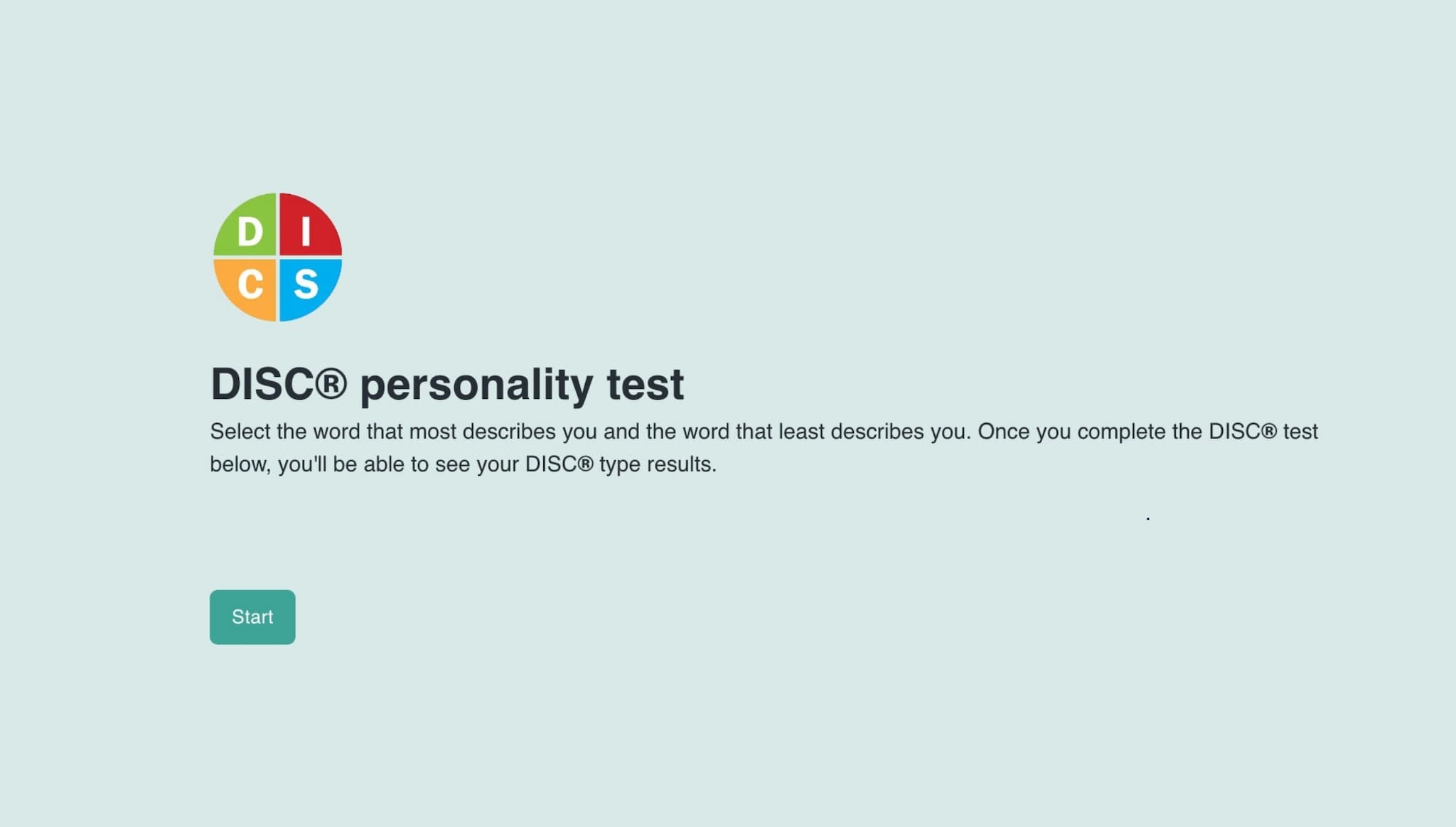How to create a personality quiz in minutes
Learn how to create a personality quiz with variables, logic, and calculation. Customize your personality test, and improve marketing research and lead generation.

Personality quizzes are not just a fun activity. They are a strong tool for engaging people. They help gather useful data and provide personalized experiences.
If you want to understand your customers better, personality quizzes can help. This is also true for content creators who want to engage their followers. In this blog, we’ll explore how you can create an amazing personality quiz quickly using Formaloo.
What is a personality test?
A personality test is a questionnaire that helps show details about a person's character, likes, or behavior. These quizzes categorize people into different personality types based on their responses to questions. Researchers typically use the results to describe how someone thinks, feels, and acts in various situations. For example, quizzes may tell you if you're more of a leader or a follower, a risk-taker or a planner.
There are many types of personality quizzes. Some are fun, like "Which TV character are you?" Others are more serious, like the DISC personality assessment or Myers Briggs type. No matter the complexity, the goal remains the same: to offer a personalized experience for the participant.
Why are personality quizzes important?
Personality quizzes hold tremendous value, especially in the digital world. They are not just for entertainment. They can also help you understand your audience and increase engagement. Here’s why they are important:
- Data collection: Quizzes can help businesses gather data on user preferences, behaviors, and needs. You can use this data to improve products or marketing strategies based on the quiz responses.
- Lead generation: Offering a quiz in exchange for an email is a good way to grow your email list. It also helps you get qualified leads.
- User engagement: People love to learn more about themselves. Quizzes provide a fun, interactive experience, keeping users on your site longer.
- Shareability: Personalized results are highly shareable. If participants find the results fun or interesting, they will share them with their networks. This will increase your content's visibility.
Best use cases for personality quizzes
Personality quizzes can serve many purposes, depending on your industry. Here are some of the best use cases:
1. Marketing and branding
Personality quizzes are a creative way for brands to engage with their audience while subtly promoting products or services. For example, a fashion retailer might ask, “What’s your style?” to categorize users into specific fashion personas.
When users complete the quiz, they can see product recommendations based on their answers. This creates an easy path from the quiz to making a purchase. This approach humanizes the brand and provides a personalized shopping experience, building a stronger emotional connection with customers.

2. Lead generation
Quizzes are a great way to generate leads. Users often share their contact information for personalized insights.
By incorporating opt-in forms before delivering results, businesses can gather emails and other details for future marketing tactics. A fitness brand could create a quiz called “What’s your workout style?”
After users answer, they get the test results by email. The email also includes special offers or fitness tips. This method helps convert quiz-takers into qualified leads, allowing for targeted follow-ups based on their interests.
3. Content engagement
For bloggers, media outlets, or influencers, personality quizzes are a powerful way to boost engagement. Quizzes like “Which fictional character are you?” or “What’s your true calling?” spark people's curiosity. They want to learn more about themselves. This makes them spend more time engaging with the content.
This increased engagement can result in more shares, higher page views, and better visibility on search engines. Quizzes can be part of a bigger content plan. They can improve blog posts, videos, or social media campaigns. Quizzes create fun, interactive experiences that people want to share.

4. Education and self-assessment
In education, quizzes can help assess students' learning styles and personality traits. They can provide personalized study tips and resources. Teachers or coaches can make a quiz to identify if students are visual, auditory, or kinesthetic learners. They can then give specific advice to help students improve based on their learning style.
In career coaching, personality quizzes can help assess soft skills and work preferences. They guide people to the right job roles or development paths. These quizzes provide valuable self-assessment tools that can enhance personal and professional growth.
5. HR and recruitment
Personality quizzes are also used by HR teams to streamline recruitment processes or team-building exercises. Quizzes like “What’s your management style?” and “Are you a team player or a solo worker?” help HR managers learn more about candidates.
These quizzes show how well a candidate fits certain roles. They can see how well a candidate fits specific roles. This data can improve hiring accuracy and employee satisfaction by aligning personality traits with job requirements.
In team-building situations, knowing different personality types can improve communication and teamwork. This helps recognize each member’s strengths and work styles.
How to create a personality quiz with logic and calculation
Creating a personality quiz is a fun way to connect with your audience. With Formaloo's quiz maker, you can do it easily. Here’s how you can create a personalized quiz step by step.
1. Create a new project
Start by creating a new project on Formaloo. You can either use an existing template or begin from scratch. For this guide, we’ll focus on creating a quiz from scratch.
In your dashboard, select + New Formaloo, and choose Survey. Name your project, and the system will direct you to a pre-built template that you can customize with your own questions and answers.

2. Design the structure of your quiz
Before you dive into questions, outline your quiz structure. For example, if you're building a personality quiz like "What’s your spirit animal?", break it into sections: introduction (name, email), main questions, and the final results.
3. Customize the start screen and introduction
On the start screen, add your quiz title, description, and an image to set the tone. Then, create the introduction by adding fields to collect the participant's name and email. You can use these details later to personalize results. Don’t forget to set these fields as required.

4. Create your quiz questions
Now it’s time to add your quiz questions. For each question, you can choose from various field types like dropdowns or multiple-choice options.
For example, if you're asking “What is your defining characteristic?”, add predefined answers like “I’m a joker,” or “I’m super observant.” This lets participants easily select their answers.

5. Add variables to determine quiz results
Create variables to match the possible outcomes of your quiz, such as “Horse,” “Eagle,” “Fox,” etc. Each variable should start at 0. When participants select certain answers, you can assign points to the related variable. As a variable accumulates more points, it becomes more likely that the outcome will appear at the end.

6. Set up results pages
Each outcome should have a personalized results page. You can create multiple ending pages that showcase the participant’s result based on their answers.
If someone’s answers indicate the variable “Horse,” they will receive a result. The result will say, “You are calm and clear-headed. You lead with empathy.”

7. Add logic to connect questions to results
Now, you’ll need to add logic to your quiz to tally up the scores and direct participants to the correct ending page. For each question, use logic rules to assign points to a variable based on the participant’s answer. For example, if someone picks “I’m a joker” as their main trait, you can give one point to the “Horse” variable.
Once the quiz is complete, the final step is comparing the variable scores. Scroll down to the last question where the quiz ends and all personality variables have a final value. Here, we can compare the final values of the variables. We will also show the success page for the largest variable.
Once you set your rules, the system will take the participant to the corresponding success page based on which variable has the highest score.
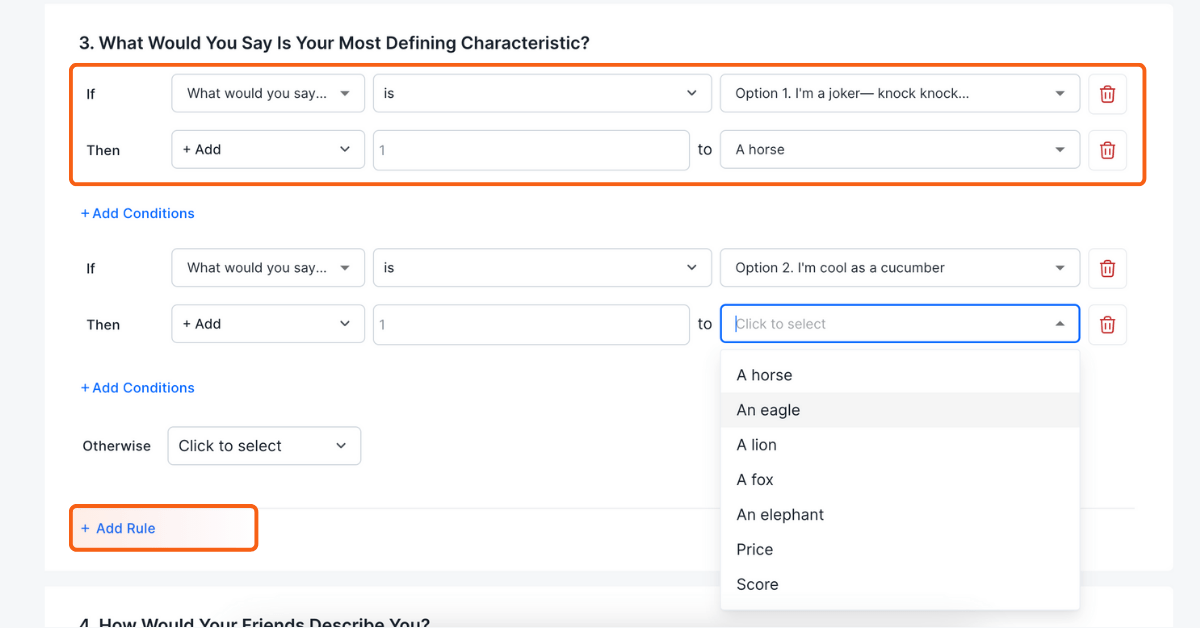
Personality quizzes are more than just fun
Incorporating personality quizzes into your strategy can enhance engagement, generate leads, and provide personalized experiences. Whether for marketing, education, or recruitment, these quizzes can deliver valuable insights while entertaining users.
The key is creating quizzes that align with your goals, offering meaningful results to your audience, and encouraging interaction.
Start using personality quizzes today. They can change your business, brand, or classroom into a more engaging and interactive place.
.png)