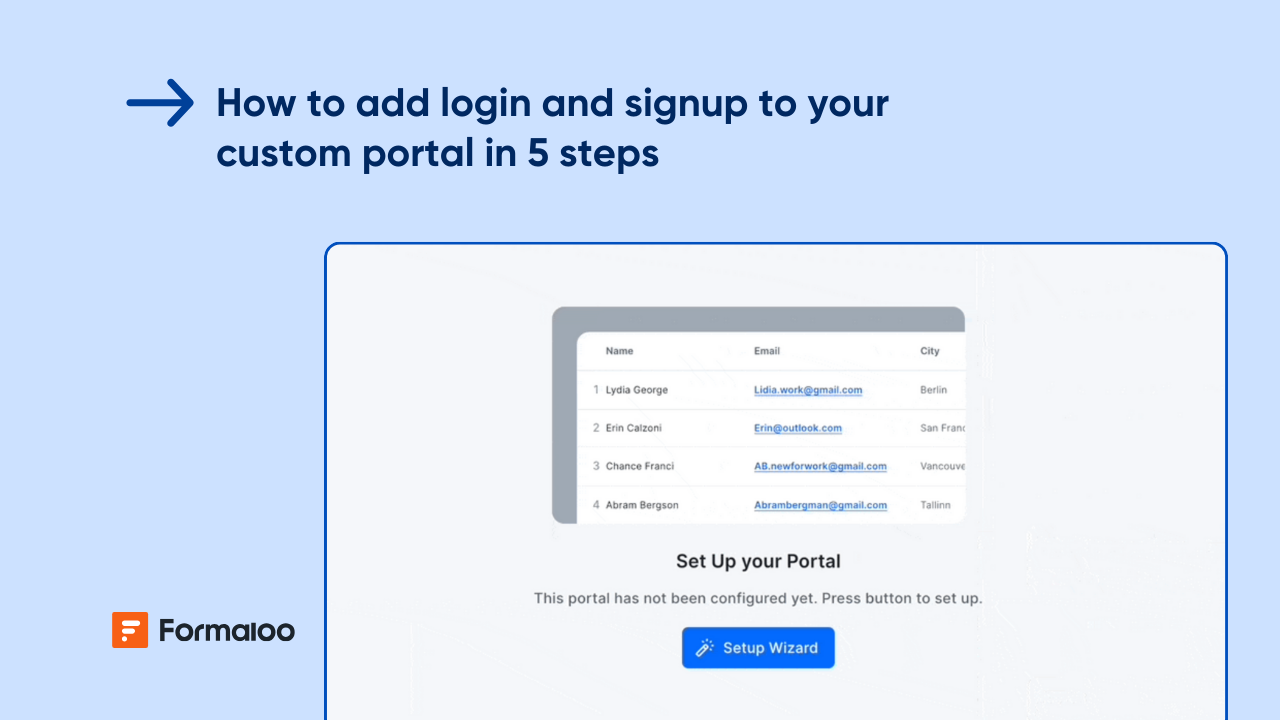How to create a client portal: A step-by-step guide
Learn how to create a client portal with this guide. Discover the steps to build a secure client portal, including using Formaloo to improve client management and simplify communications.

Client portals are important tools for businesses. They help improve communication with clients, boost collaboration, and offer easy access to resources. If you have a service-based business or a healthcare practice, a client portal can improve client experiences. It can also increase efficiency.
In this guide, we will show you how to create a client portal. We will focus on using Formaloo to build a secure and customized portal for your business.
What is a client portal?
A client portal is a safe online space. It lets clients access important information and manage their accounts. Clients can also communicate with your team and work together on projects. It’s a one-stop solution for sharing files, handling payments, and tracking projects in real time.
For example, if you are creating a client portal for healthcare, it can include several features. These features might be appointment scheduling, document sharing, and billing. A customer portal for a service-based business may include project updates, feedback forms, and invoices. Regardless of the industry, client portals improve efficiency, foster better communication, and enhance client satisfaction.
Common features of client portals include:
- Secure logins and user authentication
- Document sharing and file management
- Messaging tools for direct communication
- Task tracking and project management features
- Payment processing options
Steps to create a client portal
1. Define the purpose and features of your portal
Start by identifying the core purpose of your client portal. What problem is it solving for your clients? What kind of information or services will your clients need to access?
For instance:
- If you are making a simple client portal for a healthcare clinic, focus on scheduling patient appointments. Also, include secure document sharing and messaging features.
- If you are creating a customer portal for a digital agency, you can include several features. You can add project updates and include task management. File sharing is another option.
2. Choose a client portal platform builder
When creating a client portal, it is important to choose a platform that is flexible, secure, and customizable. You should be able to do this without needing advanced coding skills. Formaloo’s portal builder stands out by giving businesses strong tools. These tools help create a professional and easy-to-use client portal.
Formaloo's portal mode allows enabling both public and private views, making many needs easier to meet. You can make some content public while keeping sensitive data secure. Only specific users with a login can access it.
Formaloo’s portal mode is great for businesses. It allows them to share public resources, like FAQs and announcements. It also lets them provide private client information, such as project updates and invoices.
This means that different user types see only the sections that matter to them. This keeps your client portals secure and customized for their needs.
The platform also supports different levels of permission. This, in turn, helps a business manage user access and assign roles with ease. This ensures that someone maintains full control over who may view or change data.
Formaloo allows you to customize your portal. You can use its easy drag-and-drop interface. This helps you match the portal to your company's identity.
You can easily adjust the look and feel of your client portal by changing colors, logos, and domain name. This makes sure the portal meets all functionality needs. It also provides a smooth experience that matches your brand.
Moreover, Formaloo simplifies the process with its pre-built templates, which are highly customizable for various industries. No matter if you run a law firm, marketing agency, or healthcare practice, you can use one of Formaloo’s templates. You can easily adjust it to meet your needs. This action saves time and ensures that you build your portal on a strong foundation.
One standout feature of Formaloo is its integration with other tools, including payment gateways and project management systems. This means your client portal can be a complete solution for invoicing, tracking project progress, and communication. All of this happens within one secure platform.
Finally, Formaloo provides robust data encryption and security features to protect client information. Clients can log in securely using encrypted data transfers, ensuring that sensitive business data remains private. This is particularly important for businesses handling confidential client information, such as healthcare providers or legal firms.
In summary, Formaloo offers:
- Public and private view modes for flexible content sharing
- Custom branding options to match your business identity
- User access controls to manage permissions efficiently
- Pre-built templates for easy customization
- Integrations with payment and project management tools
- Data encryption and security for client safety
With these features, Formaloo makes it easy to build a client portal. It is scalable, secure, and tailored to your business needs.
3. Customize your client portal
Now it’s time to design your portal. Customization is important for a user-friendly experience. Formaloo provides many tools to help you create an easy-to-use portal.
Some key customization features in Formaloo include:
- Setting up user access, roles, and permissions for clients is important. This ensures that only authorized users can access certain parts of the portal.
- Managing user access levels: Give different access levels to various clients or team members. This helps keep sensitive information secure.
- Roles and permissions: Create roles such as “Administrator,” “Client,” or “Viewer.” This helps control who can edit, upload, or view certain files or data.
Improve user experience by adding clear navigation options, organized dashboards, and easy access to important files and resources.
4. Secure your client portal
Security is non-negotiable when handling client data. Make sure your client portal includes strong authentication processes, encryption, and secure data transfer.
Platforms like Formaloo help you ensure security by:
- Enabling user authentication for secure logins.
- Using data encryption to protect sensitive information.
- Setting up access control system to manage who can see, edit, or upload data within the portal.

5. Test and refine your portal
Before you officially launch, test the portal’s functionality. Invite a few trusted clients or team members to access the portal and provide feedback. Test all core features, including file sharing, communication tools, and payment processing.
You can make changes based on user feedback. This will help ensure the portal is easy to use and understand.
6. Launch and maintain the portal
After testing and refining your portal, it’s time to launch! Send out invitations to your clients with login details and a brief guide on how to use the portal. Keep an eye on performance metrics and client feedback to continue improving the portal over time.
Formaloo lets you easily update and manage your portal after launch. This keeps it effective as your business grows.

Why should you create a client portal?
Implementing a client portal provides multiple benefits for both your business and your clients:
- Streamlined Communication: A portal centralizes all communications and documentation, eliminating back-and-forth emails.
- Increased Efficiency: Clients can access the information they need when they need it, reducing administrative work.
- Better Client Experience: A portal gives clients more control over their interactions with your business, improving their overall experience.
- Enhanced Data Security: Portals provide a secure way to handle sensitive information, protecting both your business and your clients.
Creating a client portal with Formaloo makes the process simple. It is easy to design, launch, and manage your portal. You can create a simple client portal or a more complex customer portal with Formaloo. Its features help you customize the experience for your business.
Start building your client portal with Formaloo today!
Ready to transform how you interact with your clients? Formaloo makes it easy to build a customized, secure, and efficient client portal in just a few steps. Whether you are managing client communications, sharing files, or processing payments, Formaloo offers all the tools you need. It helps you create a professional and smooth client experience.
Start using Formaloo today and elevate your client management to the next level!
By following these steps, you can create a client portal. This portal will make client management easier and improve your business's efficiency. With tools like Formaloo, creating a secure and professional client portal has never been easier. Whether you are creating a simple client portal or a detailed customer portal, this guide will help you begin.
.png)
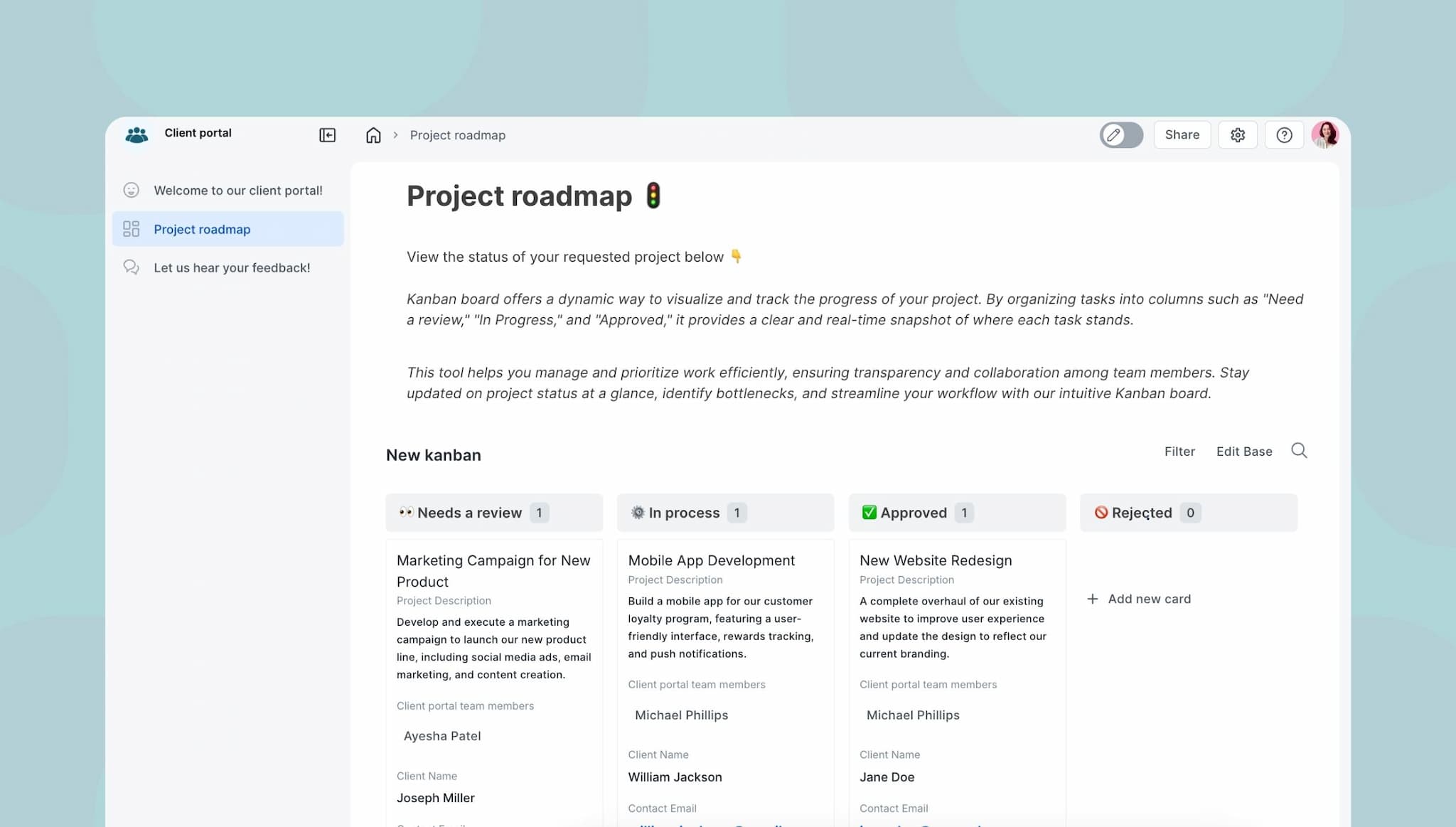
.png)