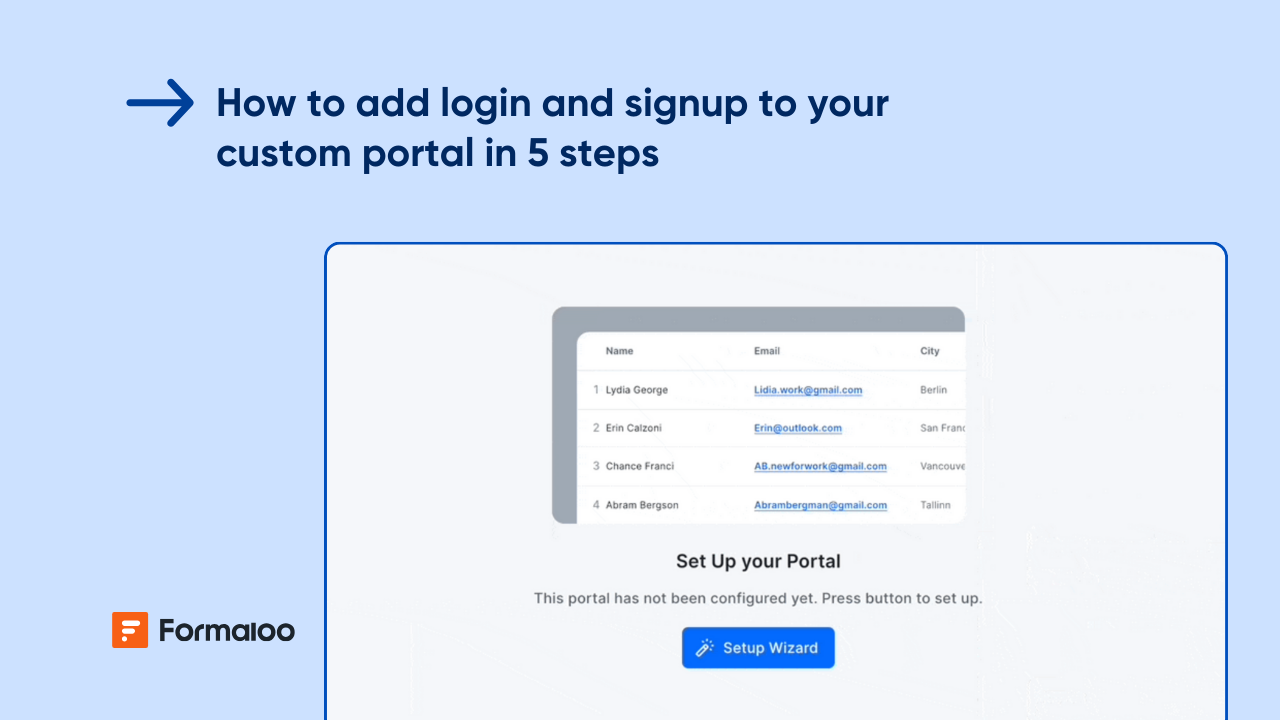How to create a membership portal without code
Learn how to create a fully customizable membership portal with Formaloo. This step-by-step guide walks you through setting up a portal, managing users, and assigning roles for seamless data management.

Membership portals are a gateway for connecting with and establishing relationships with your audience rather than just another online platform. They provide a special business strategy that enables you to benefit your subscribers while generating recurrent income.
A membership portal can be the key to unlocking your potential and propelling your business to the next level, regardless of whether you’re a coach, consultant, creative, or business owner.
Building a membership site has never been simpler thanks to the emergence of no-code technologies. To establish a polished and interesting platform, you don’t need to be a technology expert or have a large budget.
All you require is a focused vision, a well-thought-out plan, and a strong foundation that can support your objectives.
This article will address the advantages of membership portals and how to simply build one with Formaloo.
What is a membership portal?
Members of an online community or organization can access special resources and benefits. They can do this through a secure online site known as a membership portal. It offers an online space for members. They can connect with each other, find information, and join events or activities related to the organization.
Various organizations, including professional associations, trade groups, clubs, and non-profits, can use membership portals. To make sure that only members can access the content and resources, they often require a login and password.
Membership portals usually offer features like member directories, discussion forums, event calendars, job boards, and online training courses. They could also offer tools to measure member engagement and involvement. These tools would help manage fees and renewals. They would also gather feedback from members.
It sounds like a daunting task, but with Formaloo you can create all of these in one place.
Three examples of membership sites you can create
Businesses may increase member engagement, client retention, and employee satisfaction by using the benefits of membership portals.
You can accomplish anything with Formaloo custom portals. With the use of this tool, you’ll want to provide more for your customers, whether by sharing content or conducting surveys or polls to better connect with them.
Employee Portal
An HR employee portal is a website for companies. It helps them communicate and engage with their employees about human resources issues.
Creating a membership website gives employees access to services and information about their jobs. This includes business policies, benefit details, pay slips, and training materials.
The site may also include resources for submitting time-off requests, managing benefit enrollment, and contacting HR. HR employee portals can share important company information. They can also collect feedback and track employee performance.
Businesses may increase employee engagement, satisfaction, and retention by enhancing communication and teamwork with their employees. Employee portals for HR departments can speed up processes and lower administrative work. This allows HR staff more time for other tasks.
You can create employee engagement surveys, a management app, or an online bulletin board with Formaloo. Just follow a few simple steps to turn them into a portal.
Client Portal
A client portal is a great solution to cooperate and communicate with customers on a safe and controlled platform. Clients can access information and materials about their accounts through the portal, including documentation, project updates, and invoicing details.
The membership site might also have tools for setting up appointments, sharing files and communications, and tracking milestones.
Client portals can be used to provide customer service, streamline billing and invoicing procedures, and solicit feedback from clients.
Businesses can strengthen communication and collaboration with their customers by employing a client portal, which will promote customer satisfaction, loyalty, and retention.
e-Learning Portal
On an e-learning portal, students can access a variety of educational resources and services. It offers peer and instructor engagement, online homework and exam completion, and access to educational materials.
Learn more about how to create a custom e-learning app with Formaloo.
The portal may include modules or sections of course material such as courses, videos, quizzes, assignments, and readings. Students can use messaging services or online forums to track their progress. They can get feedback on their work and communicate with teachers and classmates.
E-learning portals can serve many educational purposes. They can deliver formal academic courses and offer lifelong learning. They also provide professional development and training opportunities. Students all around the world can access them from any place, which makes education more convenient for them.
We only covered the most common portal types in this overview. There are portals that meet specific needs for connecting with your audience. This includes your customers, partners, and employees.
You can build any kind of membership portal with Formaloo. Add quizzes, surveys, and various content. Create a community on your site quickly and according to your requirements.
Build your custom membership portal with Formaloo
With Formaloo, you can design forms, quizzes, and polls and customize them for your business requirements. Build custom CRMs and apps to organize your data in reports, advanced charts, and Kanban boards.
Formaloo is highly customizable. Besides the design of your forms and apps, you can customize the email notifications and the domain to make everything white-labeled.
You can turn your custom apps and CRMs into membership portals with a few clicks. Simply, add a login/signup function and integrate your favorite payment gateway if you want to collect fees from your users.
Build an open community and groups for your employees, customers, or partners. Share content, simplify communication, and improve collaboration among these groups.You can also limit the access and make your portal subscription based.
How to create a membership portal with Formaloo: Step-by-step guide
You can turn any app created with Formaloo into a membership portal. In this article, we will go through all the steps you need to create a school management portal.
School management is an app that collects and stores students’ data, organizes it in tables and understands what’s happening with their grades and attendance. You can customize it to your needs, add quizzes and share them with students and give access to certain teachers.
Step 1: Create your school management app
Sign-up for free to get started. On your dashboard, you can pick from our 200+ templates or create a new form or app from scratch.
In our guide, we will select the School management system template and customize it. This template is designed to collect and store students' data, organize it in tables, and track their grades and attendance.
Here’s how to set up the app:
- Click on the "+New Formaloo" button and select Form to create your app.

- Once your app is open, customize it to suit your needs by removing any unnecessary pages or menus.
- Enter "Edit Mode" at the top of the page to start modifying the app.
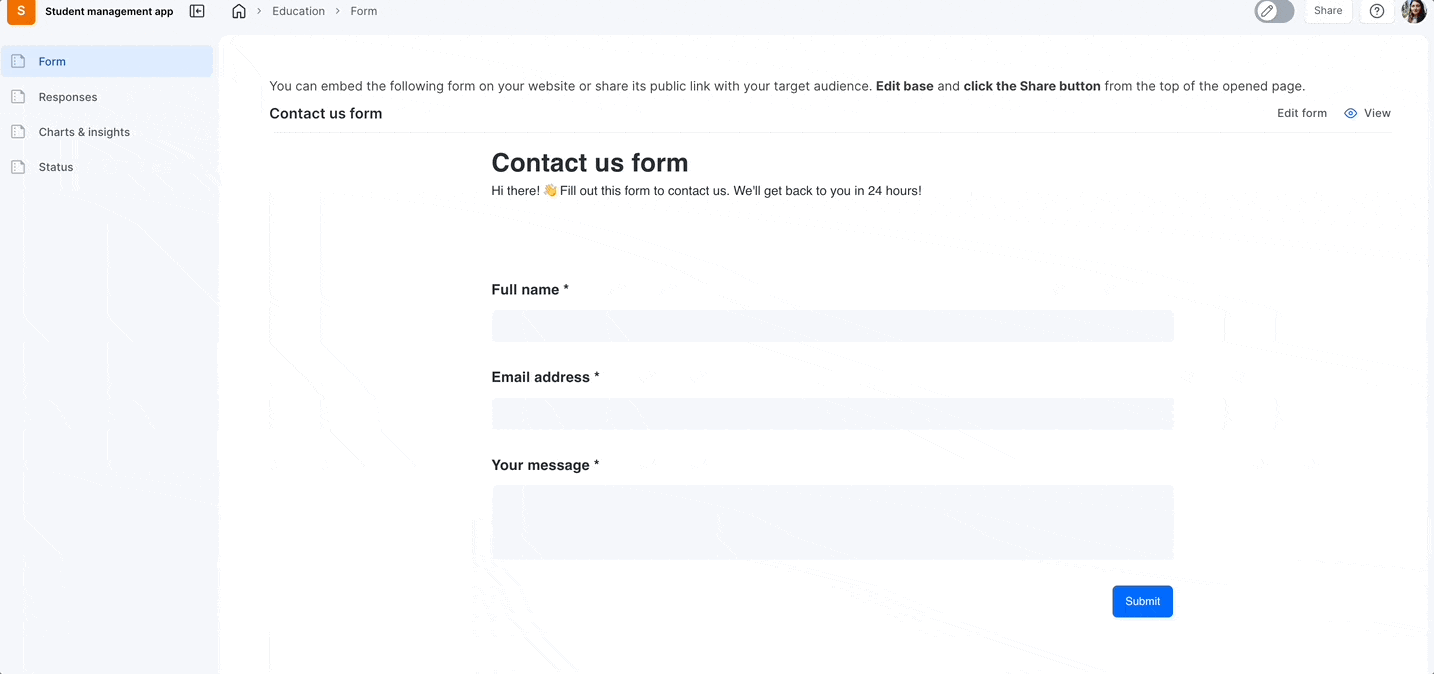
- You can add new pages, forms, or menus by clicking the "+Add new" button in the left-hand menu.

- Customize the design by adding your branding elements like logos and colors.
Use features like tables and charts to manage your student data. You can also use the Kanban board to track student enrollments. With Formaloo’s flexibility, you can add quizzes and share them with students to assess their progress.
Step 2: Enable public view and portal mode
Turning your app into a membership portal is easy. To do this:
- Go to the right-hand side of your dashboard and click Settings in the top-right corner. Enable Public View if you want to make certain sections accessible to the public.
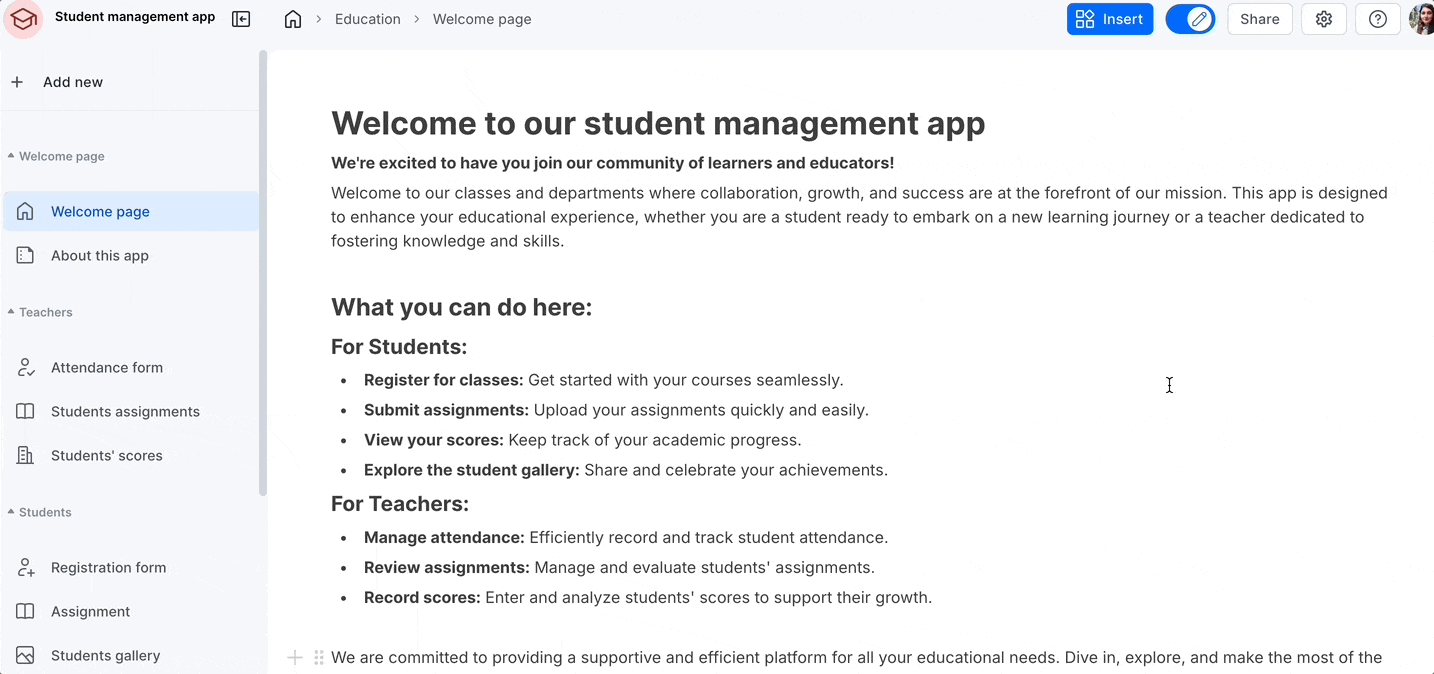
- Then, activate Portal Mode, which adds the User Portal button to your app. With portal mode enabled, your portal can be shared publicly or restricted to specific user groups, depending on your needs.
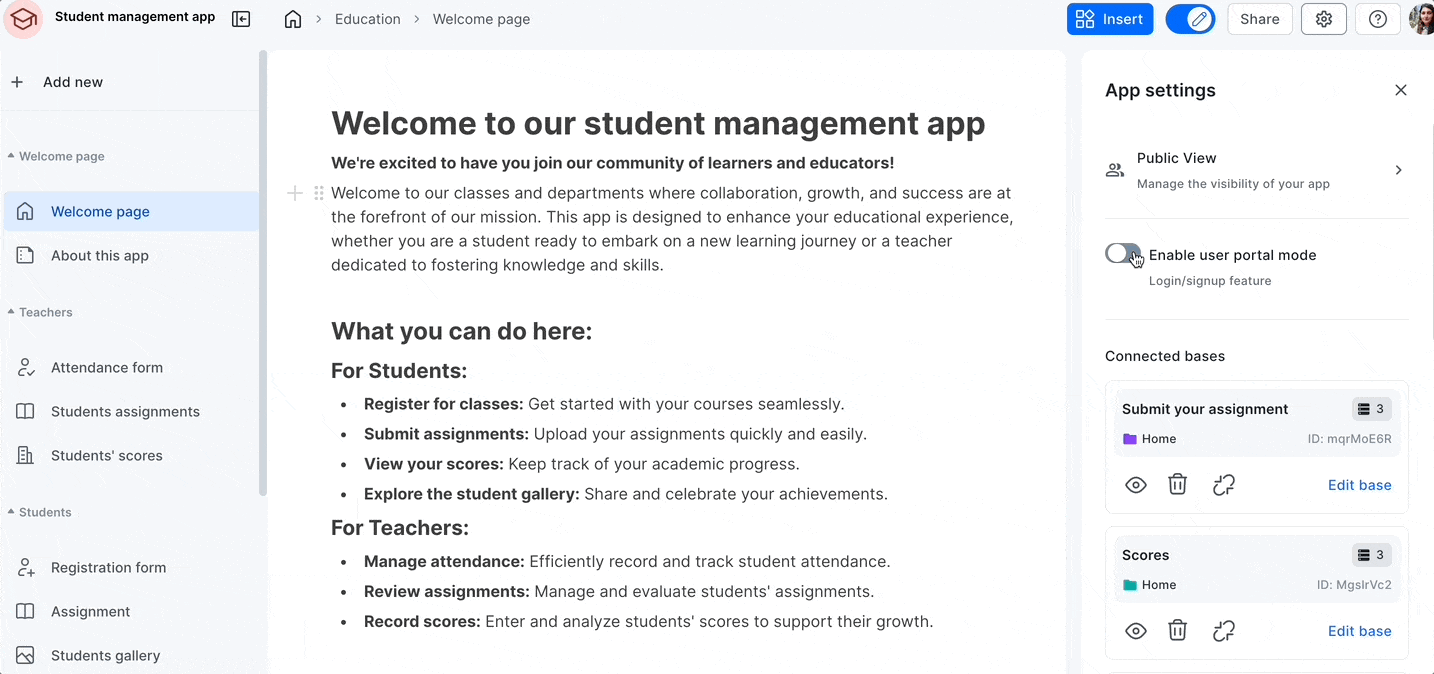
Step 3: Set up the user portal
Next, click on the User Portal button, which is now available in your app. You’ll see a Setup Wizard that guides you through creating a user base for your portal.

You have three options for adding a user base:
- Create a new user base: Automatically add all new users who sign up or log in.
- Import users: Bring in users from an external source.
- Select an existing base: Use an existing user base already in your Formaloo account.
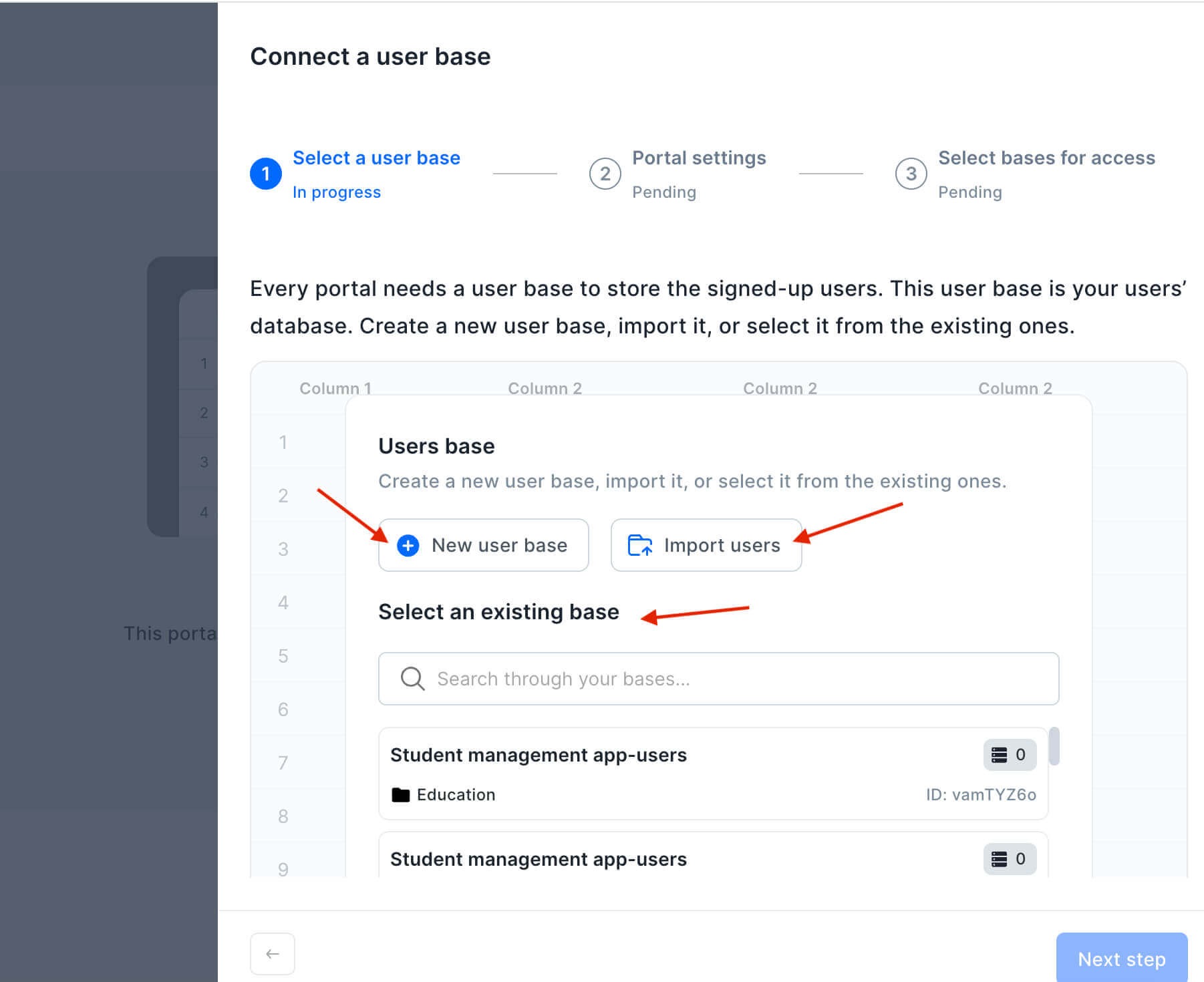
After adding the user base, you’ll be prompted to configure the user portal settings. This step allows you to control how users can interact with the portal.
Below are the key settings you can manage:
- Allow users to Log In: Enabled by default.
- Allow new users to Sign Up: Enabled by default.
- Enable CAPTCHA: Optional, for added security.
- Allow users to Log In with OTP: Enabled by default for secure one-time password login.
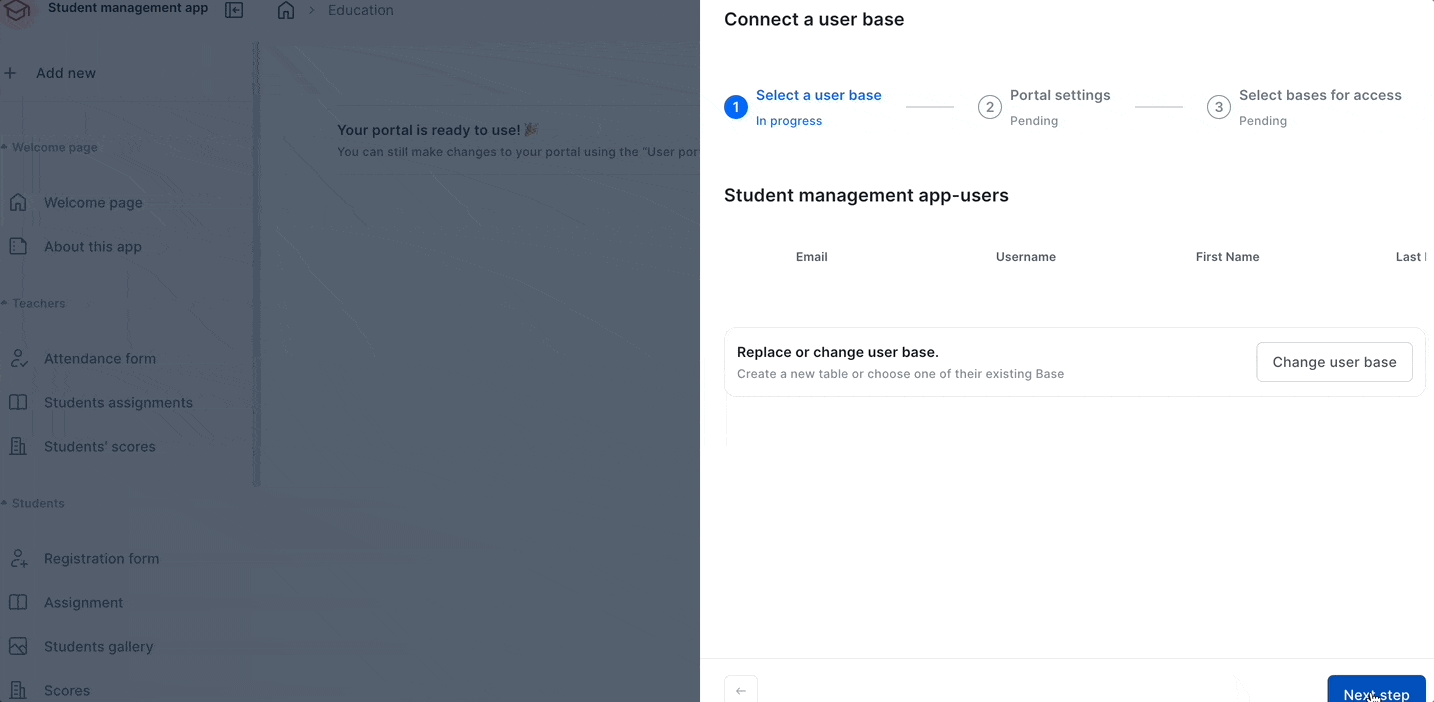
Select the forms and data that users can access and you want to track on this app. Later, you can define the specific access for these forms and bases.
After configuring this, click Finish Setup.
Step 4: Manage user access and roles
Managing user roles is essential for any membership portal. Here’s how to set it up:
- Go to the User Portal page and click Edit Base for the user form.
- Add roles like Student, Teacher, or Admin to control permissions effectively.

- Assign roles to individual users based on their status, such as assigning the teacher role to faculty members and the student role to learners.

To manage user access levels, navigate to the left-hand menu in your app and click on the three-dot options next to each page. Select Access and assign specific access levels for each role.
For example, you can limit access to some pages for teachers or administrators. Meanwhile, you can keep other pages, like the welcome page, open to everyone.

Step 5: Share your membership portal
Once everything is set up, you can share your membership portal with your users. To do this:
- Click on the Share button in your editor and copy the public link.
- Users can access your portal using this link and interact with the app based on their assigned roles.
- Alternatively, you can manually add users by clicking the “New row” button on the Users page.
This system is very flexible. It lets you manage user access, track data, and create an easy-to-use interface. You can tailor it to your specific needs. Whether you're managing students, employees, or customers, Formaloo’s membership portal provides the tools necessary for efficient data management and collaboration.
The Power of membership portals: Building stronger relationships with your community
For organizations wishing to strengthen their relationships with their members, membership portals are a very useful tool. Membership portals can help your business keep members longer, build a sense of community, and provide more value. They offer a single place for members to access important information.
If you haven't yet, consider learning about membership portals. They offer many benefits for your business and your members.
If you have any questions, you are welcome to ask them in our website chat. Subscribe to our Youtube channel for more useful content.

.png)