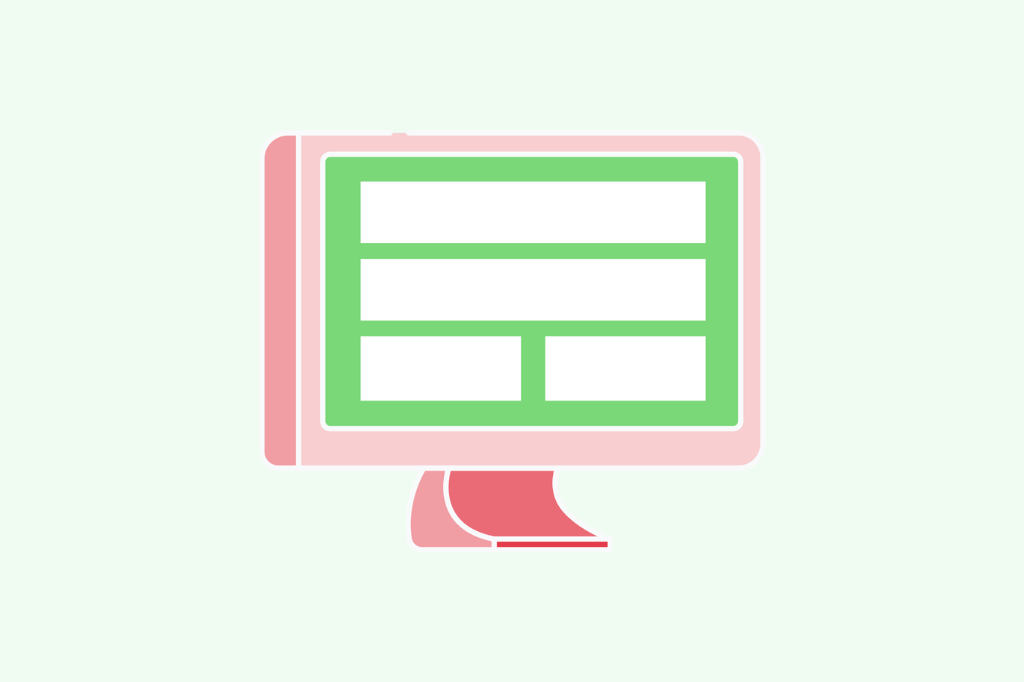Boost your school learning management system in 2023
Learning on the Go: How to create educational apps that make learning accessible anywhere. Follow the steps in this article to boost your school’s online education with a perfect learning management system for your school.

Learning on the Go: How to create educational apps that make learning accessible anywhere. Follow the steps in this article to boost your school’s online education with a perfect learning management system for your school.
E-learning has become increasingly popular as technology has advanced, and access to the internet has become more widespread.
The recent pandemic has led to new opportunities for digital education, enabling educators to create interactive learning experiences.

With the rise of mobile devices, educational apps have become a popular way to deliver e-learning content to students.
A Learning Management System (LMS) is a software application for the administration, documentation, tracking, reporting, and delivery of educational courses, training programs, or learning programs.
Why learning management systems are becoming increasingly important for schools
An LMS is a crucial component in the delivery of e-learning, allowing educators and trainers to manage and deliver educational content in a structured and organized manner.
Learning management systems (LMS) are becoming increasingly important for several reasons. First, they provide a centralized platform for educators to deliver and manage online content, making it easier for students to access and complete coursework.
Also, LMSs allow for better tracking of student progress and engagement, which can help educators identify areas where students may be struggling and provide extra support.
Learning management systems enable schools to deliver diverse learning experiences, which combine online and offline instruction and personalize the learning experience for each student.
Finally, Learning management systems allow collaboration and communication among students and teachers, enhancing the learning experience.
Some of the potential features of an LMS are:
- Streamlining registration and enrollment processes
- Gathering feedback and assessment data
- Improving communication and collaboration
- Enhancing data security and Privacy
- Fast deployment
- Easy customization
- User-friendly interface
- Improved organization
- Enhanced communication
- Simplified scheduling
- Improved efficiency
- Increased accessibility
How to choose the right learning management system
When choosing a learning management system (LMS), it’s essential to consider your specific needs and goals. Here are some key factors to consider:
1. Ease of use
Look for an intuitive and easy-to-navigate LMS for both instructors and students.
2. Customization
An LMS that allows for the customization of course materials and branding can be more effective for your school.
3. Integrations
Consider an LMS that can integrate with your existing tools and platforms.
4. Access control and data security
Your learning management system should allow you to create roles and access levels. Also, it should provide flexible options to manage the access of your staff and students to the LMS modules and data.
5. Reporting and analytics
Look for an LMS that provides detailed reporting and analytics to help you track student progress and measure success.
6. Mobile compatibility
With increased mobile learning, look for an LMS that can support both web and mobile access.
7. Support
Find an LMS with a strong customer support team to assist with any technical issues or implementation questions.
8. Cost
Look for an LMS that fits your budget and offers a pricing structure that aligns with your organization’s needs.
Ultimately, it’s essential to research, read reviews, and test out different LMS options before making a final decision.
With Formaloo, not only can you take advantage of the many benefits of e-learning through an LMS, but you also have access to a wide range of tools and features to customize your learning management system for your school requirements.
Formaloo provides an easy-to-use interface and a wide range of integrations to automate your school’s learning management system workflows. You can also manage access of each staff and student to data and modules in your custom learning management system.

You and your staff can customize your apps, forms, and quizzes in Formaloo to create more effective learning materials and modules for your school’s learning management system. Furthermore, you can create advanced charts and reports to track student and staff progress and measure success.
Formaloo works both on mobile and the web. You can even create mobile applications without needing to code in Formaloo. Then, you can manage your LMS on both your web and mobile apps. Here is an example learning mobile app created with Formaloo. You can create the same app with flashcards to include your learning materials and accelerate your students’ progress.
Having an excellent support team, Formaloo is always responsive to your questions on the website chatbox. Formaloo’s pricing also is very reasonable for schools that want to have a custom learning management system for their school.
Watch this video to learn how you can use Formaloo easily.
Why Formaloo is the best choice for e-learning: Unique features and advantages
In the following sections of this article, we will delve deeper into how Formaloo’s advanced features and tools can help educators create robust and influential educational courses.

Let’s dive into the world of e-learning and explore the endless possibilities of creating interactive and impactful educational experiences with Formaloo!
Ease of customization; Quick and easy changes
Formaloo’s powerful interface allows educators to easily customize and update their e-learning apps to meet the unique needs of their students.
With Formaloo, you can quickly boost your school’s learning management system, ensuring that your students have access to the most up-to-date and relevant learning materials.
This flexibility and ease of use make Formaloo a top choice for creating compelling and engaging e-learning experiences.
Formaloo offers many features and tools to enhance the e-learning experience. For example, with Formaloo, educators can easily add videos, audio, PDF files, tests, quizzes, surveys, assignments, and grades to their apps. Also, you can make answer sheets for your tests on the app.
Learn more here to build an online quiz form with answer sheet.

Additionally, Formaloo allows you to set specific times and dates for users. This way, you can force your students to publish their assignments and tests during a specific period. This flexibility makes Formaloo a powerful platform for creating engaging and interactive e-learning experiences.
You can also leverage the live presentations to share results or new information with users as soon as they update. You can benefit from the live presentation mode in online classes where your students submit their answers to a quiz, and all answers are updated live.
Live presentation mode is the perfect solution for incentivizing your students to fill out quizzes by viewing other responses in an online class.
How can I present my form responses in live mode?
Organized and efficient: How Formaloo’s login and signup feature enhances user access and control
Formaloo’s login and signup feature allow users to access different access levels, such as teachers, students, administrators, and parents.
This feature helps create a more organized and efficient learning management system for your school. In addition, using the portal mode, you can enhance your LMS with separate access for different groups of users.
Watch this video and quickly learn how to add a login and sign up for your educational app.
With Formaloo, schools can easily control who has access to certain information. You can also ensure that students can only access the materials they need.
How you can use Formaloo to boost your school LMS in 2023
This section will look closely at four critical applications that Formaloo offers for e-learning and education.
Let’s explore each application’s unique features and capabilities and how you can leverage them in your education system.
1- Class management app
A class management app is a crucial module of the learning management system app for your school. It allows educators to organize and manage their classes. These apps typically include features such as class schedules, attendance tracking, and grade book functionality.
They can also include tools for creating and distributing assignments and assessments and providing feedback on student work.
Create a class management app: no code required
Preview the class management app template →
2- Bulletin board app
A bulletin board app is an online app that allows users to post and view messages, announcements, and news.
You can use them to post announcements, assignments, class schedules, and other important information. They can also facilitate discussions, ask questions, and share resources in real time.
Bulletin board app: Your personalized news hub
Preview the online bulletin board template →
3- Online learning app
Learning apps are applications that provide educational content and resources to users. These apps can include interactive activities, quizzes, videos, and other multimedia forms designed to make learning more engaging and effective.
How to add lessons to your custom learning app without code
Additionally, you can leverage learning apps in various contexts, including education, professional development, and personal growth.
Preview the learning app template →
4- Self-grading quizzes
Self-grading quizzes are helpful for educators and trainers to assess student learning and understanding. Also, you can integrate these quizzes into e-learning platforms and websites. In addition, the quizzes can be automatically graded, providing immediate feedback to the student and saving time for the educator.
7 Steps to Create Your Own Self-Grading Quiz
Preview the self-grading quiz template →
Real-World applications: Exploring the various use cases for Formaloo’s apps
Formaloo’s educational apps are not limited to educational institutes. You can also apply them in different fields, such as onboarding employees, employee development, team management, etc.
These are just a few examples of how you can use Formaloo to enhance the learning experience for your audiences.
You can use it for different purposes, such as:
- Professional development for continuing education for professionals.
- Corporate training for new hires and existing employees in various industries such as IT, healthcare, finance, and more
- Creating online certification courses
- Developing training programs for remote teams or employees working in different locations
- To create a digital library of resources and tutorials for employees.
- Creating onboarding programs for new employees in various industries.
- Having a virtual conference or event platform
- Creating e-learning programs for non-profit organizations and volunteer training programs.
Conclusion
In conclusion, Formaloo is a powerful Learning Management System for your school that offers a wide range of features and tools to create engaging and interactive e-learning experiences. With Formaloo, educators can easily customize and update their class management, course delivery, bulletin board, and virtual classroom apps to meet the unique needs of their students.
Formaloo’s flexibility and functionality make it the ideal choice for those looking to enhance the e-learning experience. Additionally, Formaloo’s login and signup feature allows for different access levels for users, making it more organized and efficient for educators.
Furthermore, you can apply Formaloo’s educational apps in different fields, such as onboarding employees, employee development, customer training, sales training, team management, and project management, to name a few.

Overall, Formaloo is a valuable tool that can help educators and trainers create compelling and engaging e-learning experiences for students and professionals alike in just a few easy steps:
- Step 1: Click on a Template or start from scratch
- Step 2: Customize your app whit different features on Formaloo
- Step 3: Add your logo, time, and deadlines if needed
- Step 4: Add your content and lessons, videos, pdf files, etc.
- Step 5: Add access for users
- Step 6: Share your app with your users
- Step 7: Track the learning process in real-time and manage it
So why wait? Start customizing your educational app today and take the first step towards revolutionizing how you deliver education!
.png)