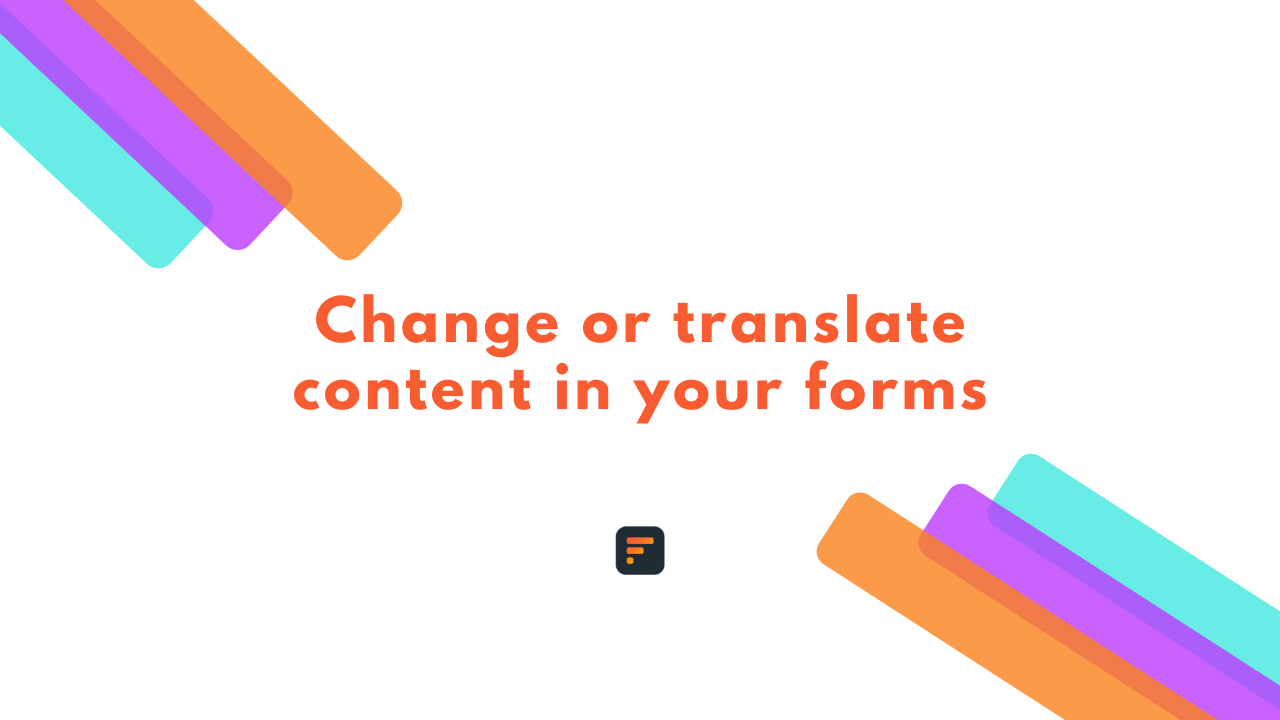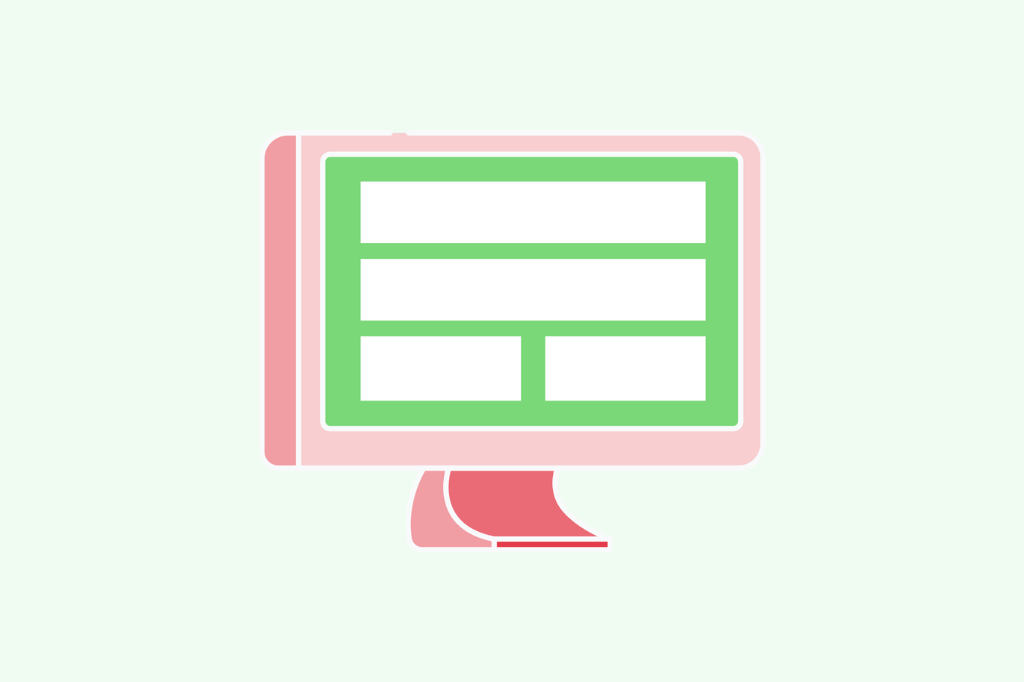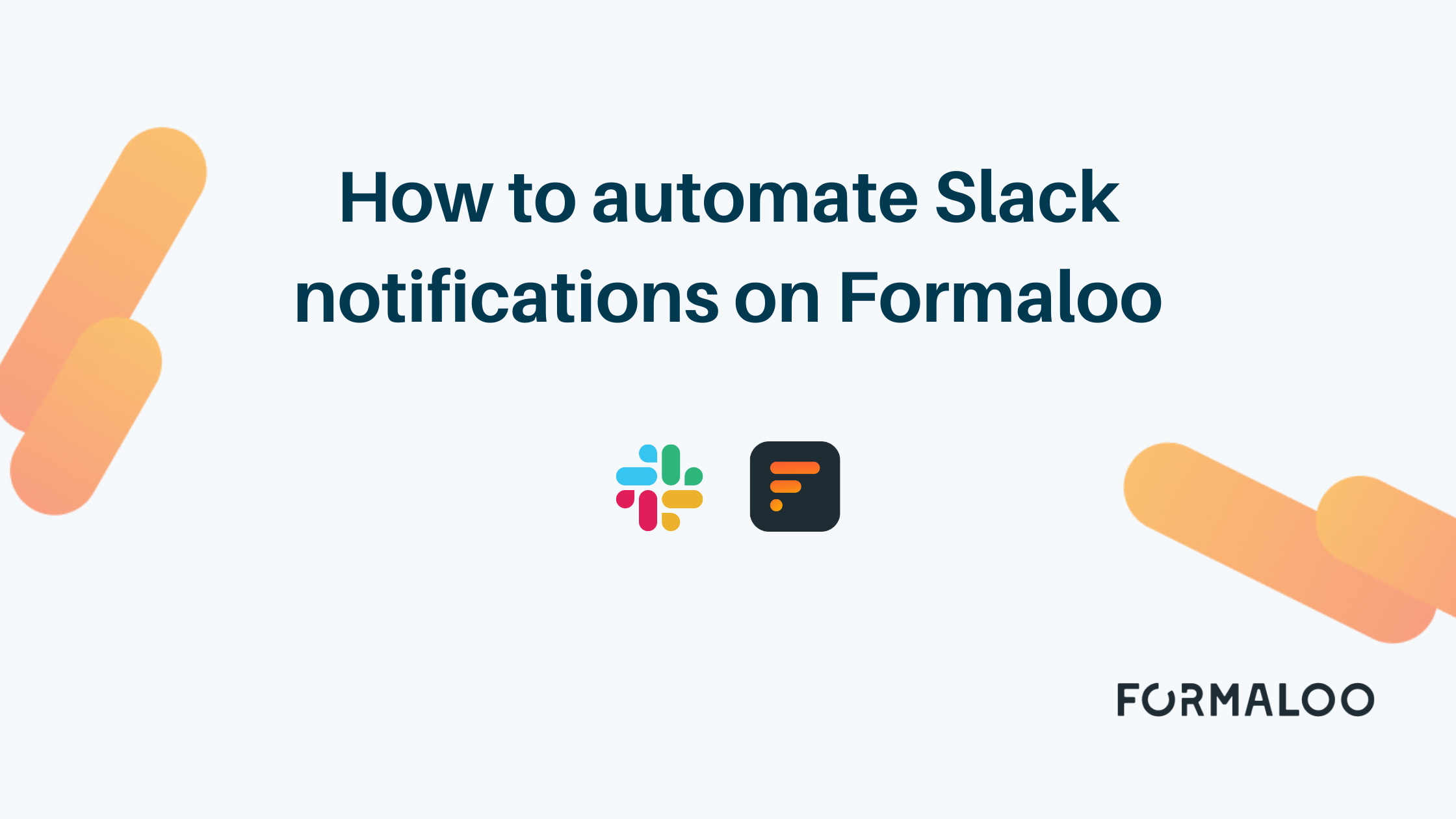How to create a class management app: no code required
Learn how to use Formaloo to create a custom class management app for your teachers and students. You can have professional-grade apps for the classroom at your fingertips in just a few clicks. Give it a try today!

Learn how to use Formaloo to create a custom class management app for your teachers and students. You can have professional-grade apps for the classroom at your fingertips in just a few clicks. Give it a try today!
Are you a teacher looking to streamline your classroom and improve student communication? This article will show you how to create the best class management app without coding on Formaloo. With this free app maker, you’ll be able to submit student performance, submit assignments, track progress, and more. Keep reading to learn how to get started.
You can use Formaloo’s Templates or start building your school management application from scratch and customize it however you want.
Follow these tips and tricks for building your custom class management app on Formaloo to streamline your classroom.
1- Design your formaloo; the main page of your classroom management app
The first step for creating your classroom apps on Formaloo is to design the main page, or form, that users will see when they open the apps for the classroom. This form will act as the hub of your app, allowing you to customize it to meet your needs and preferences. To design your form, go to the Formaloo dashboard and click on the “Add Form” button. From there, you can use the drag-and-drop editor to create the layout and add fields for input, such as text boxes, dropdown menus, etc.

You can write your welcome message in a “Section” Field or the description box of your title. Then, by clicking on the “Design” button, customize your page’s background and the colors of your class schedule maker.
2- Create a form for teachers to submit student performance and scores
This step involves creating a form teachers can use to input and submit student performance and scores. This form will allow teachers to quickly and efficiently track student progress and performance over time. You can use the Formaloo dashboard and a drag-and-drop editor to design and customize this app for teachers to meet your specific needs and preferences.
For your data, you can add your data manually or import your data from other documents.
Read How to import your forms and responses to learn more.

In our online schedule maker template, we add Dropdown Fields for the teacher’s name, Class and also ad Student lists in separate dropdown fields for each class. You can click on Logic and match the class with their related student list on your form.
3- Create a form for students to submit their assignments
This step involves creating a form that students can use to input and submit their assignments. This form can be accessed within the classroom management app and will allow students to quickly submit their assignments for grading and feedback.

For uploading assignments, add a “File” field to your form, and with this field, students can easily attach their assignments and submit them in the online schedule maker.
Now it’s time to start building your best school management app for free!
4- Edit your free class management app and add data
Now you should consider adding data and forms to the free school app maker. This will allow you to collect and organize information related to your classes and help you keep track of essential details.
Click on your schedule maker’s first page and choose “Edit App” to start adding your data.

You can create your schedule maker’s menu by clicking on the “+Add Menu” button. With the “+Add Page” button, You can add your data as a Custom link, Submenu, or Block.

Write a title for your menu or page and select the form in which you want to use its data. If you add a Block, you can choose and customize how your data will appear to users as data or form. And if you select Show Data, it can be by Table, Chart, Advanced chart, or Board view. You can also edit this part later.

In this sample, we’ve added four Menus:
- The “About” menu, which shows the app’s first page as the Form view
- The “Manager” menu with three pages ( Students list, Teachers list, Courses), all as data
- The “Students” menu with two pages ( Assignment & Scores). The assignment is a form to enter and submit assignments by the student and scores as data for students.
- And the “Teachers” menu with two pages ( Scores & performance and Student assignments). The scores are a form to submit scores by teachers, and student assignments are data for the teachers.

When students submit homework on the assignment submission application, teachers can see the data on their schedule maker access. And when teachers submit scores and performance forms for students, they can reach the data on their platform.
5- Add login and sign up to your class management app
The users of your no-code portal app can also access the pages you’ve specified for their particular Role.
The login/signup feature in Formaloo allows you to create portals powered by your data and access-controlled for different roles in your organization.

Read this tutorial, to see the steps to add login and sign up to your app with no code.
When you share your app’s public link with your users, they can sign up for the app and use the pages they have access. Also, you can add users manually by going to the app from your dashboard and clicking on the “Add row” button above your users’ table on the Users page.
Watch this video to learn more about this feature.
And that’s all it takes to create a class management app free on Formaloo! Easy peasy, right?
Conclusion:
In conclusion, using Formaloo as a platform for building a class manager app has many benefits. Its user-friendly interface and easy app builder make it easy to create and customize data and form elements. Overall, this best no-code app builder is a powerful and versatile tool for building a class manager app that meets the needs and goals of teachers, students, and administrators. By leveraging the features and capabilities of Formaloo, you can create an app for free that is efficient, effective, and secure.
Want to get started building your class manager app? Sign up for free and see how easy it is to use Formaloo.
If you want to see our app in action, check out our YouTube channel for tutorials and demos.
And If you have any questions, check out Formaloo’s support page to find ways you can contact us.

.png)