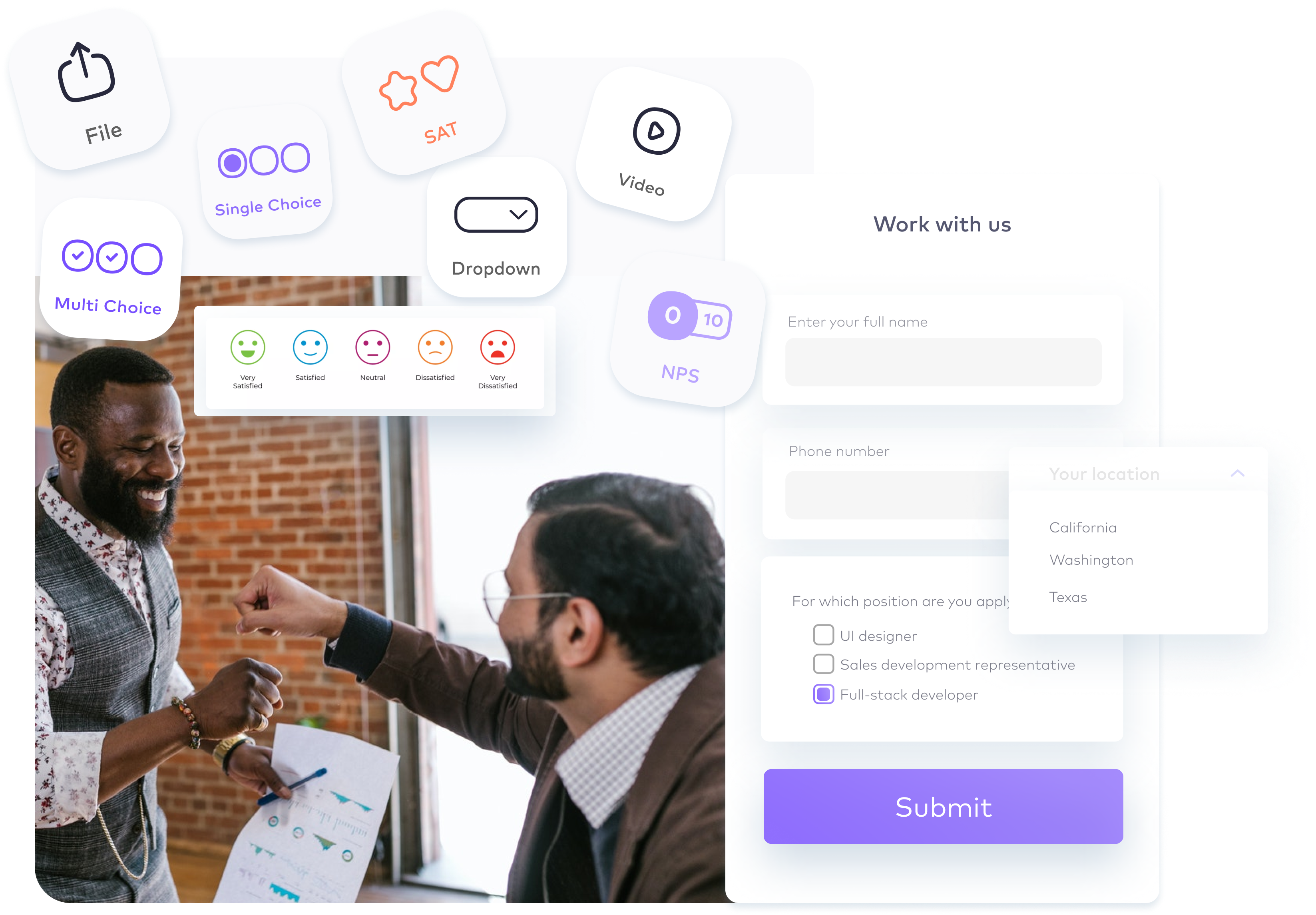How to boost your customer engagement with answer piping
Learn how answer piping personalizes surveys & forms, boosting customer engagement & completion rates.

The ability to meaningfully engage with customers is essential for success in today’s fast-paced business environment. Answer piping is an approach that can transform your customer engagement strategies.
This guide will walk you through how this powerful method can transform your customer engagement strategies.
Discover the most effective methods to maximize the worth of survey answers. Uncover concealed patterns. Transform raw data into beneficial insights.
What is answer piping?
Answer piping is a survey technique. It involves using a participant’s previous response to a question as the foundation for a new question.
In other words, it “pipes” a previous response into a new question, giving each participant a more customized experience. This method can produce more precise and insightful data while greatly increasing participant engagement.
Answer piping is a useful tool in many survey scenarios. It is often used in market research and customer experience surveys.
Make your forms, surveys, and quizzes feel more personal
You can create a customized experience that speaks to each person by combining techniques like answer piping. You show them that you are paying attention by referring to their prior replies, which makes them feel valued.
Consider employing dynamic content and conditional logic to display relevant questions based on participant choices or attributes. To create a friendly and interesting environment, use personalized greetings, tailored themes, and interactive components.
Answer piping creates a personalized and engaging experience that feels like a natural conversation. Participants will appreciate the attentiveness and responsiveness of the form, leading to higher completion rates and more accurate data.

How to create engaging and interactive surveys with Formaloo
Formaloo is an effective no-code platform for collaboration. It allows you to create customized business applications, internal tools, and customer engagement solutions. This platform empowers you to achieve more.
Formaloo’s editor makes it easy to create online forms. You can add various question types such as text, multiple-choice, single-choice, tables, CSAT, and rating scales.
Formaloo is far from being a basic form builder. It includes more advanced and innovative features to help you create, publish, and manage your online forms without any coding skills.
You can create custom CRMs, portals, chatbots, and advanced charts to analyze your data.
To create more interactive and engaging forms, you can use Formaloo’s conditional logic, calculations, and answer piping. Show or hide questions based on your users’ previous answers and create multiple success pages.
You can include the user’s survey answer in the success message. You can do that by displaying the data that has been immediately retrieved from the user’s responses.
Answer piping in action: How to pass a field value to another field
We will go through a step-by-step guide on how to use answer piping in your surveys. It is a very simple method that increases your user engagement and satisfaction.
Step1: Create your custom survey
You can start creating your survey from scratch or select from 200+ templates.
Sign up for Formaloo for free. Start exploring the features it offers. These range from simple contact forms to complex and logical quizzes and surveys.
Learn more about how to create online beautiful surveys.
In this guide, we will create a customer satisfaction survey with conditional logic and answer piping.
Step2: Add an ID for the field to pipe
- Create an NPS field to collect data on how satisfied your customers are or how likely they would recommend your products.
- Click on the NPS field and add an “ID” for it. You can name it “nps“.
- Afterward, you can use the ID in double braces or simply add the "@" sign to add it to another field’s title or description. This is known as piping.

Step3: Create text fields to ask for more information from your users
Add two different “Long text” fields to ask for more details about why the user chose a specific rating. You can use the logic to show one of them depending on the user’s previous answer.
Step4: Pipe the previous answer into the next questions
- Click on the text field where you want to pipe the previous answer.
- Edit the title of the text field by adding {{nps}} to it. In the braces, you are calling the ID of the question you want to display its response.
- You can also type @nps to call the field's ID.

Note that every time a user chooses a value on the NPS field, it will display instead of {{nps}}.
Step5: Add conditional logic to make your survey more interactive
With conditional logic, you can show and hide questions depending on the user’s previous answers.
For example:
- The user is asked, “How likely do you recommend us to others?” If they answer “5” or lower, display the question, “Why did you choose 5?”
- Otherwise, show ” Thank you for your feedback. Why did you choose “9”?

Note: In the “Single-step” form, the logic will have “Show” and “Hide” options. For the “Multi-step” form, the logic will have a “Jump to” option.
Create custom and interactive forms to improve your customer satisfaction
When implementing answer piping, it is crucial to consider the flow and logic of the survey.
Properly structuring the questions and ensuring the seamless integration of previous answers can significantly improve response rates and reduce participant fatigue.
Branching and conditional logic can improve the survey experience. This is done by presenting relevant questions based on specific responses. Additionally, answer piping can be used to further optimize this experience.
For more information contact us on our support chat and subscribe to our Youtube channel for useful content.
.png)