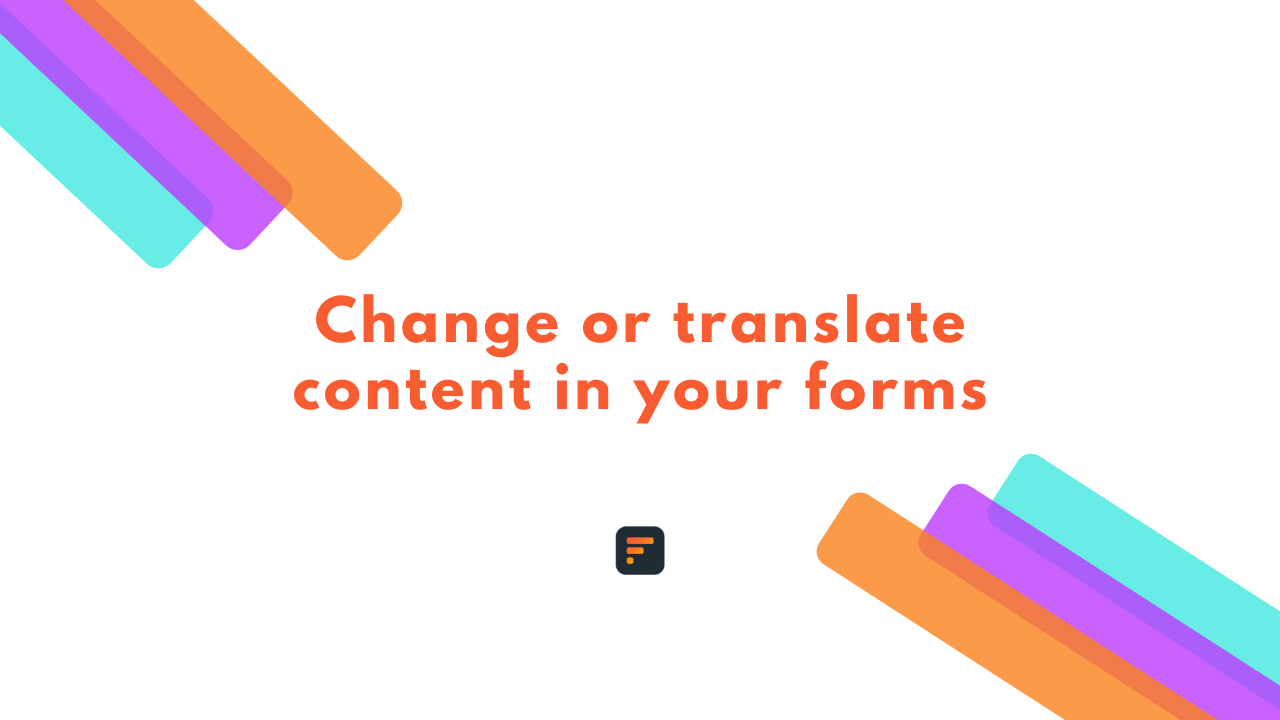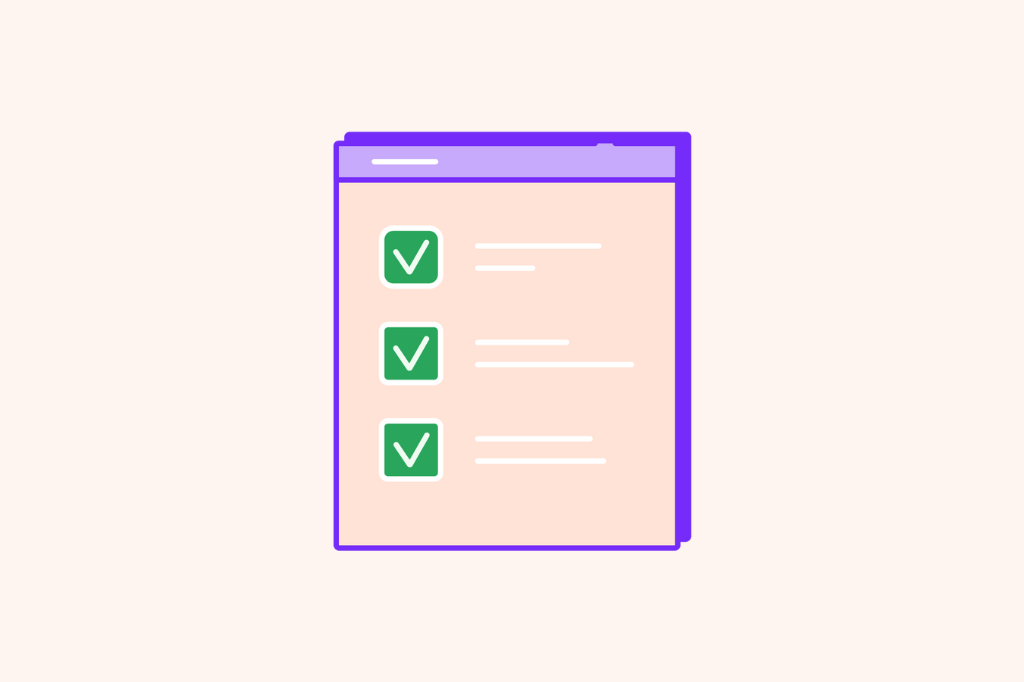Top 6 form builders with database
In digital marketing, professionals constantly look for innovative tools to stay ahead of the curve. The latest addition to the toolkit of marketing specialists is the integration of free online form builders with databases.

These tools, when seamlessly combined with other tools, contribute significantly to a robust sales funnel. Online forms are important for marketers to capture leads and increase conversions on their websites.
Picking the correct online form builder is important for building lasting client relationships. Looking for the best form builder for your organization? Check out our list of top-rated software options to help with your operations.
This article helps you understand the important features of form builders so you can choose the right one for your business.
1- Formaloo: the best online form builder with database
Formaloo is a great form builder with a database and many features for different needs. It is a user-friendly drag-and-drop form builder, simplifying the process of creating forms for users of all skill levels.
Formaloo serves as a comprehensive data collection and customer engagement tool. Its advanced logic and calculation features empower users to design intricate forms tailored to their requirements. You can design personalized forms, quizzes, and surveys with conditional logic to tailor questions to your audience.
This tool combines form and app creation with a database. It stands out by offering personalized email alerts and the ability to use custom domains, enhancing communication customization.
In addition to basic features, Formaloo offers custom tables, charts, boards, and advanced analytics. Formaloo’s tables help you arrange and show data in a way that works for you. They are structured and adaptable.
Whether you’re tracking sales, customer feedback, or project milestones, these tables offer a versatile platform for your data. You can also connect to other databases such as Google Sheets or Excel.
This robust set of tools ensures that users can collect data efficiently and analyze and visualize it comprehensively.
Formaloo is good at working well with different tools, like CRM systems, without any problems. This integration allows users to synchronize data seamlessly and simplify their workflows.
Formaloo offers secure data encryption and payment options, with the choice between cloud and on-premise solutions.
2- Cognito forms
Cognito Forms is a versatile online form builder with robust tools for secure data handling. It prioritizes security with data encryption and secure payment options.
The platform offers a variety of templates for different purposes, making it easy to create customized forms. With its intuitive editor and drag-and-drop functionality, even beginners can modify fields effortlessly. Cognito Forms integrates seamlessly with databases and can be connected to other apps via Zapier.
It includes time-saving features like electronic signatures and save-and-resume features. Support requests are available from 8 am to 5 pm EST. Overall, Cognito Forms provides a secure, user-friendly solution for efficient online form creation.
3- Zoho forms
Zoho Forms, a user-friendly form builder, offers essential features at a similar price range to Cognito Forms. Zoho offers additional benefits even with the free plan. Benefits include connecting with payment providers, using multi-page forms, and collecting data on the go with a mobile app. These benefits are available even without internet access.
Zoho Forms is a component of the Zoho suite. It functions effectively alongside other Zoho apps such as CRM, Desk, Sheet, and Sign. This allows for seamless collaboration. Additionally, it plays well with over 550 other applications.
On any paid plan, you can create unlimited forms (with the free plan capped at three). However, paid plans have submission limits. Keep in mind that while Zoho Forms may not boast the most extensive or best-designed template selection, it compensates with its useful features.
4- Jotform: A database form builder
Over the years, Jotform has evolved to include widgets, payment integration, and a strong focus on regulatory compliance. Despite its heavyweight functionality, Jotform maintains a user-friendly interface, making it particularly accessible for beginners.
Jotform keeps data, file uploads, and payments secure in its cloud database, making security a top priority.
Jotform offers paid and free form builder options, available in various languages. The free plan allows you to use the online form without providing credit card information. However, there are restrictions on the number of documents and submissions you can have.
However, for those opting for paid plans, it’s essential to be prepared, as they come at a cost. Jotform offers different plans: Bronze (25 forms), Silver (100 forms), and Gold (unlimited forms) priced at $24, $29, and $79.
While Jotform shines in many aspects, it’s crucial to note that the pricing structure can be a drawback for those on a budget. Additionally, users might find the free plan’s limitations restrictive for larger-scale operations.
5- Hubspot form builder
HubSpot’s form builder is a user-friendly tool seamlessly integrated into HubSpot’s inbound marketing platform.
Specifically designed for marketing purposes, this tool is ideal for those looking to improve their marketing strategies. However, it may not be the go-to option for surveys or internal business management.
Navigating the HubSpot editor is easy, with help resources available to guide users. Drag and drop makes building forms quick and easy, great for beginners trying out form creation.
6- Google Forms
Google Forms is a free and easy form builder that comes with Docs, Sheets, and Slides. Google Forms is a cost-effective option compared to other platforms. It does not require users to pay for plans.
While the platform is free, it does come with certain limitations. It doesn’t have multiple language support, which could be a problem for users targeting different audiences or global markets.
Google Forms doesn’t boast an extensive template collection but provides practical options. The templates can be used for various purposes, like business contact forms, birthday party invites, and classroom quizzes. However, they may not be as extensive as templates from other form builders.
Google Forms easily integrates with Google Sheets, making it simple to collect and organize data.
Choose the best form builder with database for your needs.
In conclusion, the journey through various online form builders has unveiled diverse options, each catering to unique needs. When choosing a platform, consider the features and prices to make sure it meets your needs.
Formaloo is a great option for making forms and handling databases, with a platform that does it all. The security measures give peace of mind. It has advanced features like payments, electronic signatures, and embedding forms in websites. It is a complete solution for businesses that want efficiency, versatility, and strong data security.
Formaloo takes customization to the next level with an extensive array of form templates and diverse form fields. Whether you’re creating registration forms or order forms, the platform offers a versatile toolkit to tailor your tools precisely to your needs.
Moreover, Formaloo facilitates collaboration with teams, ensuring seamless collective input and streamlined workflows. Also, the platform promotes wider participation on social media, helping you reach more people and collect responses effectively.
Ultimately, the ideal form builder for you depends on your unique needs and preferences. Choose a tool that fits your needs now and can grow with you in the future. It can be simple, affordable, or a comprehensive platform like Formaloo.
Sign up for free to start your journey with Formaloo. For more useful content, check our blog page and follow us on our YouTube channel.

.png)