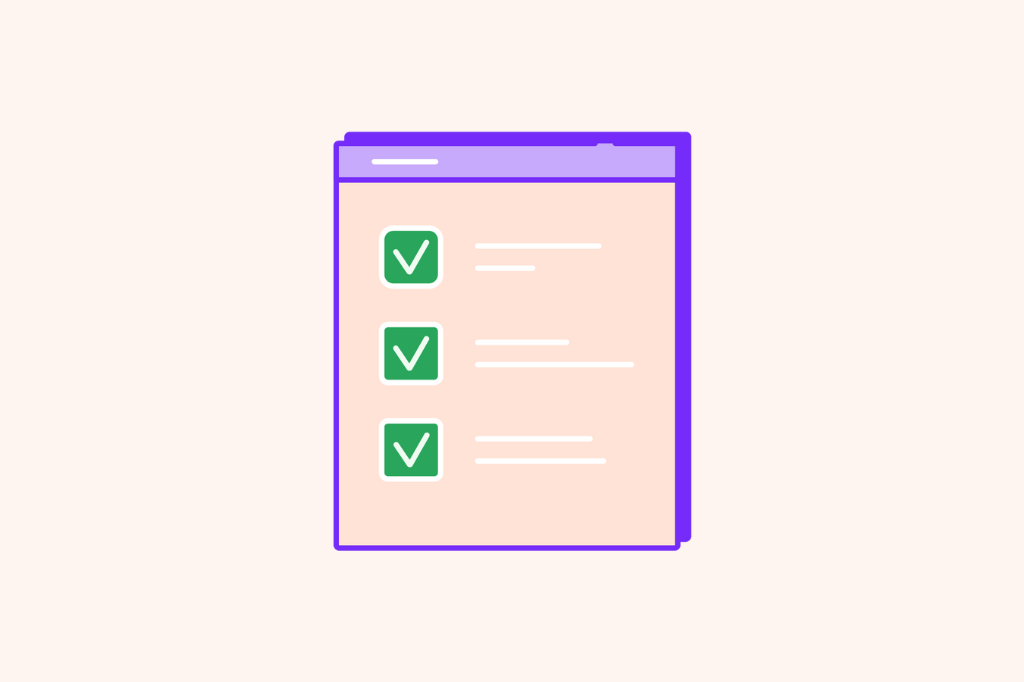Streamline your business with approval forms and workflows
Explore Formaloo's approval workflows with features like customizable forms, signature fields, Kanban boards, and automated notifications to enhance decision-making efficiency.

Think about all the tasks your team has achieved—projects finished, goals reached, and daily assignments that keep the wheels turning. None of it is possible without managers and leaders approving at every step.
At some point, someone had to say ‘yes’ to a new idea, a piece of content, or a payment, ensuring things moved ahead smoothly. That’s where approval workflows come in, making business operations faster and smoother.
In this blog post, we will look at the benefits of approval forms and workflows. We will see how they can change how your organization works.
Understanding approval forms and workflows
An approval form is a document, either digital or paper, used to ask for approval. It helps with different business processes, decisions, or activities. These forms standardize the information required for approval requests and facilitate a systematic approach to decision-making.
Approval forms cover many scenarios, including project proposals, expense requests, leave applications, and employee onboarding.
Organizations can simplify approval processes using approval forms to capture all necessary details and ensure transparency.
In approval processes, workflows are the automated steps that happen after someone submits an approval form. These sequences show the steps people need to follow. They outline the participants and the order of tasks. Workflow automation accelerates decision-making, reduces manual intervention, and enhances accountability by creating a systematic path for approvals.
Why do you need approval forms?
Approval forms offer numerous benefits to organizations, simplifying processes and improving overall efficiency. Here are some key advantages:
- Standardization: Approval forms standardize request formats, reducing ambiguity for decision-makers.
- Clarity and Accuracy: These forms require individuals to provide specific details, reducing the likelihood of incomplete or inaccurate information.
- Centralized Communication: Approval forms create a single location for submitting and managing requests. This replaces the need for scattered emails and paper documents.
- Time Efficiency: The structured format and predefined fields in approval forms make the submission and review process faster.
- Workflow Integration: Modern approval forms often connect to workflows, automating the progression of requests through predefined stages.
- Customization: Organizations can adapt approval forms to suit different processes, such as project approvals, expense requests, leave applications, etc.
- Audit Trail: The documented history of approval actions acts as an audit trail. This is helpful for compliance and record-keeping. It allows organizations to track and review past approvals when necessary.
Formaloo: The best solution for creating approval forms
Formaloo is the best solution. It offers many features that meet the different needs of organizations. Let’s look at why Formaloo is the best choice for making approval forms. We will see how each key feature helps improve the approval process.
1. Fully customize your approval form
Formaloo’s form builder provides outstanding customization options, allowing organizations to adapt approval forms to their unique needs. For example, a marketing team wanting approval for a new campaign can create a form. This form can include details like target audience, budget, and expected results. You can use URL parameters to track the campaign or prefill a user field.
Formaloo also allows you to customize the form’s look. You can add logos, change colors and backgrounds, and customize the domain to match your brand.

2. Create dynamic forms with conditional logic
Formaloo helps users create dynamic approval forms. It uses advanced conditional logic to change the flow based on earlier answers. For example, imagine a travel expense approval form where employees request reimbursement for different expense types.
Formaloo has advanced logic. If an employee selects "Accommodation" as the expense type, specific follow-up questions will show up. The accommodation request designs these questions. The accommodation request tailors these questions.
This advanced logic extends beyond simple conditional statements. If a team member thinks the project budget is too high, Formaloo can add extra approval steps. You use conditional logic to do this. Then it redirects the form to higher management for further scrutiny.

3. Add a signature field
Having a signature field in your approval forms is crucial for confirming consent and finalizing decisions. Formaloo allows you to include digital signature fields, enabling approvers to easily sign off on requests. This feature adds authenticity to your approval process. It makes sure that everyone is on the same page and takes responsibility.

4. Admin-only fields
Formaloo offers admin-only fields that provide a secure way to manage approval statuses. Only designated administrators can see and edit these fields, keeping sensitive information private and organized. This feature is particularly useful for tracking the approval process without cluttering the user experience.
5. Automated notifications
When a form is submitted, Formaloo can automatically send email notifications to the submitter and designated managers or approvers. This simple communication process keeps everyone informed. It greatly reduces the chances of delays in making decisions.
Additionally, Formaloo allows for custom and conditional emails, so you can tailor notifications based on specific criteria, such as different workflows or approval statuses. This ensures that the right people receive the right information at the right time.
6. Role-based access management
Formaloo goes beyond standard security measures by offering robust role-based access control on forms and apps. This feature helps organizations control who can access, change, approve, or deny information in the approval workflow.
For example, consider a marketing team using Formaloo for campaign approval. Different stakeholders, such as copywriters, designers, and campaign managers, play distinct roles in the approval process. Formaloo’s access management lets the form creator give different access levels to roles. This improves data security and helps team collaboration.
7. Kanban boards for tracking approvals
Formaloo includes Kanban boards that provide a visual representation of your approval workflows. These boards help teams see the status of each approval task in real time. They move items through stages like “Draft,” “In Review,” and “Approved.” This visual management tool simplifies workflow oversight and helps identify bottlenecks quickly.
Formaloo stands out because it has great analytics tools. These tools include advanced tables and charts. They help organizations understand form submissions, improve workflow efficiency and manage the approvals and rejections in one place.

8. Seamless integration with other tools
Approval workflows often need to work with other business systems. These can include HR platforms, financial software, or project management tools. Easy integration with external tools through APIs or connectors, like Zapier, helps simplify processes. This ensures that we update approval decisions across platforms in real time.
Manually moving approvals from one stage to the next can be inefficient and prone to human error. Workflow automation ensures that the next step starts automatically after someone makes a decision. This saves time and limit manual tasks.
9. Template library
Starting from scratch for every approval form is time-consuming. A template library offers ready-made approval workflows for common business tasks, like expense approvals and project sign-offs. This helps teams start quickly with little setup needed.
Create custom approval forms and workflows
In a nutshell, Formaloo stands out as the go-to solution for crafting approval forms. Designed for changing workflows, it provides customization and security. It features advanced access control and helpful analytics tools, like charts and Kanban boards.
Formaloo prioritizes data security with encryption, ensuring the confidentiality of sensitive information. The platform dedicates itself to efficiency. It offers a template library and easy integration with other tools using Zapier. It also has strong built-in email notification features.
Simplify your approval processes, make informed decisions promptly, and elevate your workflow with Formaloo.
Sign up for free and start exploring the amazing features it offers. Follow us on our YouTube channel for more tutorials and live product demos.

.png)

.png)