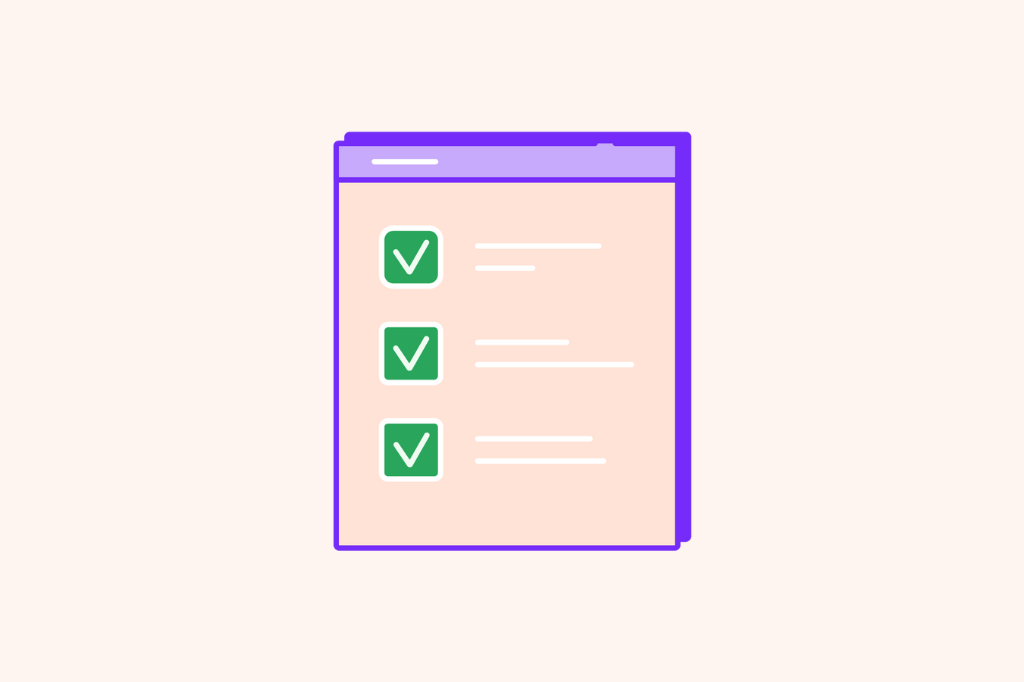How to automate your approvals in Google workspace
Learn how to streamline approvals in Google Workspace and explore Formaloo for advanced approval workflows. Improve team efficiency with better automation.
.png)
In today’s fast-paced business environment, decisions are rarely made by just one person. It’s essential to streamline the process of collecting approvals efficiently to keep workflows moving smoothly.
This is where approval workflows come into play. Approval workflows create clear steps for reviewing and approving important decisions and actions in an organization.
Google Workspace provides some solutions for handling these workflows, but users may find them limited in scope. In this blog, we will explain how to set up an approval workflow in Google Workspace. We will use Google Forms and the Form Approvals add-on.
We’ll also introduce Formaloo as a powerful alternative for more advanced approval needs.
What is an approval workflow?
An approval workflow is a set of steps. It ensures that the right people check and approve a request before moving on.
These processes help ensure that important decisions do not get overlooked. This includes budget proposals, procurement requests, and time-off requests.
Approval workflows help to:
- Streamline decision-making processes and business operations.
- Automate repetitive tasks to save time and improve efficiency.
- Ensure proper accountability and documentation of decisions.
Businesses today can handle approval workflows manually, but most choose to automate them. This helps avoid human error, reduce delays, and boost productivity.
How Google workspace handles approvals
Google Workspace is a cloud-based set of tools for productivity and collaboration. It includes Google Drive, Google Docs, Google Forms, and more.
Google Workspace does not have a specific approval tool. However, it offers simple ways to create approval workflows. You can use Google Forms and the Form Approvals add-on for this purpose.
Here’s how to automate approval workflows within Google Workspace using these tools.
How to create an approval workflow in Google
Google Forms is often viewed as a basic tool for gathering data. However, it can be changed into an approval workflow with just a few adjustments. Here's a step-by-step guide on how to create a basic approval workflow using Google Forms:
Step 1: Open Google Drive and create a new form
First, open Google Drive and click the + New button on the top left. From the dropdown, select Google Forms to create a new form.
Customize your form to match your approval needs—whether it's for time-off requests, procurement approvals, or project proposals.
For instance, if you’re building a time-off request form, you may want to include fields such as:
- Employee Name
- Dates of Requested Time Off
- Reason for Request
- Manager's Email Address
Make sure to include a field for the email address of the approver (e.g., "Manager Email"). This will allow the form to route the request to the appropriate person for approval.
Make this field required by toggling on the Required button.

Step 2: Add the form approvals add-on
Once you've customized your form, you’ll need to install the Form Approvals add-on. Here’s how:
- In Google Forms, click the three-dot icon in the top right corner and select Get Add-ons.
- Search for “Form Approvals” and select the add-on by formapprovals.com.
- Click Install and follow the on-screen instructions to approve the installation.
This add-on automates the approval process by routing form responses to specific email addresses for approval.

Step 3: Set up the approval workflow
Return to the Google Form you want to turn into an approval workflow. Click the Settings tab, then click Responses.
Choose the option to enable Collect email addresses. Then, select either Verified or Responder input. Verified will ask users to sign in to Google. Responder input will prompt them to add their email manually.
The Form Approvals add-on will automatically create and send a confirmation email when a user submits a response.
Once the Form Approvals add-on is installed:
- Open your Google Form.
- Click the puzzle piece icon (add-ons) in the top menu and select the Form Approvals add-on.
- In the pop-up window, click the + Add dynamic recipient button.
- From the dropdown, select the question in your form that identifies the approver (e.g., "Manager Email").
When an employee submits a form, the approver will receive an email requesting approval.
The approver can approve or decline the request right from the email. The system will automatically notify the employee of the decision.

Step 4: Collect and track responses
To ensure you have a record of all approval requests, you can link the Google Form to a Google Sheet.
This allows you to track all approvals in real time. The sheet will log every submission, displaying details like the requester's name, submission date, and approval status.
Limitations of Google Forms approval workflows
While Google Forms and the Form Approvals add-on can handle simple approval workflows, there are several limitations:
- Lack of customization: You can't customize multi-step approvals or add complex rules like conditional logic.
- No multi-level approvals: Google Forms does not support approval workflows that require multiple levels of approvers.
- Limited automation: Advanced features such as automatic reminders, escalation paths for overdue approvals, and detailed reporting are not available.
For businesses that require more robust approval workflows, Google Forms may not be enough. This is where more advanced alternatives, like Formaloo, come into play.
Formaloo: A powerful alternative for Google approval workflow software
If you're finding Google Workspace’s approval workflow setup a bit limiting, Formaloo is an ideal solution.
Formaloo is a powerful no-code platform that allows you to create complex, fully customizable approval workflows with ease. Here’s what makes it a better option for handling approval workflow automation:
1- Fully customizable approval workflows
Formaloo allows you to create detailed, multi-step approval workflows. You can customize everything from approval paths to email notifications, ensuring the workflow meets your specific business requirements.
2- Role-based access control
Formaloo offers role-based access, which ensures that only designated people can view or approve requests. This is especially useful for sensitive approval processes, such as budget approvals or high-level project approvals.
3- Multi-tiered approvals or rejections
Unlike Google Forms, Formaloo enables you to build multi-tiered workflows where requests can pass through multiple stakeholders. You can even set up conditions for escalation if someone delays or denies an approval.
4- Seamless integration with your existing tools
Formaloo integrates with many tools you already use, including Google Workspace, Slack, and project management platforms. This means your team can continue using their preferred apps while benefiting from a more advanced approval workflow.
5- Reporting and analytics
Get detailed insights into your approval processes with Formaloo’s built-in analytics. Track how long approvals take, identify bottlenecks, and optimize workflows for better efficiency.
Why Formaloo is the perfect solution for businesses
While Google Forms can handle basic approval workflows, Formaloo offers a more comprehensive and scalable solution. Whether you’re managing simple requests or more complex multi-step approval processes, Formaloo ensures everything runs smoothly.
Plus, it’s incredibly easy to set up, with no coding or technical knowledge required.
Here are some business scenarios where Formaloo’s approval workflows excel:
- Procurement requests: Manage vendor approvals with multi-tiered workflows and role-based permissions.
- HR approvals: Automate leave requests, performance reviews, and new hire approvals.
- Budget approvals: Create complex workflows that require approvals from different departments or levels of management.
By using Formaloo in your business processes, you will make approvals easier. You will also enhance communication and accountability among teams.
Ready to upgrade your approval workflows? Formaloo offers a free plan so you can experience its features. With its intuitive drag-and-drop interface, setting up approval workflows takes just minutes.
Streamline your approval process with Formaloo
Google Workspace offers basic tools for managing approvals. However, it might not be enough for businesses that need more advanced workflows.
Formaloo steps in as a robust, customizable solution that simplifies even the most complex approval processes. Whether you are handling procurement, HR, or project approvals, Formaloo has the tools to help you manage every decision.
Ready to streamline your approval workflows and improve team efficiency? Try Formaloo today and see how it can transform the way your business handles approvals.

.png)