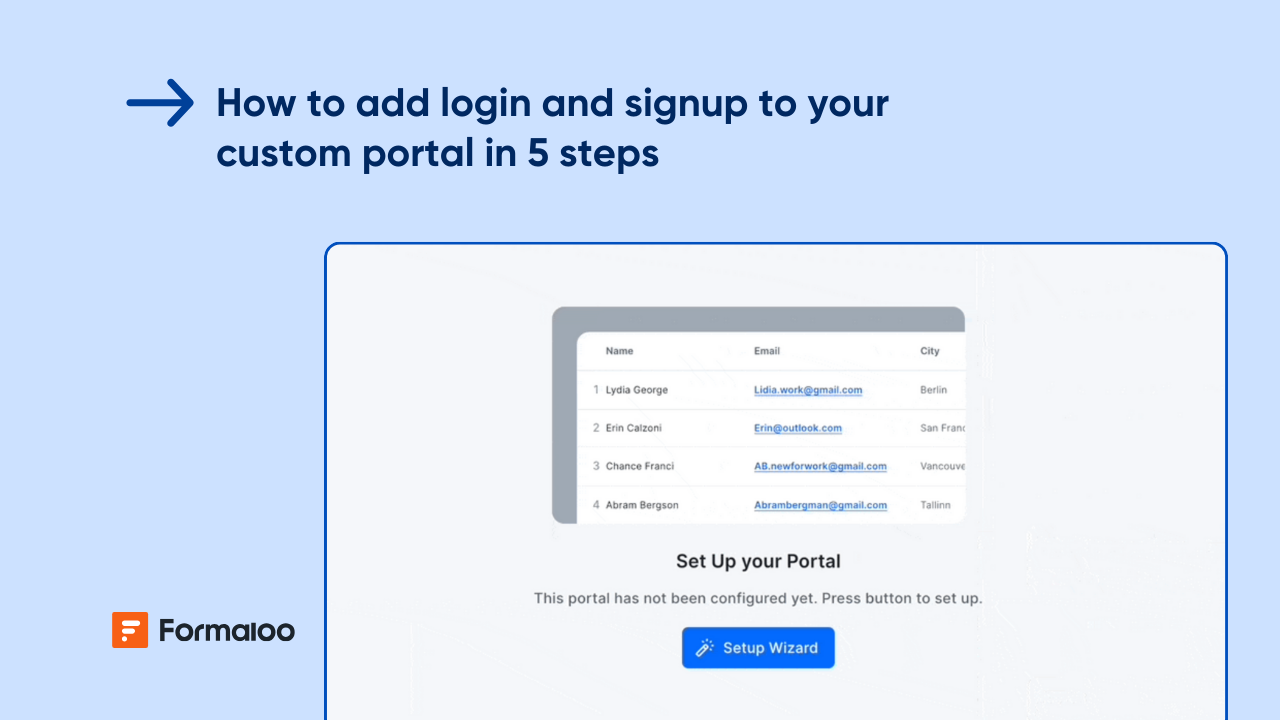Is it worth creating a custom CRM?
Customer Relationship Management (CRM) systems have become a necessary tool for businesses that aim to nurture customer relationships. Businesses recognize the important role of data-driven customer interactions. Data-driven interactions drive growth, boost loyalty, and improve sales efficiency. While traditional CRM solutions are valuable, they often struggle to adapt to particular companies’ unique workflows and processes.

This is where custom CRM applications appear as a powerful alternative. Building a CRM, which is like a centralized platform tailored to your needs, can help manage customer data, facilitate team communication, and gain actionable insights to optimize sales and marketing strategies.
Custom CRM apps are beyond basic customer data management; they offer customization options that enable businesses to tailor the software to their unique operational workflows, sales cycles, and marketing strategies.
In this blog post, we’ll explore the world of custom CRM applications. We’ll answer key questions like:
- What are the different types of CRM systems available?
- What are the essential features of a robust CRM solution?
- How can building a custom CRM benefit your business?

What is CRM, and what are the different types of CRM?
Customer Relationship Management (CRM) is a strategy for managing all your company’s relationships and interactions with potential and existing customers. A CRM system helps businesses stay connected to customers, simplify processes, and improve profit.
CRMs help centralize information such as contact details, purchase history, and communication records, providing a 360-degree view of customer interactions.
Types of CRM applications
CRM systems have different categories based on what needs they meet and their primary function; here’s a breakdown:
Operational CRM:
These CRMs focus on automating and improving business processes, including sales, marketing, and service operations. They’re designed to generate leads, convert them into contacts, and capture all required details to support sales reps and marketing teams.
Analytical CRM:
Analytical CRM helps businesses analyze customer data and insights. This is often used to understand customer preferences, behavior, and patterns to make informed decisions.
Collaborative CRM:
They aim to improve customer service by facilitating information sharing between different businesses. One of its main advantages is ensuring that every customer interaction is based on complete and up-to-date information.
Strategic CRM:
It centers on gathering, segregating, and applying information about customers and market trends to develop better value propositions for the customer base.
Businesses that use CRM apps
Virtually all sectors can benefit from CRM applications, from startups to multinational corporations, Specifically:
Sales teams:
Sales reps and account executives use this to manage contacts, track deals, and streamline sales processes.

Marketing professionals:
Marketing specialists seek to use these CRMs for campaign management, lead tracking, and eventually converting leads into customers.
Customer service teams:
Customer services and customer success specialists can benefit from this CRM to manage customer queries, improve service delivery, and enhance customer satisfaction.
Real estate agencies:
Real estate management programs help to keep track of clients, properties, and communications. They can offer the best solutions to their clients and grow their sales.

Tech Companies:
The tech team and developer can benefit from it as well; they can manage bug reports and user feedback and improve product development.
Hospitals and doctors:
Hospitals and healthcare management systems provide CRMs to manage patient information, doctor appointments, and communications.
E-Commerce:
E-commerce platforms must rely on CRM tools to understand customer buying intents, manage interactions across multiple channels, and create personalized marketing campaigns.
CRM systems are not one-size-fits-all. Understand the different types of CRM apps and identify your business’s unique needs to decide if you should adopt a built-in solution or develop your custom CRM platform.
A custom CRM application should include functions that allow businesses to manage customer data, track sales pipelines, and deliver personalized customer experiences. Some of the essential features include contact management, task and event tracking, opportunity management, and customizable reports that can provide insights into customer interactions and sales trends.
Can you build your own CRM?
Absolutely! Pre-built CRM platforms offer a wealth of features, but they might not always align with your unique business needs as they should. Building a custom CRM lets you to:
Tailor your functionalities:
You should not always adapt your process to the CRM; design features that smoothly integrate with your existing workflows. Doing this will significantly improve team efficiency and facilitate your interactions with customers.
Prioritize specific data:
Every business must focus on capturing and analyzing the most relevant data that could help you reach your business goals.
For example, e-commerce should prioritize customer purchase tracking and what are customers’ product preferences, while a service firm should focus on capturing client communication and projects in detail.
A custom CRM allows you to tailor data collection to your specific needs, which eventually provides more actionable insights into strategic decision-making.
Enhance user experience:
Pre-built CRMs can sometimes have complex interfaces or functionalities that don’t resonate with every team member.
Crafting a user-friendly interface that serves the specific needs of your sales, marketing, and customer service teams can significantly improve user adoption and ensure everyone gets the most out of the CRM system.
Key features and value of CRM systems
Businesses are looking to have strong Customer Relationship Management software (CRM) in order to elevate customer engagement and make their operations more efficient. Here’s how a robust CRM stands out:
Contact and lead management
This feature stores and organizes customer information in detail, including contact information, purchase history, and communication records.
This paves the way for personalized communication and efficient lead conversion.
Sales pipeline management
This key feature helps the sales reps to track leads, deals, and opportunities throughout their sales cycle and eventually enables them to visualize the sales process and identify areas for improvement.
A clear view of potential deals’ position in the sales process will enable sales teams to prioritize efforts and forecast revenue more accurately.
Task management
Having tasks in order is essential, and the task management feature helps to assign and manage tasks for team members. This will ensure everyone is on the same page and deadlines are met.
Customer service & support:
Ticketing systems, customer service portals, and FAQs help businesses respond to customer inquiries and track ongoing issues or requests more organized and efficiently.
Reporting and Analytics:
Reporting is CRM’s most important feature. Advanced analytics provide insightful data on many elements, such as customer behavior, sales trends, and marketing campaign effectiveness, facilitating data-driven decision-making.
Why build a CRM customer portal?
A CRM customer portal is a secure online space where customers can access their account information. They can track their order history, submit support requests, and even manage subscriptions.
Here’s how it benefits your business:
Improved customer self-service: Customers find answers and resolve issues independently, reducing the pressure on your customer service team.
Enhanced customer engagement: Allowing customers to manage their accounts and interact with your brand in their way will create a unique personalized experience.
Increased customer satisfaction: When you give your customers greater control and access to information can build stronger customer relationships and foster trust to a never achieved level.
What to look for in a CRM platform (if building isn’t an option):
Scalability: Choose your CRM solution in a way that, alongside your business growth, it can adapt and grow as well.
Ease of Use: Having a user-friendly interface is important to ensure your team’s adoption and maximize your CRM’s value.
Customization Options: Always look for a platform that allows you to customize functions based on your specific business needs and goals.
Integration Capabilities: Today, businesses have many tools, choose one that ensures your CRM can integrate smoothly with your existing marketing, sales, and communication tools.
Building your custom CRM app: process and cost
A step-by-step guide to how to create your custom CRM
Define your needs:
Before proceeding with anything, carefully analyze your business workflow. Understand the data requirements and the functions that can streamline your sales, marketing, and customer service process.
Identify key users:
Involve the most important stakeholders of each department (sales, marketing, customer service) to ensure that CRM meets their specific needs. These inputs and feedback are crucial.
Choose development tools and technologies:
Choose between in-house development, hiring a software development agency, or leveraging low-code/no-code CRM development platforms. Your choice depends on your technical expertise and budget.
Design and development:
User interface (UI) and user experience (UX) require special care. Ensure that your CRM design meets high standards in both.
Testing and deployment:
Do strict testing to ensure a smooth user experience and identify any bugs or glitches before deployment.
Cost considerations:
Building a custom CRM can be a significant investment. Costs can vary depending on factors like:
Development approach:
In-house development is typically more expensive than low-code/no-code platforms or outsourcing to an agency.
The complexity of features:
The more complicated the functionalities, the higher the development cost.
Ongoing maintenance:
Factor in regular maintenance and updates to keep your CRM secure and optimized.
Do the benefits outweigh the costs for your business? Consider the potential return on investment (ROI) in terms of improved efficiency, increased sales, and enhanced customer satisfaction.
Create your custom CRM today
Building your own CRM from scratch can be a complex and resource-intensive process that costs more and requires expertise.
This is where our Formaloo comes in! Our user-friendly no-code platform empowers you to:
- A drag-and-drop function that lets you design CRM effortlessly
- Pre-built templates give you a head start with industry-specific templates and customize them to your specific needs.
- Seamless integrations allow you to connect your CRM with your existing tools and software for streamlined data management.
- Formaloo is affordable and scalable; choose a cost-effective subscription that grows alongside your business.
Sign up for a free trial today and discover how Formaloo can revolutionize your customer relationship management!
.png)