Microsoft Forms vs. Formaloo for surveys, polls, and quizzes
Creating surveys, polls, and quizzes is essential for gathering information and feedback for various purposes such as business, education, and research.

The development of digital tools has made it simpler than ever to create and publish surveys. Microsoft Forms and Formaloo are two well-liked options for building surveys, polls, and quizzes.
Although the features of the two alternatives are similar, their functionality and user interfaces differ significantly.
In order to assist you to choose the best tool for your survey production needs, we will compare Microsoft Forms and Formaloo in this post, focusing on their essential features, customization possibilities, and usability.
Comparison chart of Microsoft Forms and Formaloo
Pricing:

Forms, quizzes, and surveys:

Sharing & collaboration:

No-code App Builder:

Microsoft Forms: Collect better data and make better decisions
Users can quickly build personalized surveys, polls, and quizzes using the online survey maker Microsoft Forms.
It is perfect for organizations, institutions, and private individuals wishing to get information from their target audience because it offers a number of questions kinds, including multiple-choice, text, and rating scales.
Users can further enhance their surveys’ visual appeal by including themes and graphics. Microsoft Forms’ smooth integration with other Microsoft products, like Excel and PowerPoint, is one of its advantages.
The level of customization Microsoft Forms gives is a drawback to take into account. Microsoft Forms has some restrictions, however, it is simple to alter every element of a template with Formaloo. Also, there aren’t many different question formats available in Microsoft Forms.
Also, it offers few features for data analysis, which can make it difficult to generate insightful data. It is simply a useful tool for creating simple surveys and gathering simple responses.
Microsoft Forms collaboration with team members is probably not achievable. There are relatively few access levels available, and there is no option to let others use the same workspace as you.
Formaloo: The best Microsoft Forms alternative
To assist organizations in gathering, storing, analyzing, and visualizing their data effectively, Formaloo offers a form builder, app builder, and data management platform.
Formaloo makes data management simple, even for individuals with little technical knowledge, because of its easy user interface and sophisticated reporting capabilities.
Formaloo’s form-building skills are one of its most notable characteristics. According to your requirements, you can design personalized business apps, chatbots, quizzes, and forms.
There are several other field kinds available on these forms, including text, multiple-choice, CSAT, and file uploads. It is simple to embed on your website and spread through email and social media.
With Formaloo you can also control duplicate submissions to ensure high-quality data.
Learn how to prevent duplicate submissions on Formaloo.
Also, Formaloo offers a selection of form and app templates that you may edit to meet your company’s needs. Once the data has been gathered, Formaloo makes sure it is safely stored in a centralized database.
Formaloo delivers customizable email alerts and effortlessly interacts with other apps, including Slack and WhatsApp, to make sure you keep on top of your data.
Watch this tutorial to learn more about how to send custom notifications with Formaloo.
Advance reporting and data management features
Advanced data management tools from Formaloo, like custom fields, tagging, and filtering, make it simple to organize and find certain data. In order to guarantee that only authorized personnel may access the data, you can also set up user permissions.
You may evaluate and share insights more easily using the advanced reporting feature’s real-time data visualization, which includes charts, tables, graphs, and boards. Businesses that track performance indicators over time will benefit from Formaloo’s configurable reporting capabilities, which let you build bespoke reports and filter data according to predefined criteria.

For instance, using the Kanban boards makes it simple to visualize your data and update its status with straightforward drag-and-drop motions. For various use cases, you can also develop your own app for a bulletin board.
Learn more about how to create your custom bulletin board app.
Last but not least, Formaloo has a number of integrations with third-party applications like Salesforce, Google Sheets, and Stripe that make it simple to automate workflows and save time and effort for your company.
Highly customizable forms with advanced features
Formaloo offers a wide range of cutting-edge features that improve the effectiveness and efficiency of data management. For instance, it provides sophisticated reporting with personalized charts, tables, graphs, and boards. Users can use this feature to quickly visualize the data gathered, gain insightful knowledge about their company, and make data-driven decisions.
Furthermore, Formaloo delivers sophisticated forms that are more engaging and intelligent thanks to conditional logic and calculation. This way, users can design forms and surveys that change based on the responses of their users.
Learn how you can create forms with calculations and advanced conditional logic.
Groups of individuals can access specific data, work together, and share ideas in Formaloo’s collaborative workplaces.
Besides that, the platform provides forms, apps that can be customized, membership-only portals, and chatbots. Your form’s background and color can be changed, as well as its logos and custom domains, to better match your branding.

Formaloo is an excellent data management solution for businesses that need a versatile, effective, and user-friendly approach to managing their data thanks to its comprehensive features and high level of customization.
An all-in-one form and app builder
Formaloo is not just limited to form, quiz, and survey building. It is also a versatile business app builder allowing users to create custom apps without code.
With Formaloo, you can organize your forms into an app and display charts, tables, and kanban boards to make data visualization easier.

Moreover, you can create membership-only portals by adding a login/sign-up feature, custom CRMs, and chatbots, all in one place.
With Formaloo, businesses can streamline their operations, improve communication with customers, and automate their workflows to save time and effort. The platform’s intuitive and user-friendly interface makes it easy for users of all technical backgrounds to create and manage customized apps that fit their business needs.
Overall, Formaloo is an ideal solution for businesses that require a versatile and efficient way to manage their data and streamline their operations.
From Microsoft Forms to Formaloo: A seamless transition for your data management
To sum up, two well-liked tools for making polls, quizzes, and surveys are Microsoft Forms and Formaloo.
Small-scale surveys with the primary goal of gathering fundamental data are perfect candidates for Microsoft Forms. Since it is included in the bundle, it is also beneficial for companies that have Office 365 subscriptions.
Formaloo is a better option for companies that need more sophisticated features and customization.
Formaloo is a very flexible platform for data management and app development thanks to all of its features and customization options. For companies wishing to streamline their operations and acquire insightful data, Formaloo offers a one-stop shop with advanced reporting, personalized charts and tables, conditional logic, and collaborative workspaces.
Also, you can quickly move from Microsoft Forms to Formaloo by opening the form data in a Google sheet and then importing it.
Try it yourself today and sign-up for free to start creating your own custom forms and apps. Follow us on our Youtube channel for tips and tricks.

.png)


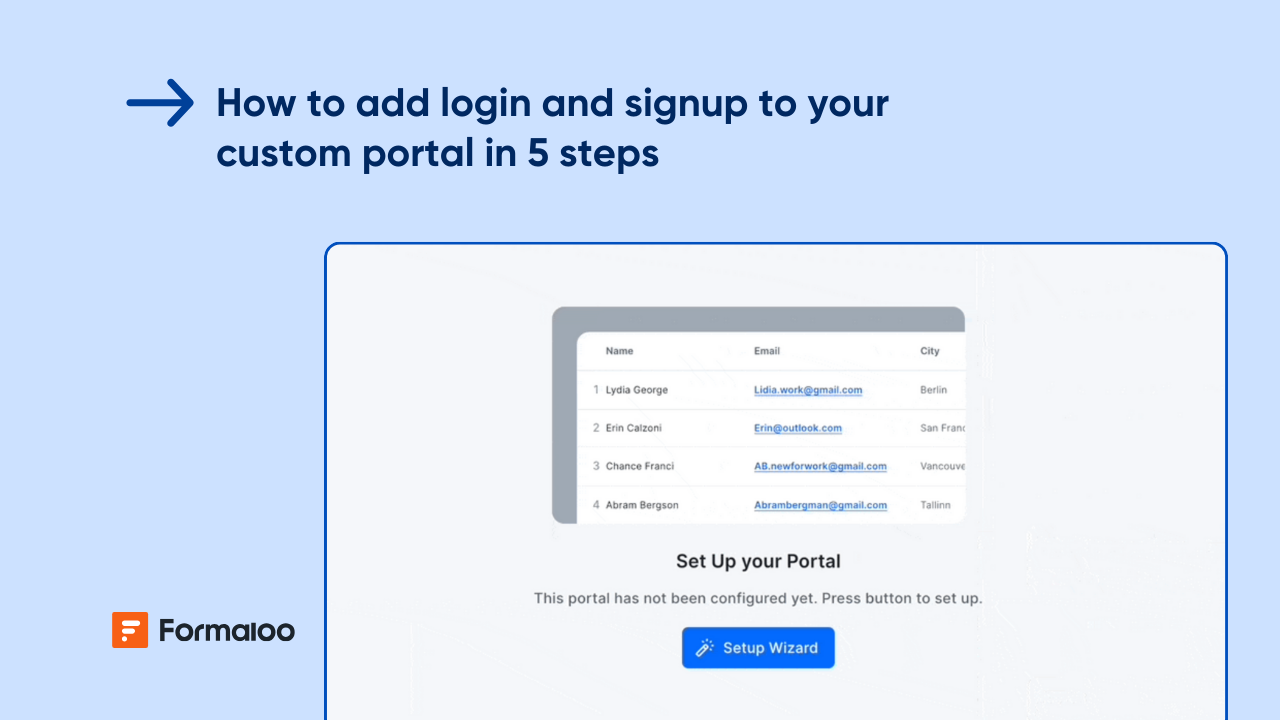
%20(1)%20(1).jpg)












