How to create an online event registration form
Create your online event registration form, build live polls and surveys, sell your event tickets online and manage your event audience.

Create your online event registration form, build live polls and surveys, sell your event tickets online and manage your event audience.
Are you looking for a way to Automate event registration and management ?
Create your online registration form, customize your event budget tracking app, build planning quotes, and automatically send post-event surveys to your attendees with no code required.
Create and customize your event registration form
To start building a form, you can make it from scratch or go to our template gallery. This is where you can find ready-to-use templates. Which you can easily edit to fit your particular needs.
To add a template to your workspace, select the template, and click “Use template”.
Let’s add this registration form where you can customise it to your particular needs, like choosing single-step or multi-step, where you can choose to show all of the questions on the same page or each question separately.
Add any field you want to collect data from users like name, date of registration, email address and any other information required.
You can also limit your form responses according to your desired number of participants.

The “Design” tab of your form’s editor page gives you lots of opportunities to customize your form’s design. For example, you can change font and color, add a background image, add your logo, or even customize the text on the buttons and messages.
Watch this video to see how to customize your form to the next level.
Enable partial submissions to view the unfinished responses of people who start answering the form, answer a few of your questions, and leave.
How to save form entries partially as the user is filling out the form.
You also can prevent duplicate submissions on your forms.
Maximize engagement with answer piping
Creating interactive and personalized forms with answer piping. It allows you to pipe or display an answer to a question in any other part of your online form.
This creates a more personal and engaging experience for your submitter. You can use answer piping in real time just about anywhere on your form.
Learn more about how you can use it:
How to use the answer piping.
Collect payments directly
You can Integrate your own gateway into your forms and apps without incurring any extra fees providing a secure payment processing experience for your attendees.
You can create multiple payment methods in Formaloo. Right now we support Stripe, Square, RazorPay, and PayPal payment gateways.
You can set up a fixed amount as your form’s payment. Also can calculate the total payable amount based on your user choices on your formaloos.
Learn more about how to connect your forms to a payment method.
Logical-based questions and success pages
You can use the Logic page to direct users to the right success page based on their answers. Use Advanced Logic to define what success page should be shown after submission on the logic page.
Add a new If/else condition and use the “After Submit, Go to Success Page” option to choose which success page should be visible in that condition.

You can create more than one success page in your form and then use Logic to redirect users to a specific success page based on their responses.
Learn more about how to show multiple success pages on forms.
Watch this video to see how it works.
You can even add a link to your success message to redirect respondents to another page or form after completing the form.
Get notified when someone responds
To send respondents their answers, you need at least one “Email” field in your form so that the answers can be sent to the email address they’ve submitted in the form. You can’t turn on this option if you don’t have an “Email” field on your form.
To receive an email every time the form gets a new response, go to the “Notifications” tab, turn on the “Send me a notification email for each response” toggle and then enter your email address.
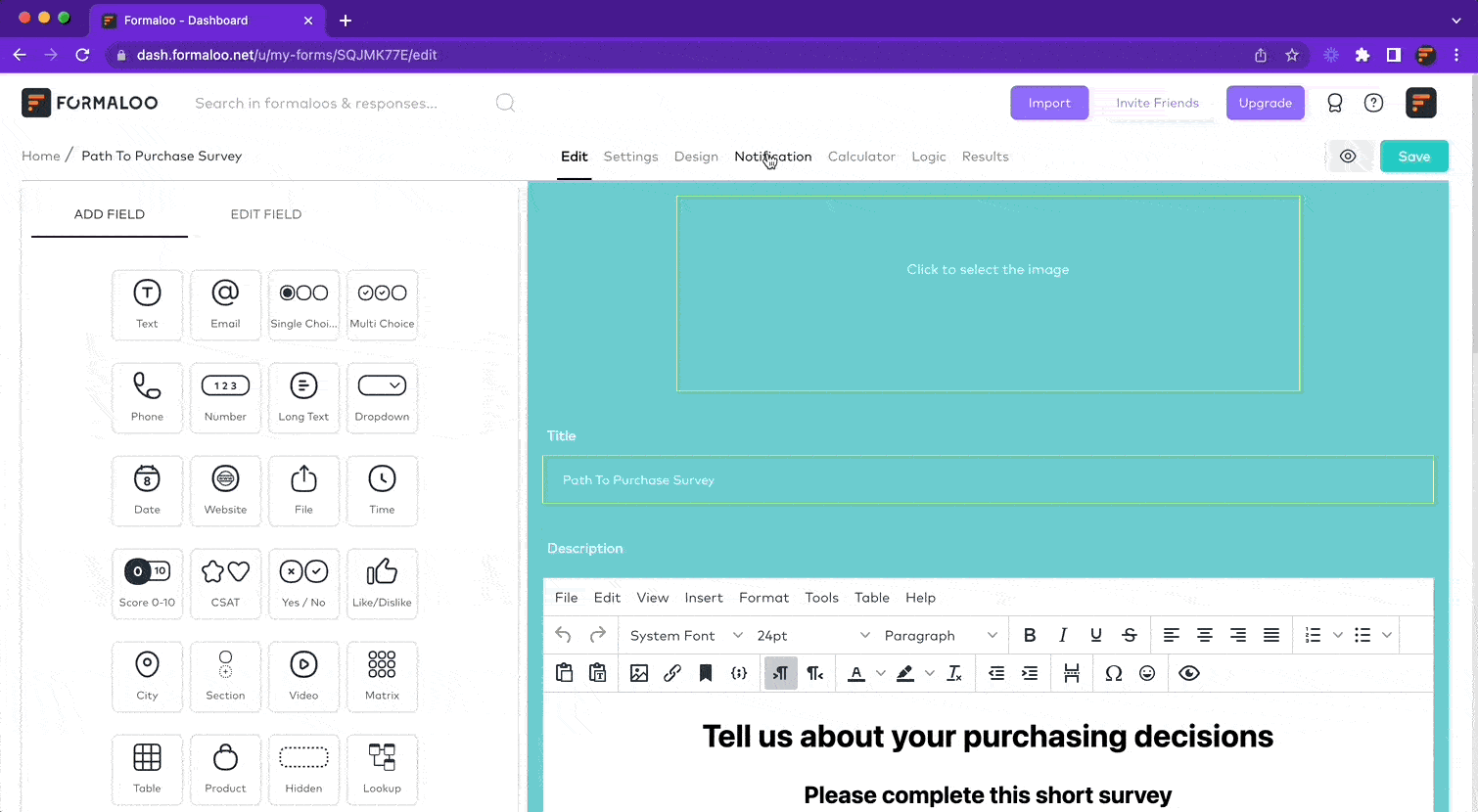
You can also use the “Email forwarding” option to add extra email addresses. That way, a copy of the response will be sent to those emails as well. To add new email addresses to the forwarder box, you should separate each email with a “Space“.
Publish and share your event registration form
When you’re ready to publish your form, you can add it to your website as an iframe, script, widget, or chatbot. Or send the form URL directly to users.
Don’t worry, though! You don’t need to understand programming to make it work.
Just copy the code that Formaloo gives you and paste it into your website. And it starts to work right away.
In the Formaloo dashboard click on the form or open the form’s menu and select “View responses”. Then go to the “Share” tab and select one of the options to share your form.

Select one and click on the “Get code” button. There you can copy the code and paste it into your website. It will embed the form into your website.
View reports and responses in real-time
When your audience starts answering, the data comes in in real-time. That means you can analyze responses, and plan campaigns based on that data.
Present your form responses in live mode. The presentation mode of the forms gives you the power to present your form responses to the public. With this feature, you can showcase your form’s responses and the charts and diagrams.
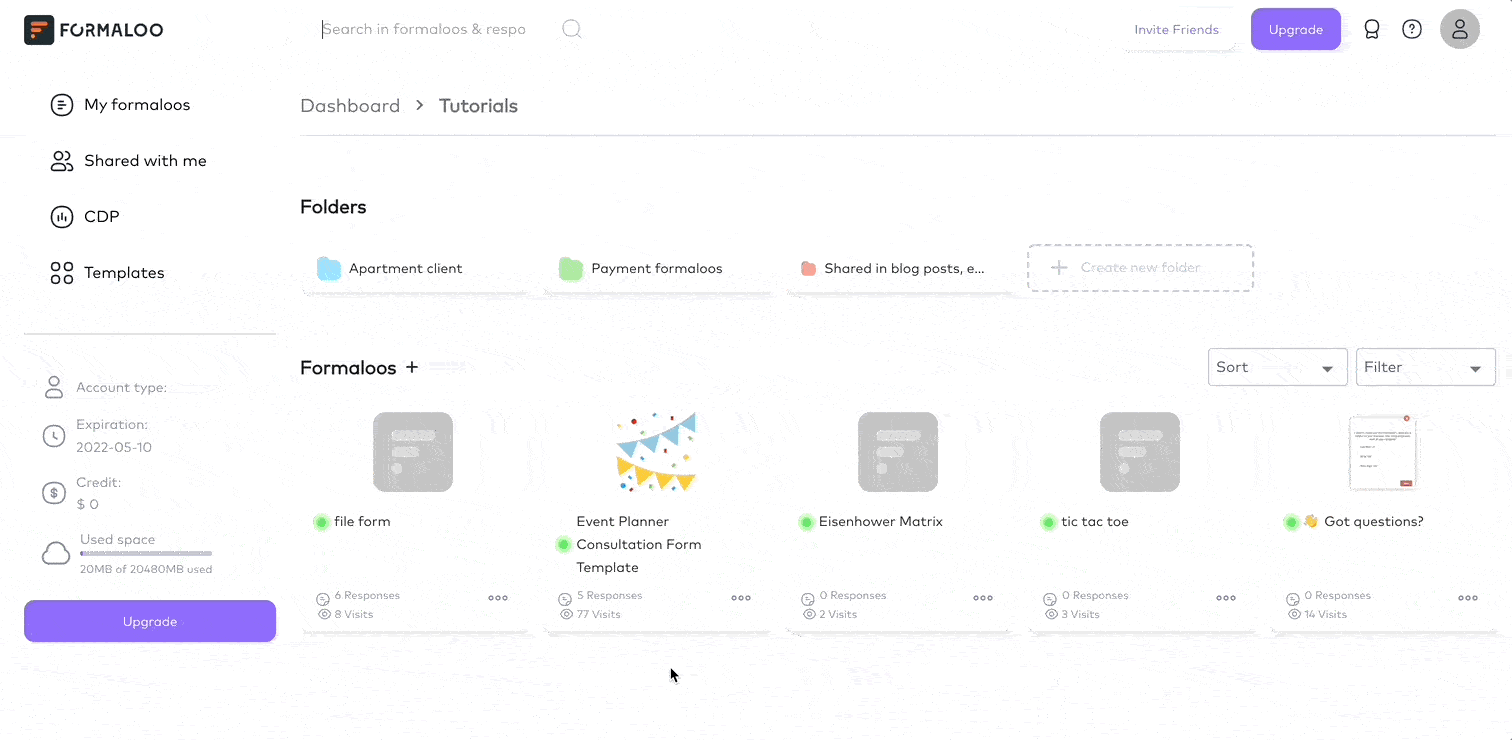
To enable the presentation mode, click on your form and move to the “Presentation” tab. From there, you can enable the presentation mode and manage what data to show on it.
Involve your event attendees and collect questions to spark debate and voting sessions while your speakers present.
Create live polls and surveys and gather instant feedback from your audience with live polls and instant surveys. Create a more engaging and interactive event experience for everyone.
Learn more about how to create polls and presentations.
Create your event CRM; Manage your event audience
You can build an app to categorize and organize your collected data.
Easily create a Kanban board categorized by the status of your leads. Every new response on your form will automatically show up in your pipeline, and your team can follow up on them right away.
And the status is an admin-only field that’s only visible to the admins, and your form takers won’t know about it.
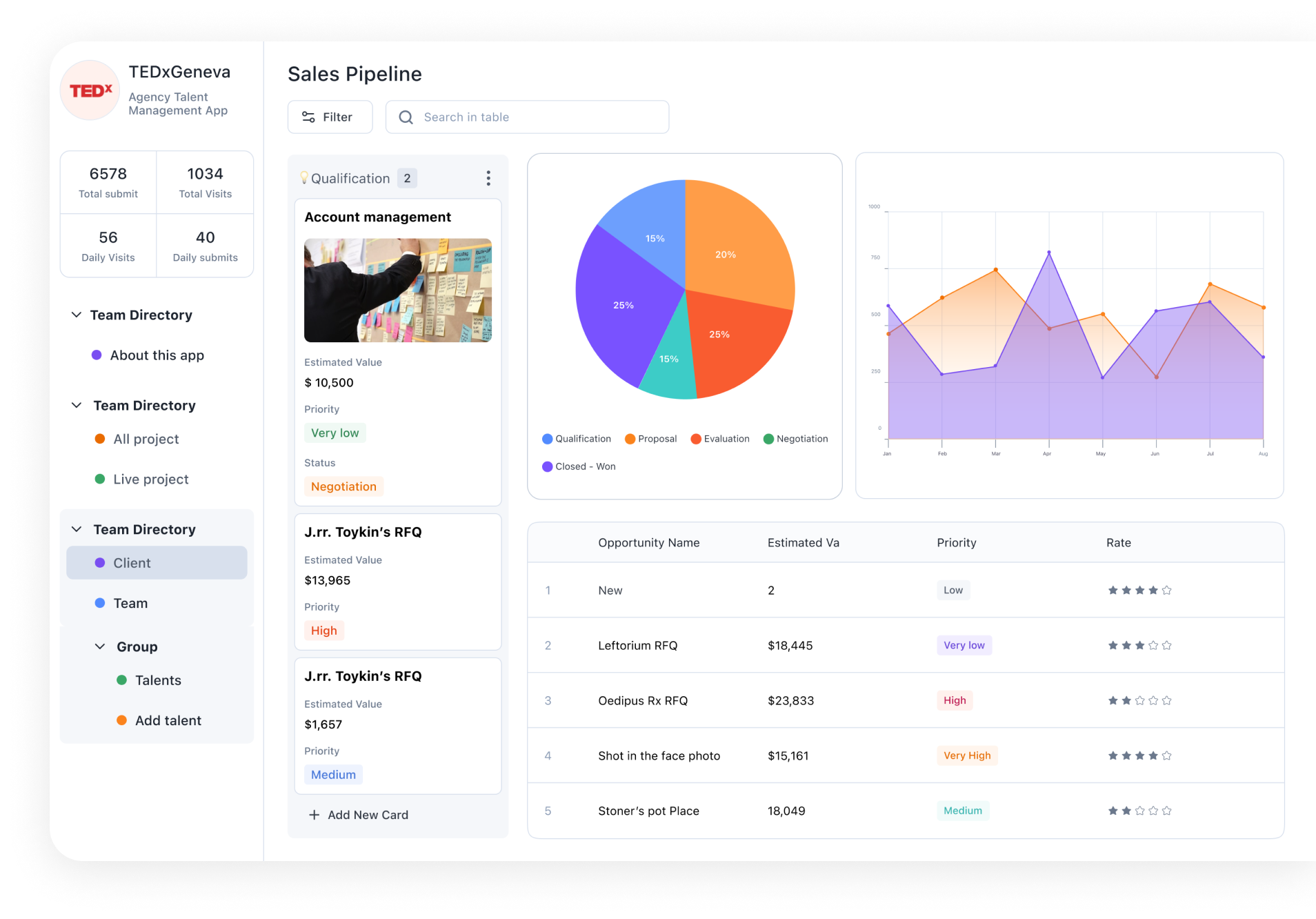
Customize your pipeline board with the fields you want visible on the cards. And quickly update the leads’ status and tag them for future reference.
You don’t need to be a data expert to get insights from your data anymore!
With Formaloo, the things you can achieve are endless. This is a tool that will make you want to do more for your customers, whether it’s building forms and apps from scratch or tracking the responses to keep in touch with your customers in a better way.
Want to get started building your event registration form? Sign up for free and see how easy it is to use Formaloo.
If you want to see our app in action, check out our YouTube channel for tutorials and demos.
And If you have any questions, check out Formaloo’s support page to find ways you can contact us.

.png)














