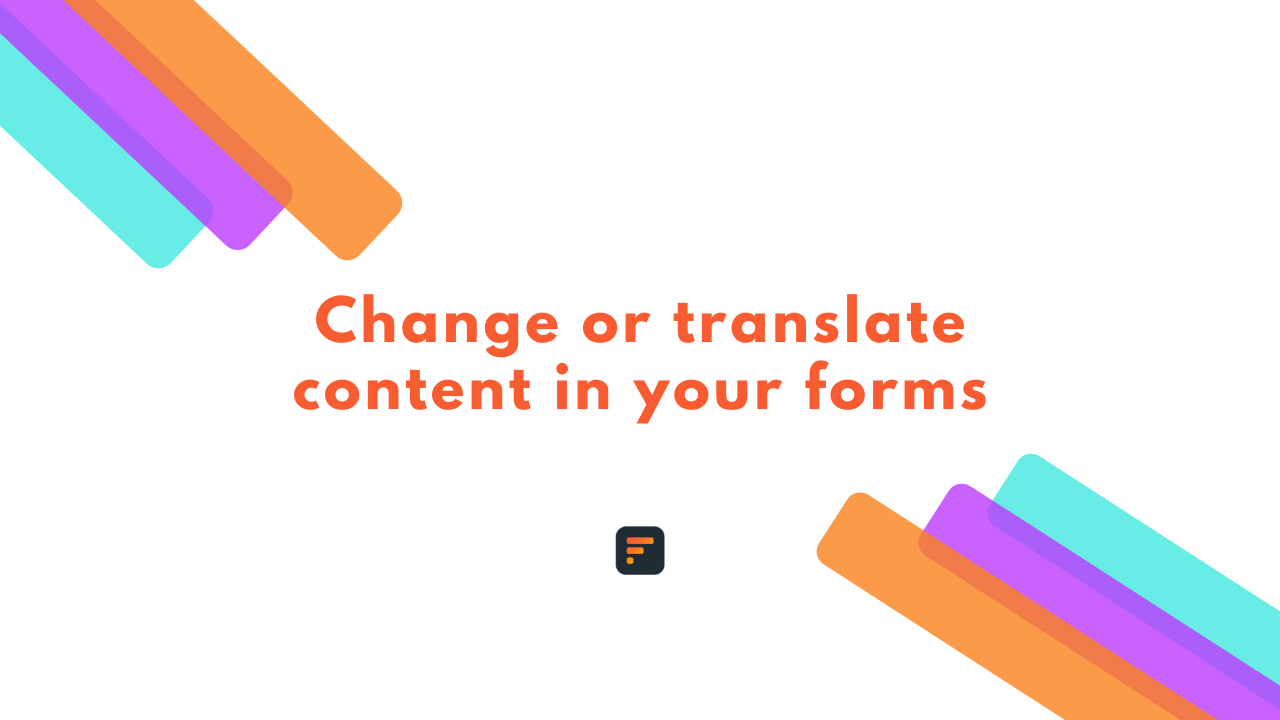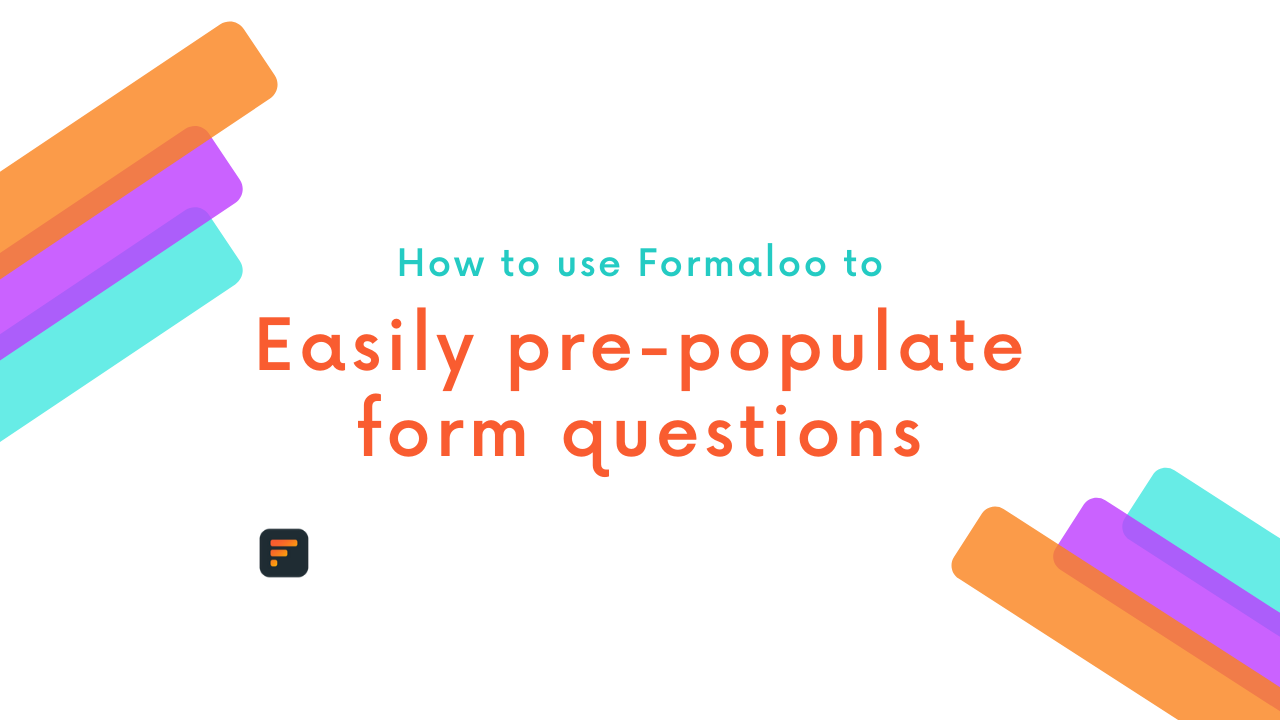How to create payment and logic forms in Airtable base
Want to have a form with logic, calculation, and payment in your Airtable base? Read on to learn how to create an advanced form in your Airtable base and streamline your data collection and organization processes.

Want to have a form with logic, calculation, and payment in your Airtable base? Read on to learn how to create an advanced form in your Airtable base and streamline your data collection and organization processes.
This article will walk you through creating an advanced form with logic, calculations, and payment in an Airtable base, making data management a breeze.
Introducing Airtable: A Flexible Platform for Data Management and Organization
Airtable is a flexible and user-friendly platform that combines a traditional database’s functionality with a spreadsheet’s ease of use. Users can create custom tables and fields, connect data across tables, and add rich content and media to their records.
Additionally, Airtable offers a variety of pre-built templates and integrations with other tools, making it a versatile tool for a wide range of use cases. Some everyday use cases for Airtable include project management, inventory tracking, event planning, and CRM.
Create an advanced form in Airtable base with logic, calculation, and payment
The best way to create advanced forms with full customization options is to use Formaloo. With Formaloo, you can create single-step and multi-step forms with logic, calculation, and custom payment possibilities.
Thousands of businesses, organizations, and individuals widely use Formaloo to create beautiful forms & and surveys, also advanced portals, custom CRMs, and dashboards.
Formaloo is a web-based form builder that allows users to create and manage forms easily. It provides a simple drag-and-drop interface for building forms and a wide range of customizable fields and options.
Formaloo also offers advanced features such as logic branching and integration with your favorite tools, making it a powerful tool for data collection and organization. You can easily make forms with logic and customize them on Formaloo.

Learn more about how you can add logic to your success pages.
And Watch this video to learn more.
With Formaloo, you can easily create forms, collect responses and manage them in a single platform. Formaloo’s easy-to-use interface and customizable options allow you to create forms and apps according to your specific needs.
Also, you can use these ready-to-customize form templates to start building now!
Embed your form into your Airtable base
1- To add your form to Airtable, open your Airtable base page and click on the “+Add an extension” button
You can add more forms and embed them to bring your customized forms to your Airtable dashboard and share it to use easily.

2- Search for “Embed” and click on it to embed forms to Airtable;
choose the “add extensions” button to paste your formaloo’s logic form URL. In this example, we use a multi-step quiz form with logic form from templates.

3- Now, you can see your form on your Airtable base
You can see your base page preview if you click the “Share” button and enable the shared base link.

You can add more forms by adding more extensions.
That easy! You can start streamlining your data collection process by embedding Formaloo’s logic forms into Airtable.
Putting it into Practice: A final look at embedding Formaloo’s logic forms into Airtable.
In Closing, embedding Formaloo’s logic forms into the Airtable platform can significantly improve the data collection and organization process. The ability to streamline data collection and add rich media and content to records makes Airtable a versatile tool for many use cases.
Formaloo, on the other hand, provides a simple drag-and-drop interface for building forms and a wide range of customizable fields and options. By combining the two, you can easily create forms, collect responses and manage them in a single platform.
With the help of this guide, you now have the tools to take full advantage of the capabilities this Combining offers.
Watch this video to learn more about forms with logic.
Read more on How to Use Logic?
If you have any questions, check out Formaloo’s support page to find ways you can contact us.
Subscribe to Formaloo’s YouTube channel to see new tutorials and live sessions daily and weekly!

.png)