How to connect Stripe payment to your form
Learn how to connect Stripe payments to your forms with our comprehensive guide. Step-by-step instructions to seamlessly integrate secure payment options on your formaloos.

Integrating Stripe payments into your forms can revolutionize the way you handle transactions, providing a seamless and secure payment experience for your customers. Whether you're running an online store, collecting donations, or managing event registrations, connecting Stripe to your forms ensures a smooth and efficient payment process.
This guide will walk you through the steps to easily set up Stripe payments in your formaloos to collect payments directly from your forms.
1- Create a payment method
First, you’ll need to create a payment method. To create a new payment method, click on the profile icon at the top menu of your dashboard. Then select “App Store".
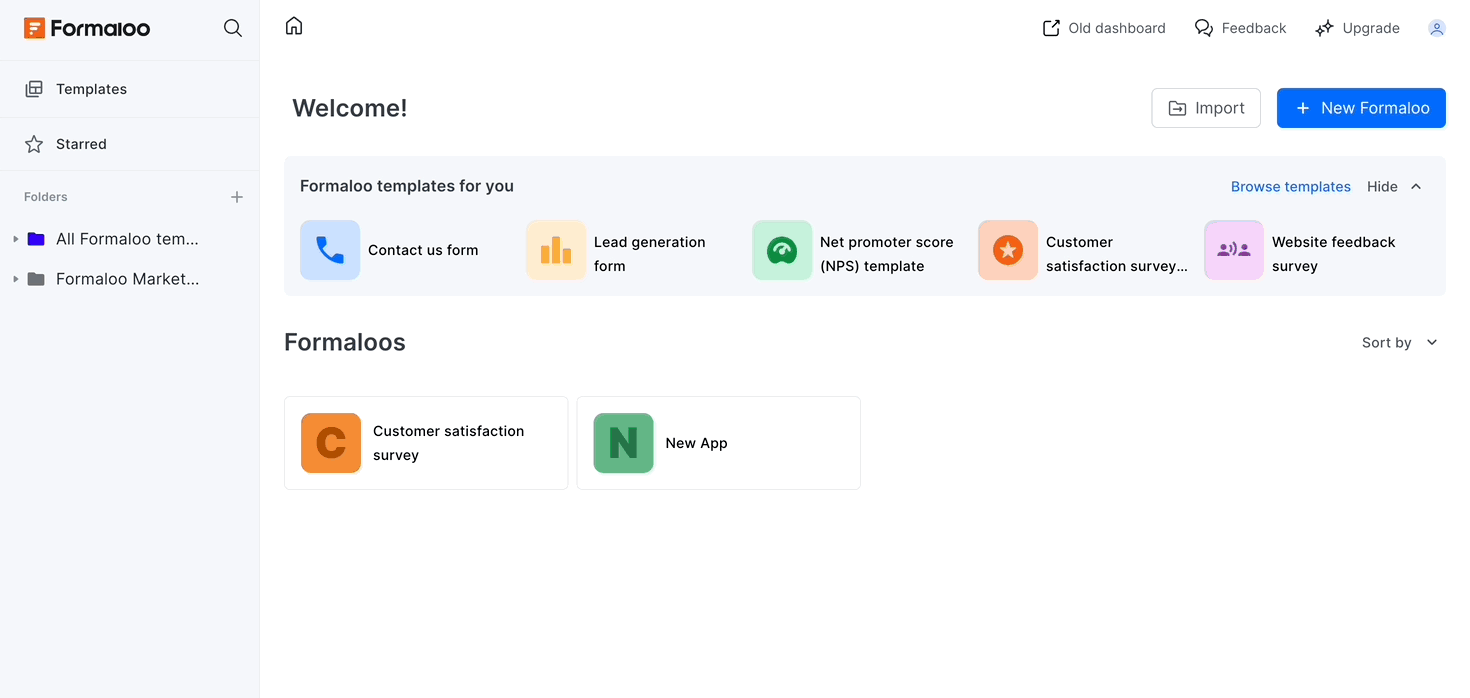
The Formaloo App store include all the integrations. You can search for Stripe or find it on the "Payment" menu. Click "Install" to install the app in your dashboard. Once the app installed, you can now "Add a new integration".
Add a title for your method so you can recognize it later.
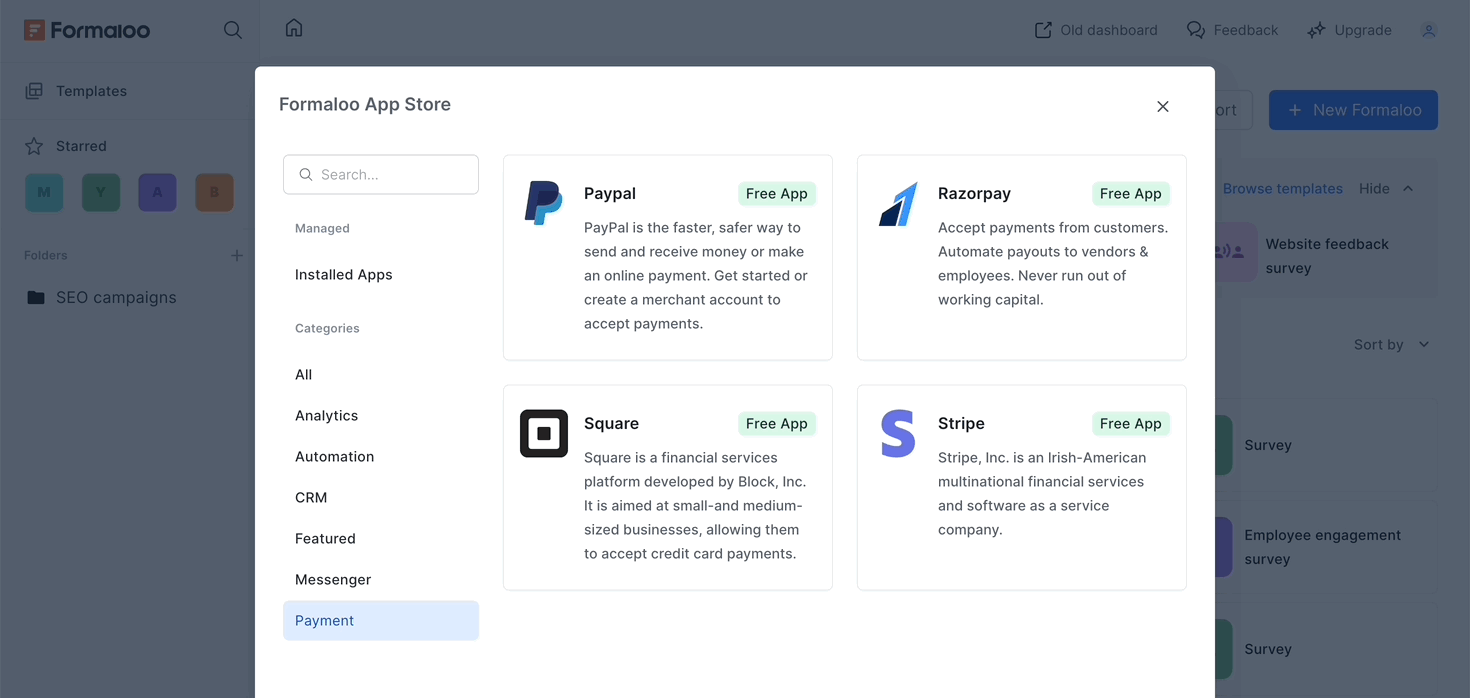
2. Enter your Stripe’s public key & secret key
Then, enter your Stripe’s secret key and published key and hit submit.

3. Connect the payment method to your form
Edit your form and go to the Settings. Then, enable the Form with payment option and select the payment method you just created on the payment method property.
You can choose a fixed payment amount and select the currency you want.

Voilà! You’ve connected your Stripe to your Formaloo form now!
Remember to connect your payment method to your form. In this tutorial, you’ll learn how you can set up a fixed amount as your form’s payment. Also in this tutorial, you’ll learn how to calculate the total payable amount based on your user choices on your formaloos.
.png)











