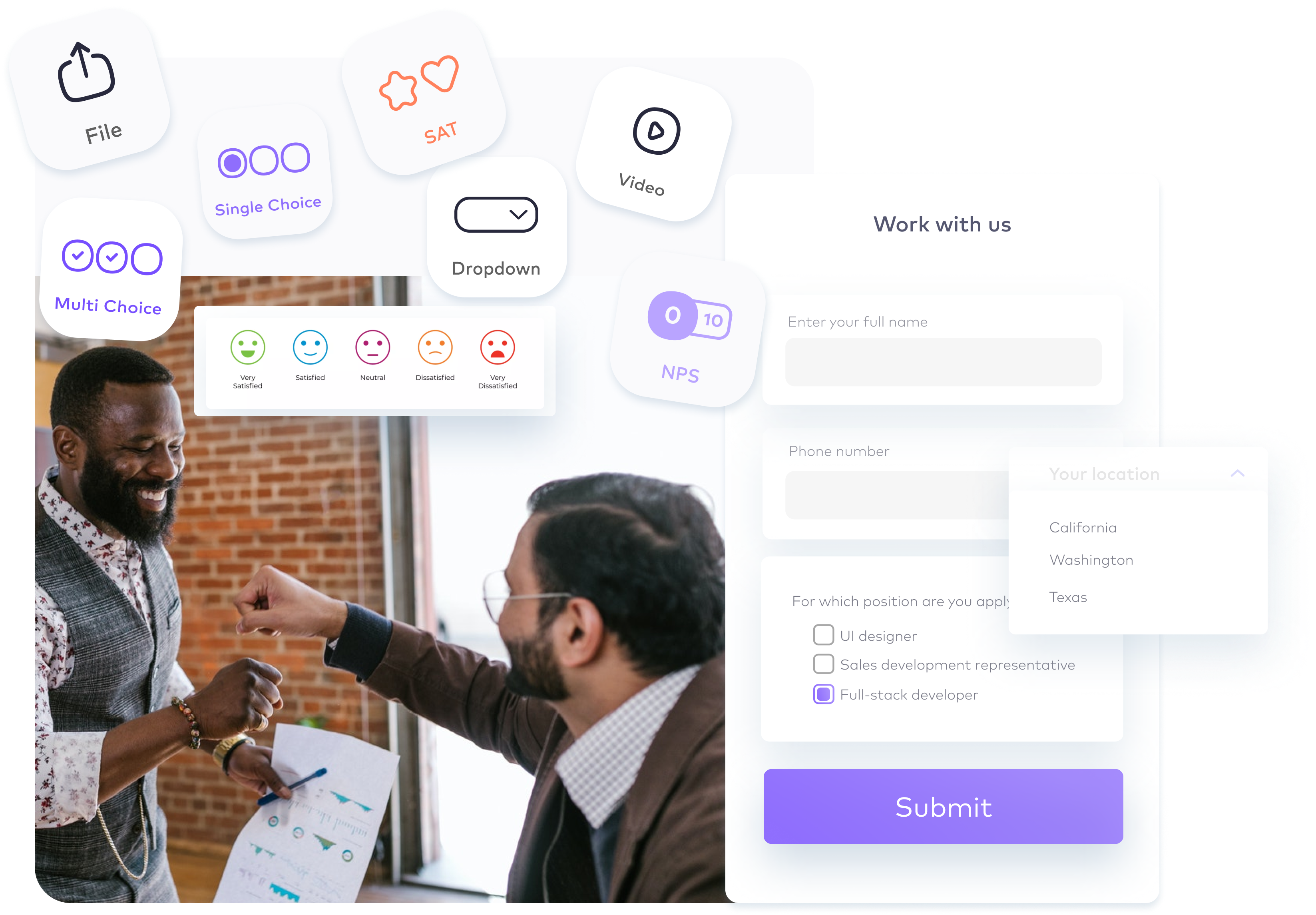How to create WordPress form to improve conversion
Want to improve the user experience of your WordPress website and increase conversions using an efficient free WordPress form builder plugin? Read on to see how you can do that!

Creating custom forms in your WordPress website allows you to quickly gather user information and feedback. Such as contact information, survey responses, and product reviews. That makes it easy for users to interact with your website and submit data.
About WordPress
WordPress is an open-source content management system (CMS) where you can create and manage websites. It is one of the most popular CMS platforms and is used by millions of websites worldwide.
WordPress allows users to build simple blogs or complex e-commerce websites. It is suitable for individuals, big enterprises, and even no-code developers.

Because of its numerous capabilities, WordPress is a popular platform for creating and managing websites.
Amongst its features, WordPress offers a customizable design, a user-friendly visual editor, and a vast library of plugins and widgets to add new functionalities and features to your website.
You can embed your custom forms in WordPress pages and posts for better data collection and user engagement.
Transform your website with advanced forms on your WordPress website
Install the Formaloo WordPress plugin to improve user experience, increase engagement, and boost conversions. Use Formaloo customized forms that can have conditional logic and accept payments.
With Formaloo, you can set up custom notification emails branded with your custom content and sent as your user submits the form.
Formaloo is also the solution to visualize and manage your collected data. It provides extensive charts and tables to easily view the data from your forms and get unique insights.

Formaloo WordPress plugin is an open-source project by Formaloo to help the WordPress community with no-code solutions.
You can build advanced forms, quizzes, and surveys using Formaloo. Furthermore, Formaloo allows you to track and organize your form’s data inside custom apps. Create valuable apps and portals with access management to collaborate on your collected data efficiently.
You can create any forms you like, such as:
- Contact Forms (simple & professional)
- Multi-step Surveys (100+ templates)
- Job application forms
- Registration forms
- Newsletter registration forms
- Register to download forms
- Feedback forms
- Online booking forms
- Event booking forms
- Call for paper forms
- Scholarship application forms
- File download forms
- Employment verification forms
- Make testimonial forms
- Volunteer registration forms
- CRM connected forms
Visit the Formaloo templates gallery to see a complete list of editable form and app templates.
Unlock increased conversions with this WordPress form builder plugin
Formaloo is a no-code app and form builder. You can customize your forms with accessible drag-and-drop fields and with the help of various accessible templates.
Using Formaloo’s user-friendly dashboard, you can optimize your data collection and management. Visualize it in tables and charts, and manage your team’s access based on your needs.
Start with hundreds of editable form templates. Build customer feedback forms, market research surveys, and online order forms with your Formaloo form builder WordPress plugin!
Sign up for free to start creating your first formaloo. Also, check our resources page for more tips and tricks for using Formaloo.
How to embed custom forms in WordPress
Follow this step-by-step guide to learn how to create forms in your WordPress pages and posts.
1- Install the Formaloo WordPress form builder plugin
Start with downloading and installing Formaloo’s free WordPress form builder plugin. After installing it, you will see all your dashboard forms and can create new formaloos on your WordPress plugin page.
2- Create your formaloo
Create your custom form from scratch, or start by editing one of the adaptable form templates. Use the drag-and-drop fields to customize your form.
You can also add advanced conditional logic to your forms and do calculations based on the user’s response.
3- Add your form to a WordPress post or page
After editing your formaloo, click on "Share" button and select "Embed" option. Choose the iFrame then click on the code to copy it.

4- Embed the code in your WordPress page
On your WordPress page, add a “Custom HTML” block and paste your formaloo code.
Your form will be displayed on your website once you publish the page.
Formaloo’s WordPress form builder plugin for more engaging websites
Embedding custom forms on your WordPress website can significantly improve the user experience and increase conversions. By allowing users to easily and quickly provide feedback, make requests or complete transactions, custom forms can streamline the process and make it more efficient for the user and the website owner.
Formaloo helps you create tailored forms and apps, providing a more personalized experience for your users. This can lead to a higher level of engagement.
Follow us on our Youtube channel to get tutorials and live product demos.
Got some questions? Check our support page to find ways to contact us.
.png)