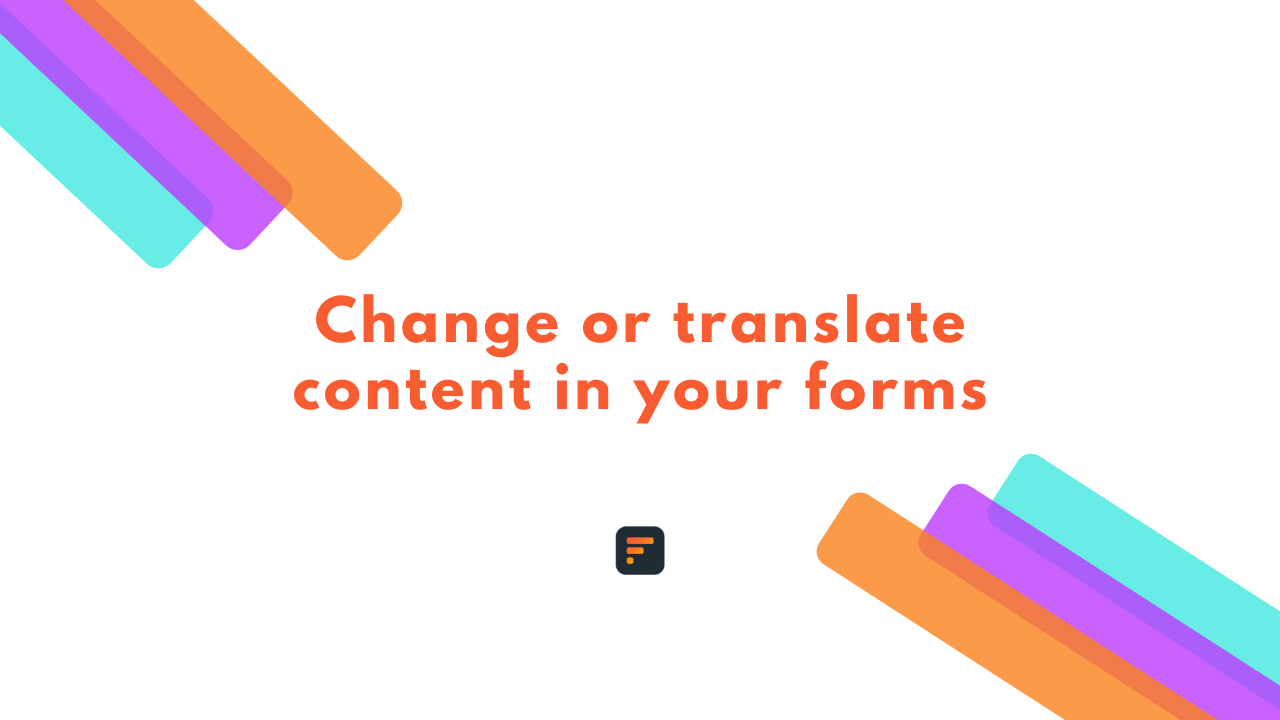How to create an online quiz with automatic scoring
To raise awareness of their brands or to increase engagement, marketers can use quizzes as an element of their social media marketing plan.

To raise awareness of their brands or to increase engagement, marketers can use quizzes as an element of their social media marketing plan.
Businesses also use quizzes to reinforce training or onboarding concepts. Following product lessons, project management software companies create quizzes for customers.
To make lessons more interactive and engaging, teachers might create a quiz. Regular quizzes, which should not be assessed or evaluated (this is crucial), have been shown to increase memory retention, foster engagement, and make learning enjoyable.
In this article, we will walk through the benefits of quizzes in various use cases.
Read on to learn how to create a fun and engaging quiz with Formaloo.
Create an engaging learning experience with online quizzes
Have you ever been anticipating test time? Don’t think so.
Quizzes should primarily be used to monitor a student’s progress, but they can also be entertaining.
An excellent, interactive complement to in-class tasks in a traditional educational setting is an online quiz maker. By including images and GIFs, you can make it enjoyable and less stressful.
Formaloo makes it simple to create quizzes with logic and calculations, allowing you to generate multiple success pages based on your students’ scores. You can also create answer sheets that you can review with your students.
Check this tutorial to learn how to create an online quiz with auto-grading and answer sheets.
Worried about cheating? You can limit submissions to one per user and shuffle the quiz questions to provide a unique experience for each student.
Learn more about how to prevent duplicate submissions.
Generate more leads and grow your brand
Here are some reasons why quizzes are a great solution for lead generation.
First, they are quite interactive and engaging, which helps draw in potential clients and maintain their interest in your product or service.
Quizzes also help you learn key facts about your target market. You can learn about what inspires individuals and adjust your marketing strategies by asking questions about their interests, preferences, and needs.
Use quizzes to foster a sense of community for your business and find high-quality leads who are more likely to convert into paying customers by asking them questions about their buying intent or timeline for making a purchase.
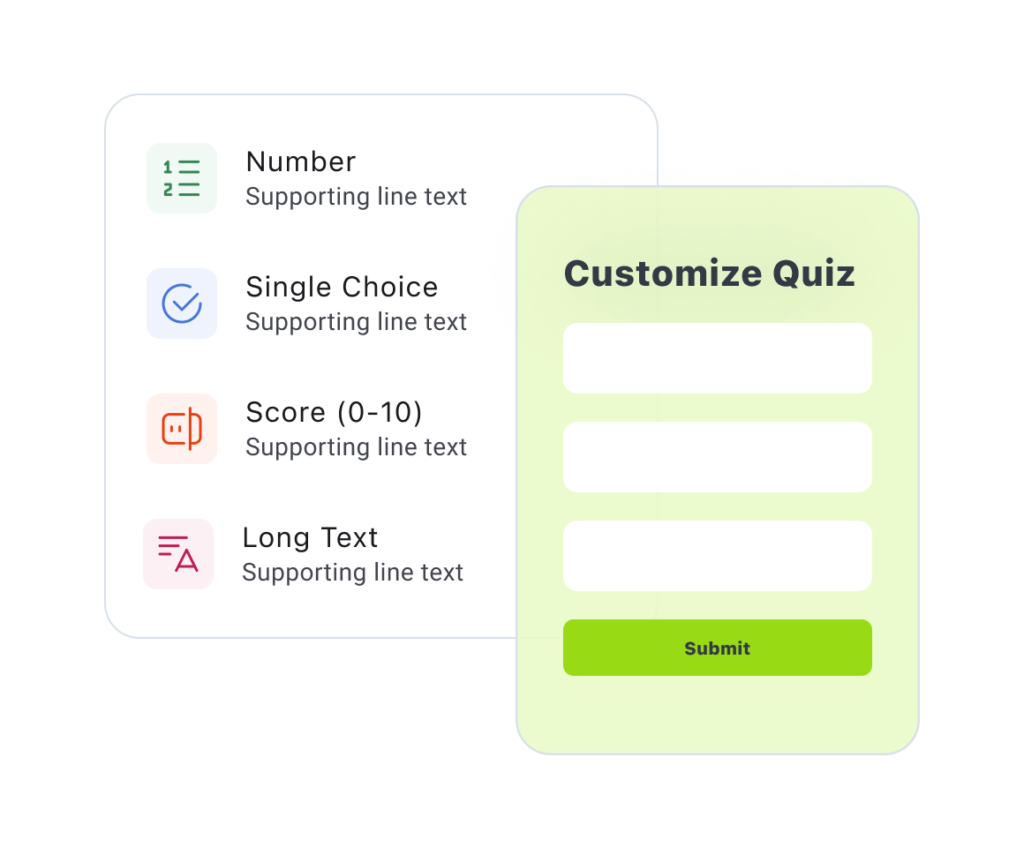
You may raise brand awareness and create excitement about your product as you are tapping into two powerful human needs.
Employing the power of curiosity to spark your audience’s interest.
Learning something new is interesting and inspires us to improve ourselves.
You can ensure you only communicate about the relevant items and services with your leads by using a quiz and asking the right questions. Based on what they require, you can also send them the most pertinent information and tools, and recommend relevant products.
Create your custom quiz with Formaloo – A step-by-step guide
The use of quizzes to interact with audiences online, whether for academic or just fun reasons, has become increasingly common.
Quizzes can be easily created with Formaloo and then shared on social media or embedded into websites.
We will walk you through the entire process of making a quiz on Formaloo in this step-by-step guide, from creating your account to designing and publishing your quiz.
This guide will provide you with all the information you need to get started making your own quiz on Formaloo, whether you’re a teacher trying to make an instructive quiz or a marketer trying to engage your audience.
So let’s get right in and get started!
Customize your quiz to match your brand
Login to your Formaloo account and start building your quiz from your dashboard.
Select one of our ready-to-use templates to make the process easier and quicker.
Still thinking if Formaloo is the right solution for you? Sign-up and test it yourself. It’s free, and no credit card is required.
Customize the quiz to make it yours from the “Design” tab. You can choose to show all of the questions on the same page or each question separately. You can also shuffle the order of questions or the order of the options inside the fields.

Change the theme and colors of your quiz, add a background image, or even customize the text on the buttons and messages. This way you have a quiz that matches your brand’s look and feel.
As an example, we will use this product recommender template to learn how to decide what product suits the test taker from their responses.
To make your quiz more personalized, use answer piping to call the respondents by their names throughout the quiz.
Add product fields in your custom product recommender quiz
On your form editor, to make your quiz shoppable, add “Product” fields for each product you have. Then, connect your quiz to your payment methods, like Stripe, PayPal, or Square.
To do so, first, select the “Form with payment” option from the “Settings” page of your form editor.
Choose your currency from the “Calculator” tab after that.
Now, select the profile icon from the top menu of your dashboard to add a new payment method. Choose your payment gateway after clicking “Payment methods.” Return to the Formaloo editor and choose the newly established payment option under the “Settings” tab.
Add conditional logic to recommend products based on users’ answers
Based on their responses to a series of questions, the product recommender template makes product recommendations to users. It’s an excellent tool for directing potential buyers to the ideal product that is customized just for them.
It employs logic to determine what product best suits the test taker from their responses and includes numerous success messages. Once they have completed the questionnaire, your respondents will get success messages. You can add each product recommendation here.
First, edit the quiz questions. There are many different field types that you can use, including “video,” “multi-choice,” “single-choice,” “text,” “number,” and many more. With the “multi-choice” and “single-choice” fields, you can also add photos for each option. Use the “section” field to combine text, links, and images.
In the “Logic” tab, click “Advanced Logic” and start creating your own conditions to recommend a relevant product for your customer based on his answers.
On the ” We’ve got sunglasses personalized for YOU! “, create the first condition:
If “My face shape” is “Oval” and “I’m looking for” is “Men sunglasses“, then “Jump to” the product “Smith Lowdown Slim“.

Use multiple variables and success messages
Another way to achieve a custom product recommendation quiz is to use multiple “Variables” and “Success messages.” Add a “Success message” for each product recommendation.
You can even add a link to each success message to redirect respondents to your product page or order form after completing the quiz.
Once you’ve added all your success messages, you can start adding logic to questions. In the advanced logic, under each question, you can create a new logical condition to calculate the quiz taker’s score. You can even add multiple variables for different scores. And then compare them together to show a personalized response.
Embed your quiz on your website
When you’re prepared to publish your quiz, you can embed it as an iframe, script, or chatbot on your website.
A pop-up window will appear once you save your quiz. Click on “Use in website“, then choose the code you wish to copy.

Don’t worry, you don’t need programming knowledge to use it. Simply copy the code provided by Formaloo and put it into your website. And it immediately gets to work.
The data starts to flow in real-time as soon as your audience begins to respond. Therefore you can use your CRM to follow up with new leads, you can evaluate answers, design campaigns based on that data, and share it there.
Learn more about how to automate your marketing workflow with Formaloo and Zapier.
Create a custom email for your quiz respondents to keep them informed of the results and suggested products. It’s the most effective way to turn your viewers into leads and customers. Send a copy of the email to your team and to yourself as a reminder to get in touch with the quiz taker and win them over as regular customers.
Check out the available variables to use in custom emails.
Create advanced reports out of your data
Creating quizzes is not only about assessing students or generating leads, it’s about analyzing the data collected through them. Setting up reports is so important to get valuable data and make more informed decisions based on the quiz responses.

Connect all your data and get real-time advanced reports in Formaloo. You can customize your tables and charts and compare different sets of data. You can also create a Kanban board and keep track of your tasks. That means that you can customize your board cards based on the information you want to display and walk them through your workflow.
Learn more about how to create advanced charts.
Choose what data to share and who can access your reports. By adding your team members to your Formaloo workspace, you can set up different access levels.
Engage your audience with custom quizzes
In conclusion, using Formaloo to create a custom quiz is a great method to interact with your audience and acquire insightful data.
You may quickly make a quiz that is customized to your unique needs and goals by following the step-by-step instructions provided. A custom quiz can help you accomplish your goals, whether they are to increase website traffic, grow your social media following, or simply engage and inform your students.
Read this article to learn how to create your own self-grading quiz.
So why not give it a shot right now and see how it affects your company or personal brand?
Follow us on our Youtube channel for more useful tutorials. For more questions, contact us on our website chat.

.png)